Table of Contents Overview Ultimate Auction Pro Auctions Made Easy for WooCommerce Auctions for WooCommerce…
How to wordpress create admin user programmatically
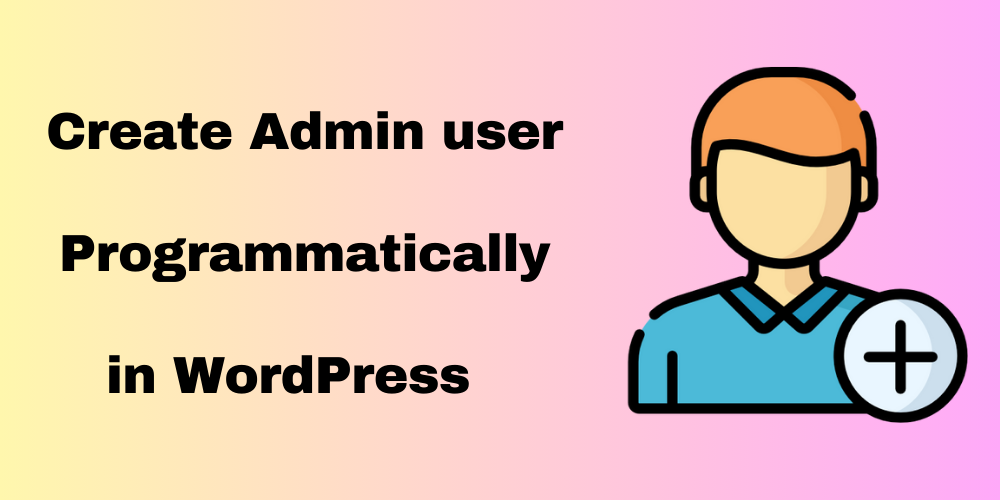
Table of Contents
- Overview
- Insert the Code Snippet
- Save and Test Code
- Remove the Code
- Important Considerations
- Conclusion
- FAQ
Overview
If you’re managing a WordPress site, there might be times when you need to create an administrator account without using the usual interface. This can be especially helpful when setting up a new site, automating user creation, or recovering access to your admin panel. Below, we’ll guide you through the process using a simple code snippet.
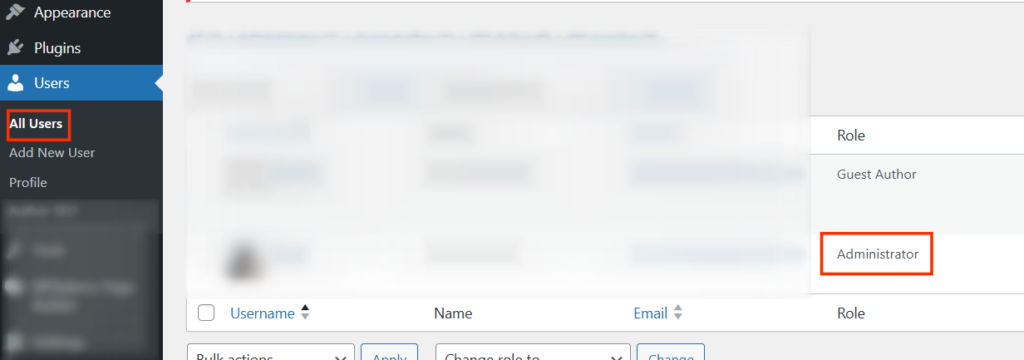
Insert the Code Snippet
Insert the following code into your functions.php file. This code checks if the username already exists. If it doesn’t, it creates a new user with administrator privileges:
add_action( 'init', function () {
$username = 'kishorparmar'; // Replace with your desired username
$password = 'kishorparmar@123'; // Replace with your desired password
$email_address = 'info@kishorparmar.com'; // Replace with your desired email address
// Check if the username already exists
if ( ! username_exists( $username ) ) {
// Create the user
$user_id = wp_create_user( $username, $password, $email_address );
// Set the user role to administrator
$user = new WP_User( $user_id );
$user->set_role( 'administrator' );
}
});
This method provides a quick and efficient way to manage user accounts in WordPress!
Username: Change kishorparmar to your desired username.
Password: Update kishorparmar@123 with a secure password.
Email Address: Modify info@kishorparmar.com to your preferred email.
Save and Test Code
After you’ve modified the code, save your changes to the functions.php file. To run the code, simply refresh your WordPress site. If the username doesn’t already exist, the script will create a new admin user with the details you specified. This is a quick way to regain access or set up new accounts!
Remove the Code
Once you’ve successfully created your admin account, remove the code from your functions.php file. This step is crucial to prevent the script from running every time the page loads. Keeping your code clean is essential for your site’s performance and security!
Important Considerations
- Security: Always use strong, unique passwords for admin accounts. Avoid easily guessable usernames like “admin” to enhance security.
- Error Handling: If you’re in a production environment, consider adding error handling to your code. This ensures everything runs smoothly.
- Testing: Always test your changes on a staging site before applying them to your live website. This helps you catch any issues without affecting your users.
Conclusion
Creating an admin user programmatically in WordPress is a straightforward process. By following the steps outlined above, you can quickly set up an administrator account without navigating through the WordPress dashboard.
FAQ
Is it safe to use this method?
Yes, as long as you use strong passwords and remove the code afterward. Always ensure your site is secure.
What should I do if the user isn’t created?
Double-check the code for any errors and ensure the username doesn’t already exist. You can also enable debugging to see error messages.







This Post Has 0 Comments