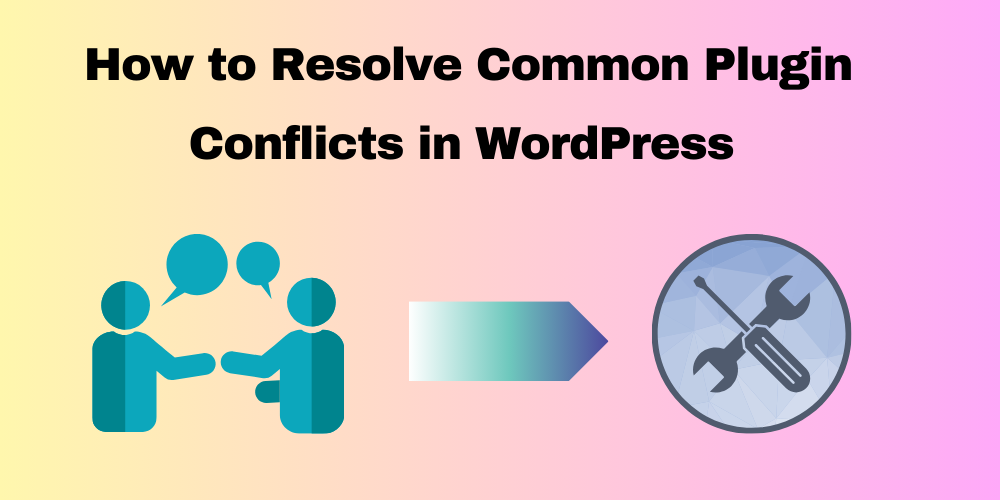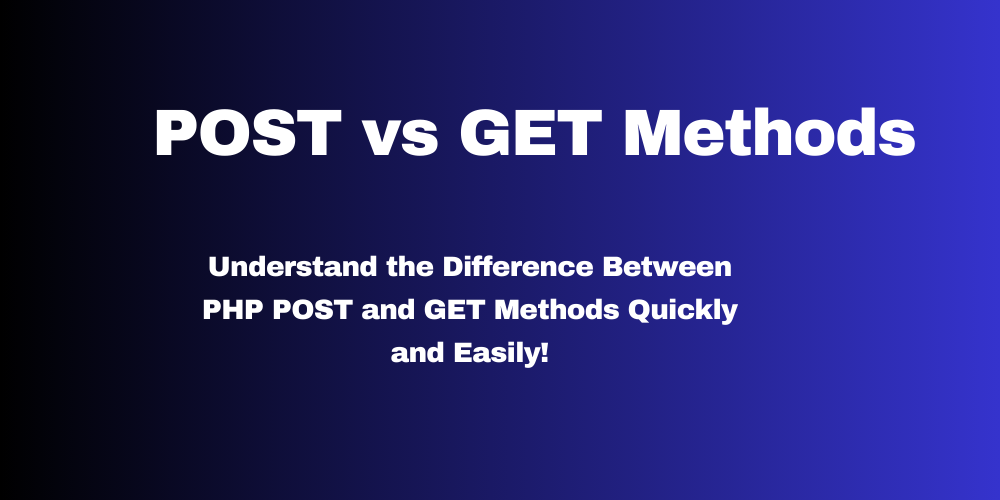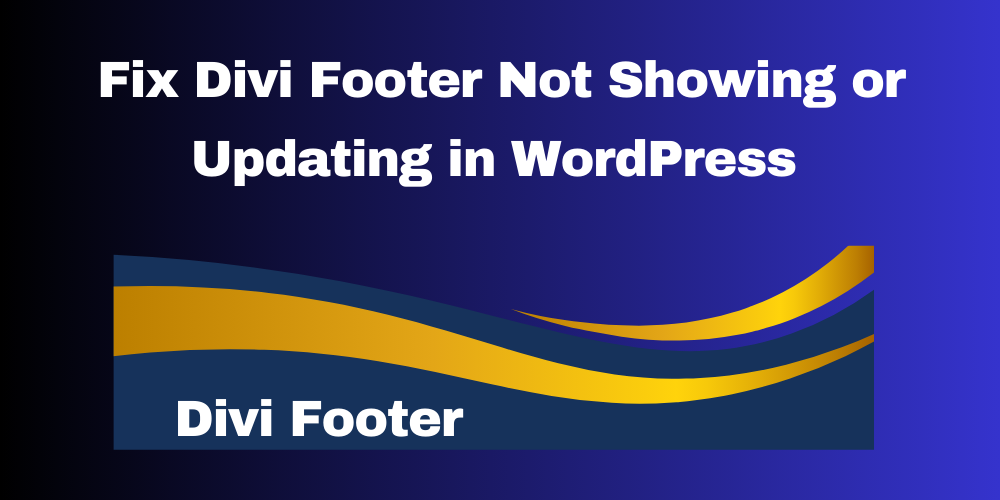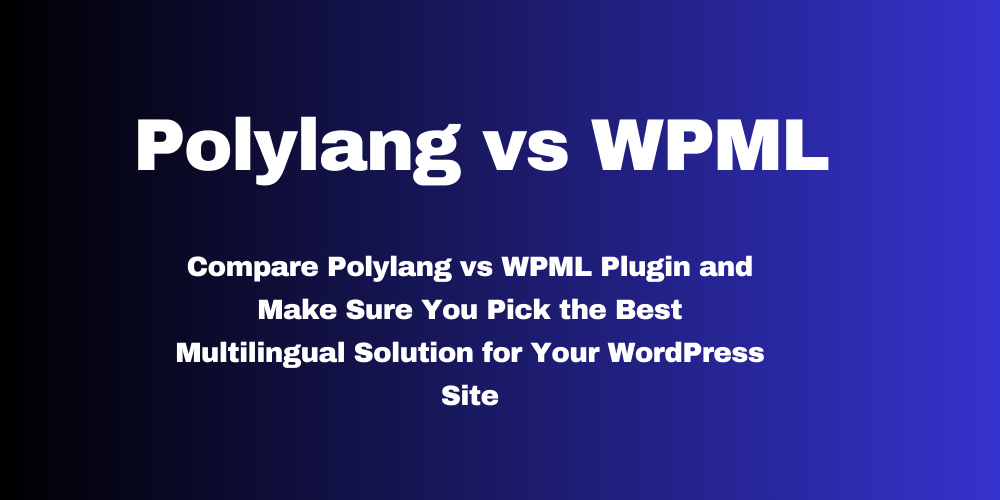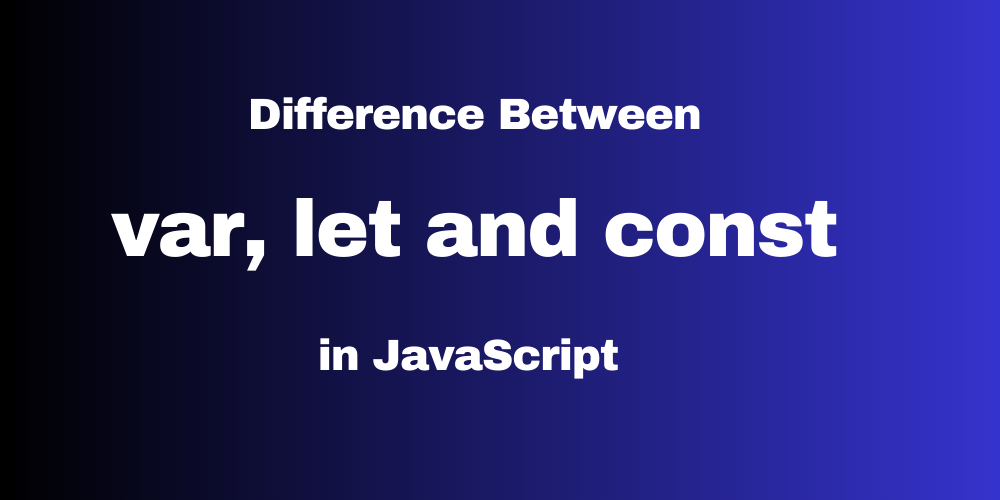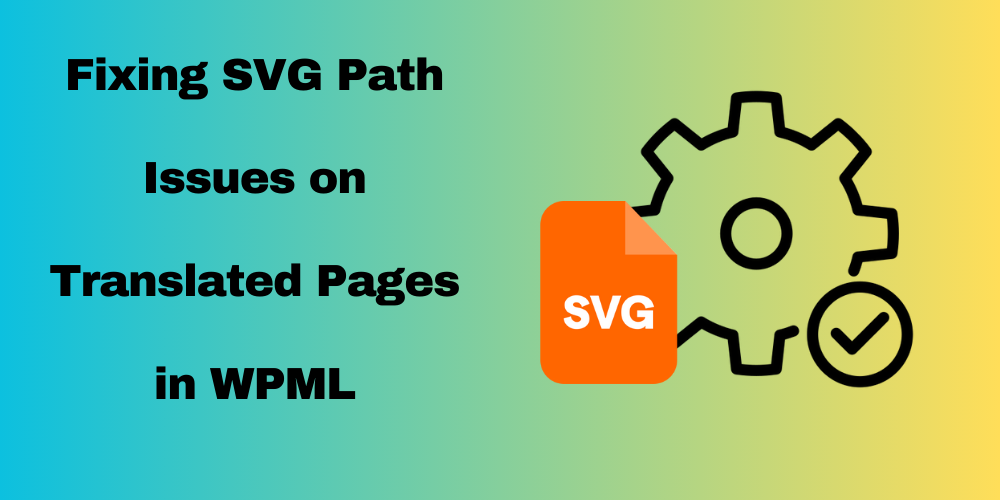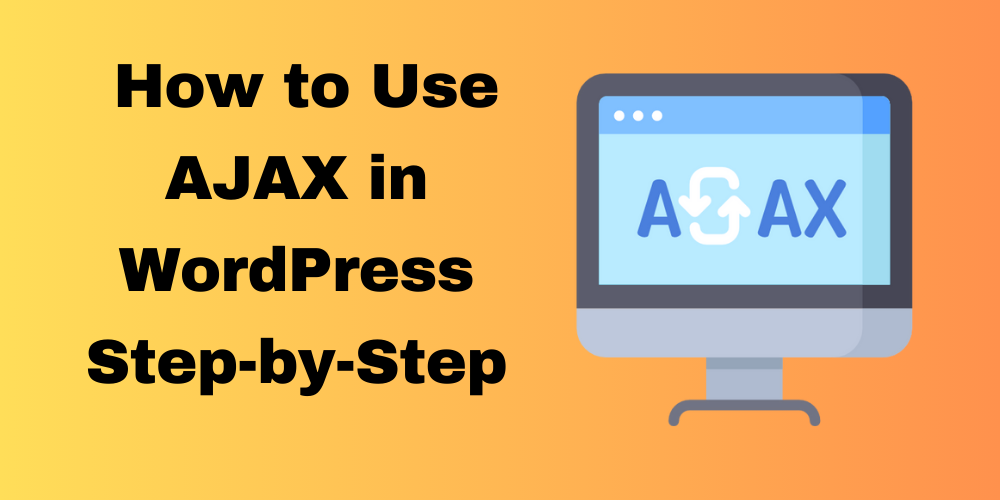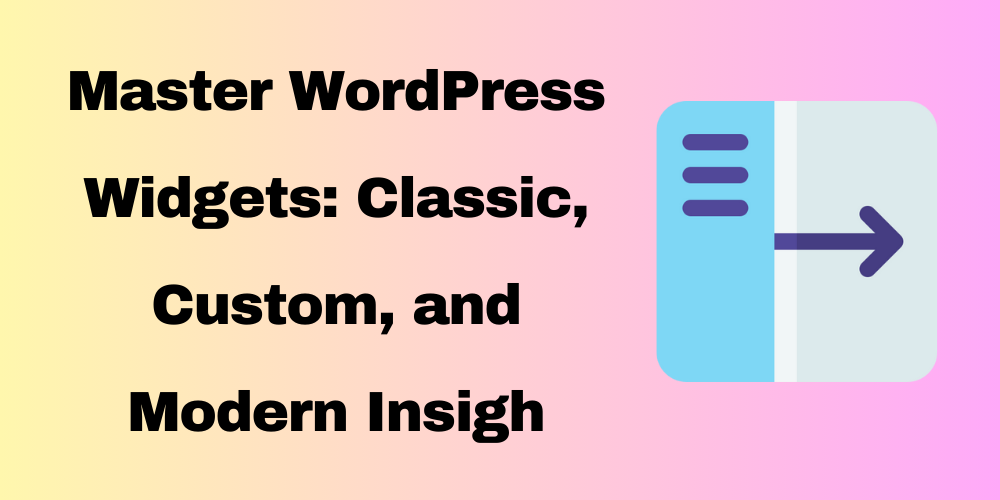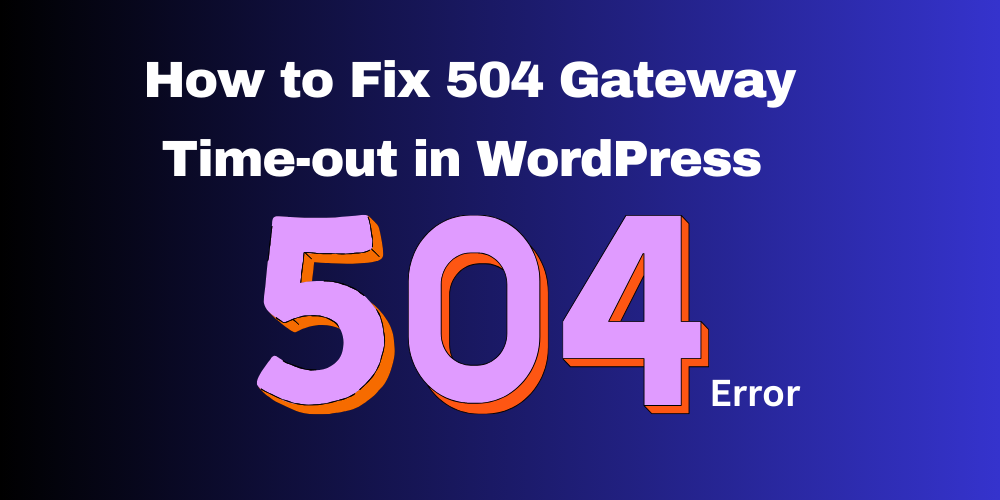A step-by-step guide to adding a custom field in the WooCommerce product data panel for better product management.
// Add a custom field in the product data panel
add_action( 'woocommerce_product_options_general_product_data', 'codebykp_add_custom_product_field' );
function codebykp_add_custom_product_field() {
woocommerce_wp_text_input( array(
'id' => 'custom_field',
'label' => __( 'Custom Field', 'woocommerce' ),
'desc_tip' => 'true',
'description' => __( 'Enter custom data for this product.', 'woocommerce' ),
));
}
// Save the custom field value
add_action( 'woocommerce_process_product_meta', 'save_custom_product_field' );
function save_custom_product_field( $post_id ) {
$custom_field_value = isset( $_POST['custom_field'] ) ? sanitize_text_field( $_POST['custom_field'] ) : '';
update_post_meta( $post_id, 'custom_field', $custom_field_value );
}