Table of Contents Best WooCommerce Product Filter Plugins Why Use WooCommerce Product Filters? Benefits of…
How to Optimize WooCommerce Order Storage with HPOS Compatibility
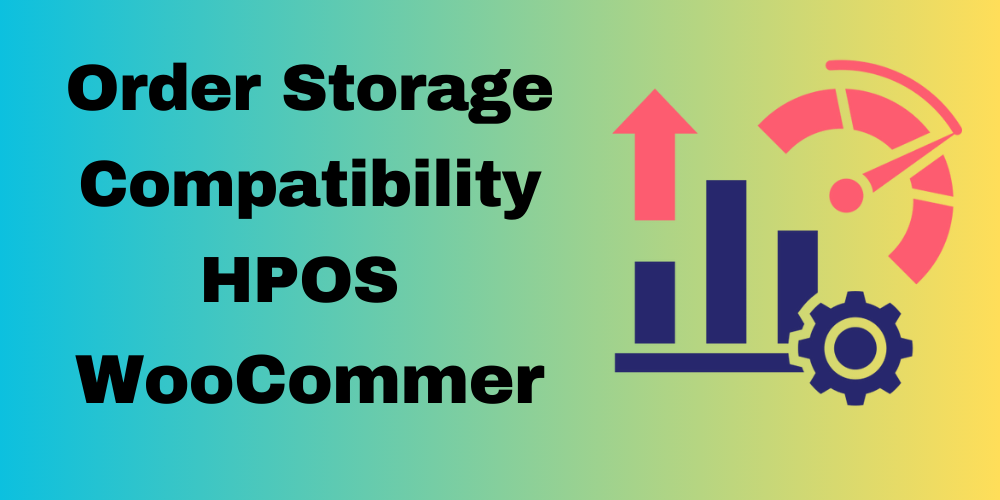
Table of Contents
- Overview
- What is HPOS in WooCommerce?
- Understanding the Transition to HPOS
- Old vs. New Hooks
- Implementation Tips for Performance Enhancement
- Conclusion
- FAQ
Overview
WooCommerce is a strong platform for building online stores. However, as your store grows, keeping it fast and efficient becomes very important. One key area to focus on is how orders are stored and managed. In this guide, we will show you how to improve your WooCommerce plugin’s performance by optimizing order storage using the new High-Performance Order Storage (HPOS) feature.
What is HPOS in WooCommerce?
High-Performance Order Storage (HPOS) is a big improvement in WooCommerce. It is designed to make order management faster and more efficient. In the past, WooCommerce stored order data in a way that could slow down your site, especially when you had many orders. HPOS fixes these problems by:
- Optimizing Data Storage: HPOS uses a better way to store data. This means order information can be accessed and processed more quickly.
- Reducing Load Times: With HPOS, accessing order data is faster. This helps your website load more smoothly for customers.
- Enhancing Scalability: As your store grows, HPOS ensures that performance stays strong. It can handle more orders without slowing down.
Overall, HPOS is essential for any WooCommerce store that wants to run smoothly and handle more orders efficiently.
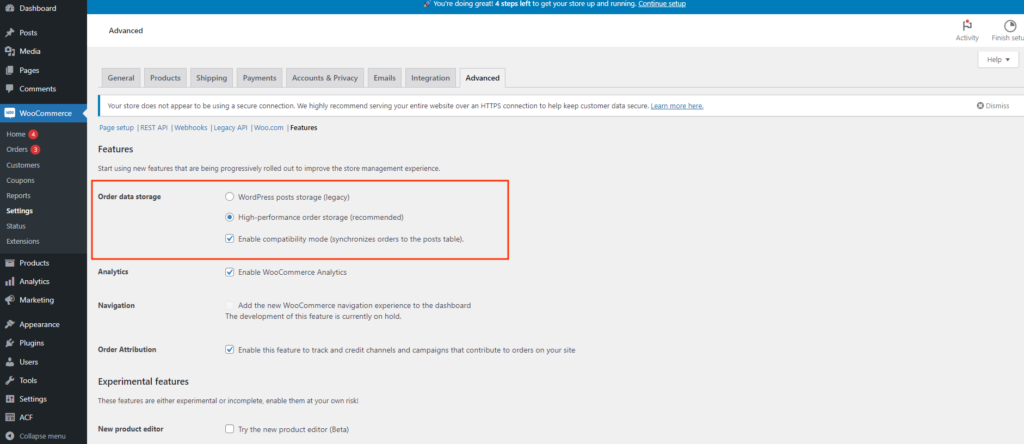
Understanding the Transition to HPOS
WooCommerce is always improving. Many old hooks have been replaced with new ones to make things work better. Here is a simple comparison of the old hooks and their new versions related to order management:
Old vs. New Hooks:
| Old Hook | New Hook | Description |
|---|---|---|
pre_get_posts | woocommerce_order_query_args | This new hook is better for changing order-related queries. |
restrict_manage_posts | woocommerce_order_list_table_restrict_manage_orders | This updated hook allows for better filtering of orders in the admin area. |
manage_edit-shop_order_columns | manage_woocommerce_page_wc-orders_columns | This change focuses on WooCommerce-specific order management. |
manage_shop_order_posts_custom_column | manage_woocommerce_page_wc-orders_custom_column | This aligns custom column management with WooCommerce’s order page. |
bulk_actions-edit-shop_order | bulk_actions-woocommerce_page_wc-orders | This ensures bulk actions are specifically for order management. |
handle_bulk_actions-edit-shop_order | handle_bulk_actions-woocommerce_page_wc-orders | This update targets the WooCommerce order page for better performance. |
- Old Hook:
pre_get_posts
New Hook:woocommerce_order_query_args
This new hook provides a more targeted approach for altering order-related query arguments. - Old Hook:
restrict_manage_posts
New Hook:woocommerce_order_list_table_restrict_manage_orders
This updated hook allows for better filtering of orders in the admin panel. - Old Hook:
manage_edit-shop_order_columns
New Hook:manage_woocommerce_page_wc-orders_columns
This change reflects a focus on WooCommerce-specific order management. - Old Hook:
manage_shop_order_posts_custom_column
New Hook:manage_woocommerce_page_wc-orders_custom_column
This aligns custom column management with WooCommerce’s order page. - Old Hook:
bulk_actions-edit-shop_order
New Hook:bulk_actions-woocommerce_page_wc-orders
This ensures bulk actions are specifically tailored for order management. - Old Hook:
handle_bulk_actions-edit-shop_order
New Hook:handle_bulk_actions-woocommerce_page_wc-orders
This update also targets the WooCommerce order page for improved performance.
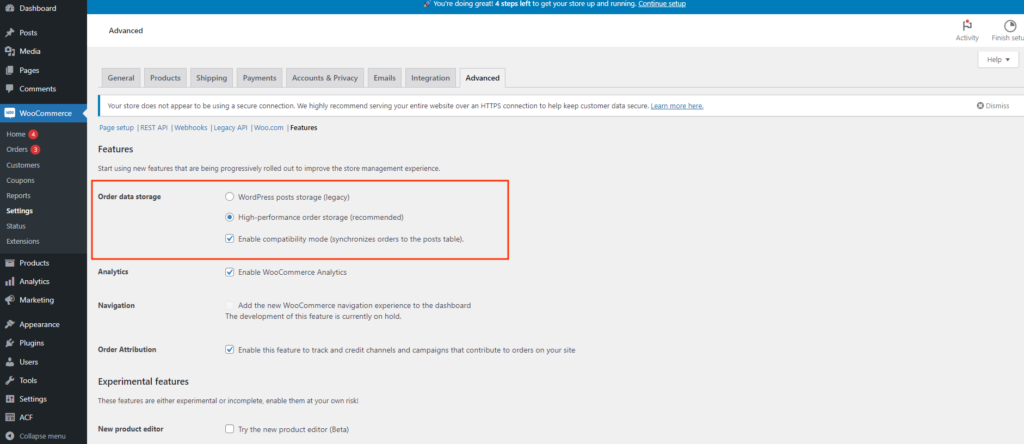
Implementation Tips for Performance Enhancement
Now that we know about the new hooks, here are some simple tips to improve your plugin’s performance:
Update Hook References
Check your plugin’s code for any old hooks. Replace them with the new hooks to keep your plugin compatible and efficient.
Refactor Query Modifications
Look at any code that changes order queries. Make sure it uses the woocommerce_order_query_args hook correctly. This will make your queries faster and better.
Streamline Admin Functions
If your plugin manages orders in the admin area, use the updated hooks. This ensures consistency and improves efficiency.
Test and Benchmark
After making changes, test your plugin thoroughly. Check that everything works correctly. Also, measure performance to see if there are improvements.
Stay Updated
Keep up with the latest WooCommerce updates and best practices. This will help you keep your plugin compatible with new versions and maintain good performance.
Conclusion
By updating your WooCommerce plugin to use modern hooks for order storage and management, you can significantly enhance its performance and compatibility with current WooCommerce versions. Embracing these changes not only ensures a smoother user experience but also future-proofs your plugin against potential compatibility issues.
FAQ
What is HPOS in WooCommerce?
High-Performance Order Storage (HPOS) is a feature that optimizes how WooCommerce stores and manages order data, improving overall performance.
Why should I update my WooCommerce plugin?
Updating your plugin helps enhance performance, ensures compatibility with the latest WooCommerce features, and provides a better user experience.
How do I find deprecated hooks in my plugin?
You can search your codebase for specific hook names or refer to WooCommerce documentation for a list of deprecated hooks.
What are the benefits of using modern hooks?
Modern hooks are more efficient, provide better targeting for specific functionalities, and help maintain your plugin’s performance as WooCommerce evolves.
How often should I update my WooCommerce plugin?
Regular updates are recommended, especially after major WooCommerce updates or when new best practices are released.







This Post Has 0 Comments