Table of Contents Best WooCommerce Product Filter Plugins Why Use WooCommerce Product Filters? Benefits of…
WordPress Theme vs Plugin: The Ultimate Guide to Key Differences
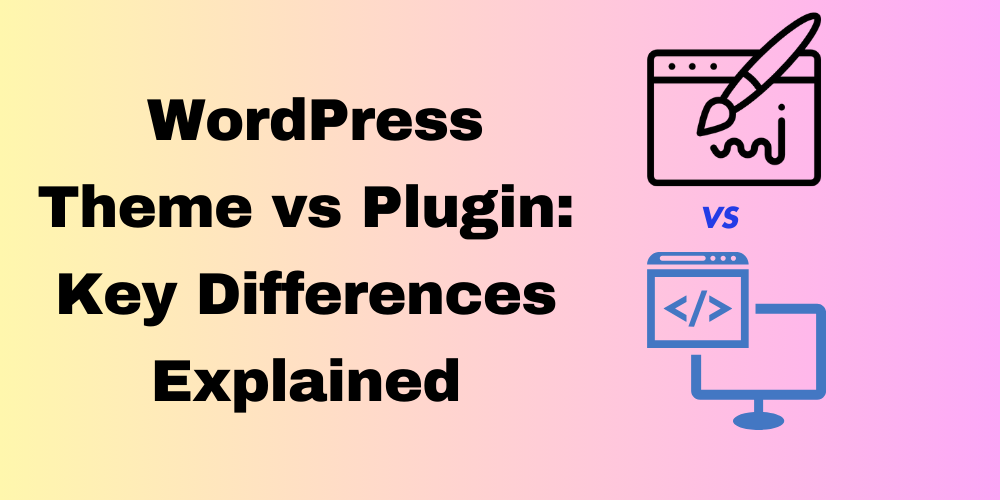
Table of Contents
- Introduction
- What is a WordPress Theme?
- What is a WordPress Plugin?
- Key Differences Between Themes and Plugins
- When to Use a Theme vs. a Plugin?
- Conclusion
- FAQ
Introduction
In the world of WordPress, themes and plugins are two fundamental elements that shape your website. While both play crucial roles, they serve different purposes. Understanding the difference between them will help you create a website that is both visually stunning and fully functional. Let’s dive into what themes and plugins are, and how they work together to enhance your site.
What is a WordPress Theme?
A WordPress theme is essentially the foundation of your website’s design and layout. It controls how your website looks, from the colors and fonts to the overall style and structure.
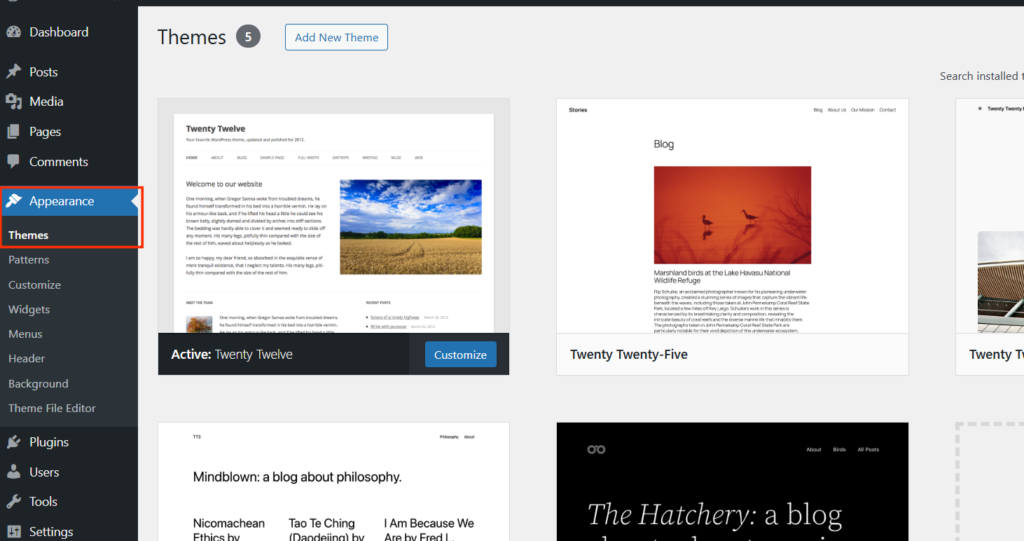
- Themes determine the appearance of your site and give it a unique visual identity.
- You can think of a theme as the “clothing” of your website – it shapes how visitors experience your content.
Types of WordPress Themes:
- Free Themes: Available in the WordPress theme repository, these themes are easy to use and often come with basic customization options.
- Premium Themes: These paid themes offer advanced features, customization options, and support for a more refined look.
- Custom Themes: Designed specifically for your website, custom themes cater to your unique needs and preferences.
What is a WordPress Plugin?
A WordPress plugin is a piece of software that adds functionality to your website. While a theme defines your site’s look, a plugin allows you to extend your site’s capabilities.
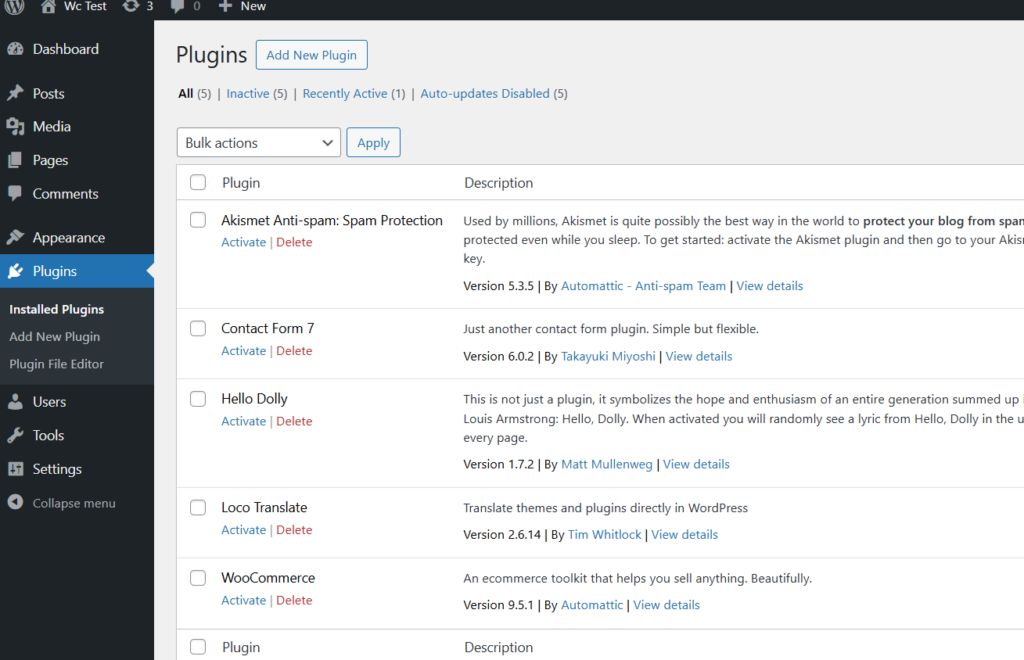
- Plugins provide additional features like contact forms, SEO optimization, social media sharing, e-commerce, and more.
- They enable you to enhance your site without touching the core WordPress code.
Examples of Popular Plugins:
- Yoast SEO: Helps optimize your website for better search engine rankings.
- WooCommerce: Transforms your site into a fully functioning online store.
- Contact Form 7: Easily add contact forms to your site, allowing users to reach out to you.
Key Differences Between Themes and Plugins
| Aspect | Theme | Plugin |
|---|---|---|
| Primary Purpose | Controls your website’s appearance (design) | Adds specific functionality to your website |
| Customization Focus | Focuses on layout, colors, fonts, and style | Enhances features like SEO, e-commerce, etc. |
| Installation | One theme per site | Multiple plugins can be installed for different features |
| Code Modification | Modifies how content is displayed | Modifies how the site works and behaves |
| Example | Astra, Divi, OceanWP | Yoast SEO, WooCommerce, Jetpack |
When to Use a Theme vs. a Plugin?
- Use a Theme: When you want to change your website’s design, such as modifying the layout, colors, fonts, or overall visual style.
- Use a Plugin: When you need additional functionality or tools, like adding an online store, improving SEO, or creating a contact form.
Conclusion
Themes and plugins are both essential for creating a successful WordPress website. While themes define your site’s design, plugins enhance its functionality. Knowing when and how to use each will help you build a well-rounded website tailored to your needs.
FAQ
What is a WordPress theme?
WordPress theme controls the design and layout of your website. It determines colors, fonts, and structure, giving your site a unique visual identity.
What is a WordPress plugin?
WordPress plugin is software that adds features to your site, like SEO optimization, e-commerce, or contact forms, without altering core WordPress code.
How are themes and plugins different?
Themes focus on your site’s appearance, while plugins enhance its functionality. You can use one theme per site but install multiple plugins for added features.
Can I use both a theme and plugins on my WordPress site?
Yes, you can use a theme for design and multiple plugins to add functionality. They work together to create a complete WordPress experience.
What are examples of popular WordPress themes?
Popular themes include Astra, Divi, and OceanWP, which offer customizable designs for various website styles.
What are examples of popular WordPress plugins?
Popular plugins include Yoast SEO for optimization, WooCommerce for e-commerce, and Contact Form 7 for easy contact form creation.
Are free themes and plugins reliable?
Yes, many free themes and plugins in the WordPress repository are reliable. However, always check reviews, ratings, and updates before installing.
Can I customize both themes and plugins?
Yes, you can customize themes and plugins, but it’s recommended to use child themes or plugin-specific settings to avoid losing changes during updates.







This Post Has 0 Comments