Table of Contents Overview Ultimate Auction Pro Auctions Made Easy for WooCommerce Auctions for WooCommerce…
How to Safely Avoid Modifying WordPress Core Files (Best Practices)
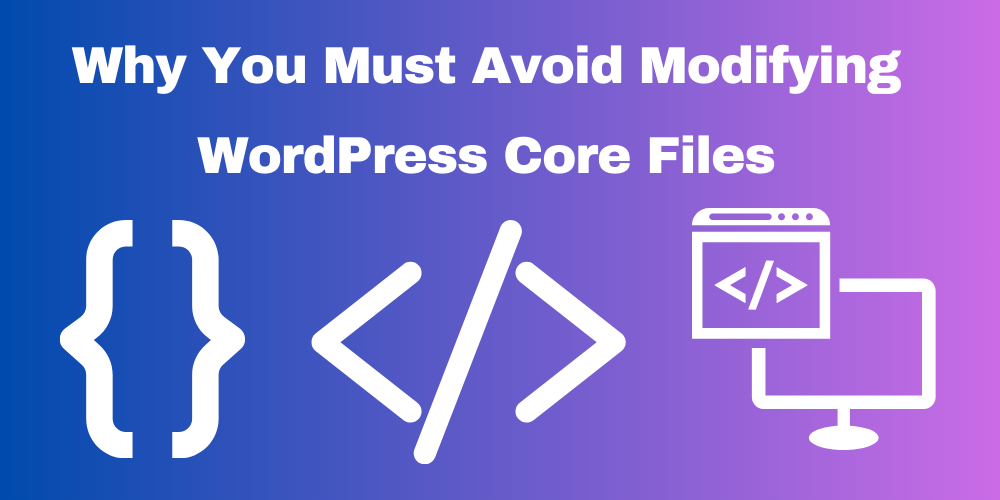
Table of Contents
- Overview
- What Are WordPress Core Files?
- Why You Shouldn’t Modify WordPress Core Files
- What to Do Instead: Safe Ways to Customize WordPress
- Conclusion
- FAQ
Overview
When you use WordPress, you might feel like making quick changes to the core files to add new features or fix problems. But changing these files is not a good idea. It can cause serious issues. In this post, we will explain why you shouldn’t change WordPress core files. We will also give you safer ways to customize your site.
What Are WordPress Core Files?
WordPress core files are the important files that make WordPress work. These files control everything, from showing your website to managing user actions. The WordPress team regularly updates these files to fix problems, improve security, and add new features.
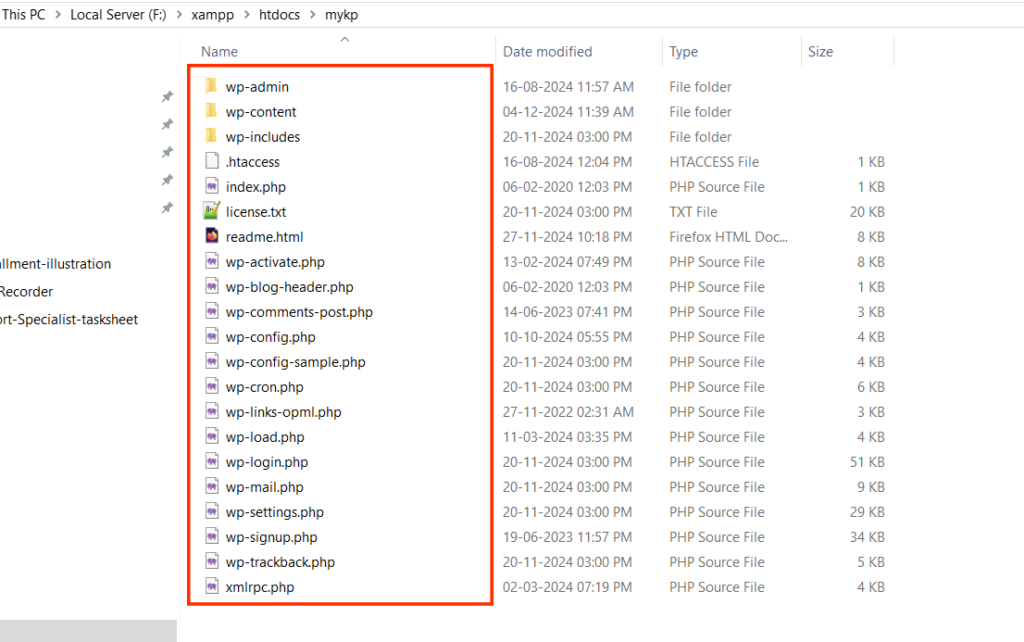
Why You Shouldn’t Modify WordPress Core Files
- Security Risks First, changing core files can make your site less secure. WordPress updates are meant to fix security problems. If you change the core files, you might accidentally make your site open to hackers or viruses.
- Breaks Future Updates WordPress updates often fix problems and make your site run better. But if you change core files, the next update might undo your changes or even break your site. This could cause your site to stop working or have errors.
- Hard to Troubleshoot If something goes wrong, it will be hard to find the problem if you changed core files. Your changes might cause problems with plugins or themes. This makes it difficult to find and fix the issue.
- Against WordPress Best Practices WordPress has rules for developers, saying not to change core files. If you do, it can cause issues with support, updates, and compatibility.
What to Do Instead: Safe Ways to Customize WordPress
There are safe and easy ways to customize your site without changing the core files.
- Use a Child Theme If you want to change your theme, create a child theme. A child theme lets you make changes without touching the main theme. This way, you can update the main theme without losing your custom changes.
- Use Plugins Plugins are a great way to add new features to your site. There are many plugins for things like SEO, security, and speed. Plugins are easy to use and regularly updated to work with the latest WordPress version.
- Add Custom Code in
functions.phpFor small changes, you can add custom code to thefunctions.phpfile in your theme. This lets you make changes without editing core files. Just be careful with the code to avoid errors, and always back up your site first. - Use the WordPress REST API The WordPress REST API allows you to connect your site with other programs. It’s a safe way to add new features or integrations without changing the core files.
- Use Hooks and Filters WordPress offers hooks (actions and filters) that let you change how your site works. These tools help you customize your site without touching the core files. They are a safe way to add features and keep everything working well.
Conclusion
In conclusion, modifying WordPress core files might seem easy, but it’s not safe. It can cause security risks, errors, and break updates. Instead, use child themes, plugins, custom code in functions.php, the REST API, and hooks to customize your site. These methods keep your site secure and ready for updates.
By following these tips, you will keep your WordPress site safe, stable, and easy to manage.
FAQ
What are WordPress core files?
WordPress core files are essential system files that power your website. These files control its functionality and are updated regularly for security and performance.
Why shouldn’t I modify WordPress core files?
Modifying core files can create security risks, break updates, and make troubleshooting issues harder. It’s also against WordPress best practices.
What happens if I change WordPress core files?
Changing core files can lead to errors, conflicts with themes or plugins, and loss of changes after updates. It may also make your site vulnerable to attacks.
What are safer alternatives to modifying core files?
Use child themes for design changes, plugins for added features, and custom code in your theme’s functions.php. Use WordPress hooks, filters, or the REST API for advanced customizations.
What is a child theme, and why use it?
child theme inherits functionality from a parent theme, allowing you to make changes without altering the original files. It’s update-safe and recommended.
How can hooks and filters help customize my site?
Hooks and filters allow you to modify WordPress functionality safely. They help you customize your site without editing the core files.







This Post Has 0 Comments