Table of Contents Best WooCommerce Product Filter Plugins Why Use WooCommerce Product Filters? Benefits of…
How to Set Up Shipping Zones in WooCommerce

Table of Contents
- What Are Shipping Zones in WooCommerce?
- Why Are Shipping Zones Important?
- How to Add Shipping Zones in WooCommerce
- How to Add Shipping Methods
- How to Set Shipping Rates
- Testing Your Shipping Setup
- FAQs
What Are Shipping Zones in WooCommerce?
Shipping zones in WooCommerce allow you to create specific shipping areas with customized shipping rates and methods. This ensures that customers get the right shipping options based on their location.
Why Are Shipping Zones Important?
- Helps manage shipping costs efficiently
- Allows different shipping rates for different regions
- Improves customer experience by providing accurate shipping options
How to Add Shipping Zones in WooCommerce
- Log in to your WordPress dashboard.
- Go to WooCommerce > Settings > Shipping.
- Click on Add shipping zone.
- Enter a zone name (e.g., USA, Europe, Local).
- Select the regions or countries that belong to this zone.
- Click Save changes.
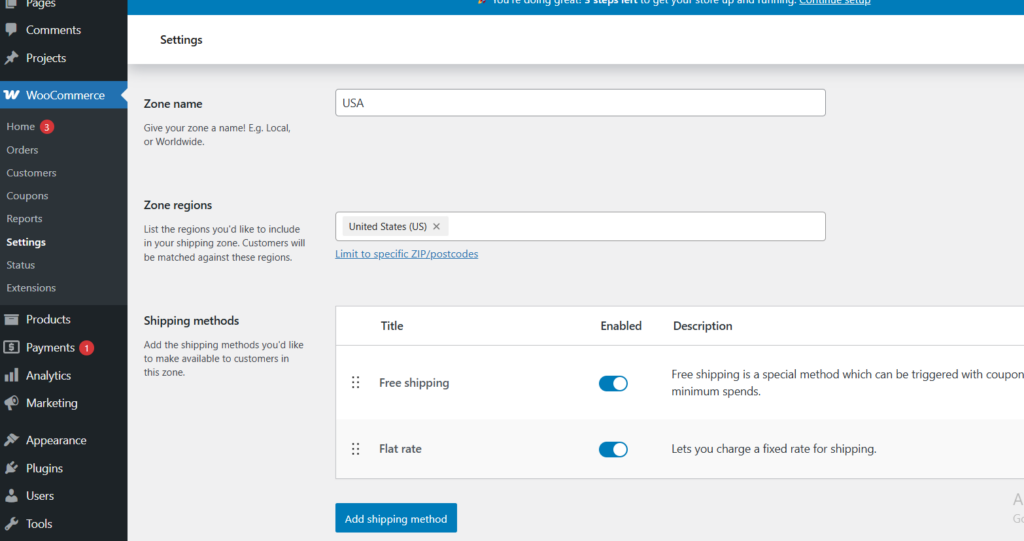
How to Add Shipping Methods
- After creating a shipping zone, click Add shipping method.
- Choose from Flat rate, Free shipping, or Local pickup.
- Click Add shipping method.
- Configure the settings as needed and click Save changes.
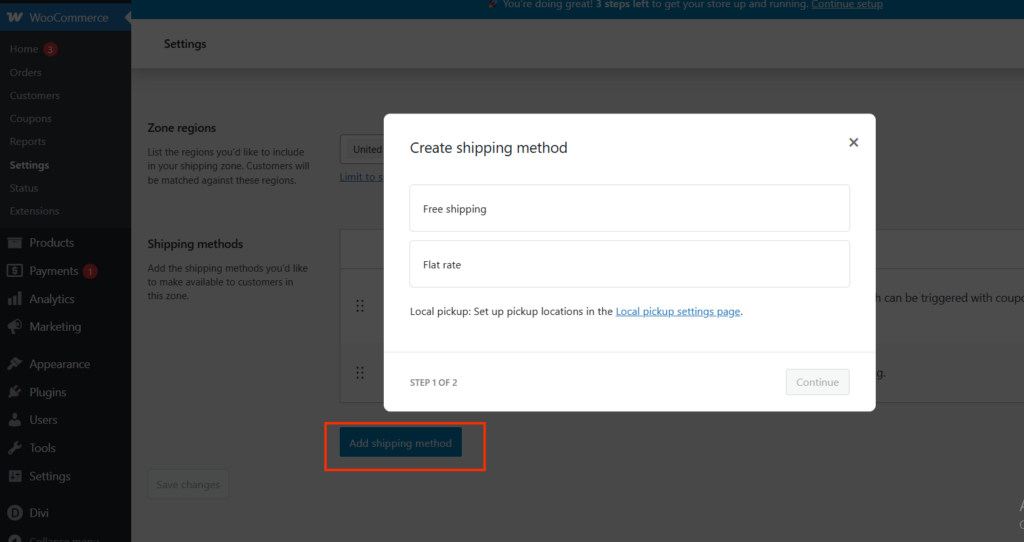
How to Set Shipping Rates
- Go to WooCommerce > Settings > Shipping.
- Select a shipping zone and click Edit.
- Click on the shipping method you want to configure.
- Enter the shipping rate (e.g., $5 for flat rate shipping).
- Click Save changes.
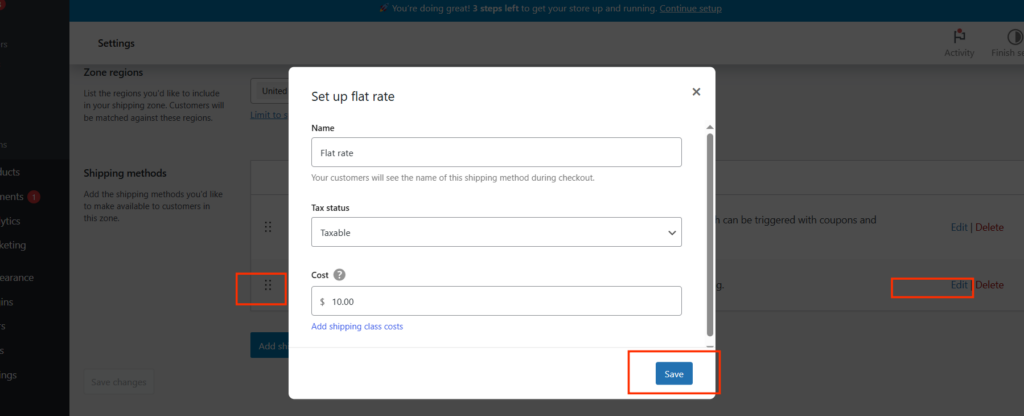
Testing Your Shipping Setup
- Add a product to your cart.
- Go to the checkout page.
- Enter a shipping address to check if the correct shipping options appear.
- Adjust settings if needed to ensure accuracy.
FAQs
How many shipping zones can I create in WooCommerce?
You can create unlimited shipping zones to cover different locations.
Can I offer free shipping for specific regions?
Yes, you can set up free shipping based on minimum order amounts or discount codes.
How do I add multiple shipping methods to a single zone?
After creating a shipping zone, click Add shipping method multiple times to include different methods.
Why is my shipping zone not working?
Check that your customer’s address matches a configured shipping zone and that a valid shipping method is available.







This Post Has 0 Comments