Table of Contents Best WooCommerce Product Filter Plugins Why Use WooCommerce Product Filters? Benefits of…
How to Add Product Reviews to WooCommerce for Better Engagement

Table of Contents
- Why Product Reviews Matter in WooCommerce
- How to Enable WooCommerce Product Reviews
- Customizing Review Settings in WooCommerce
- How to Display Reviews Effectively
- Best Plugins to Enhance WooCommerce Reviews
- Encouraging Customers to Leave Reviews
- FAQ
Boost Engagement with WooCommerce Product Reviews
Want more sales and engagement in your WooCommerce store? Product reviews help build trust and boost conversions. Learn how to add, manage, and optimize product reviews in WooCommerce.
Why Product Reviews Matter in WooCommerce
Product reviews increase credibility and encourage potential customers to make a purchase. They also help with SEO by adding user-generated content to your product pages.
How to Enable WooCommerce Product Reviews
- Log in to your WordPress dashboard.
- Go to WooCommerce > Settings.
- Click on the Products tab.
- Scroll down to Enable reviews and check the box.
- Save the changes.
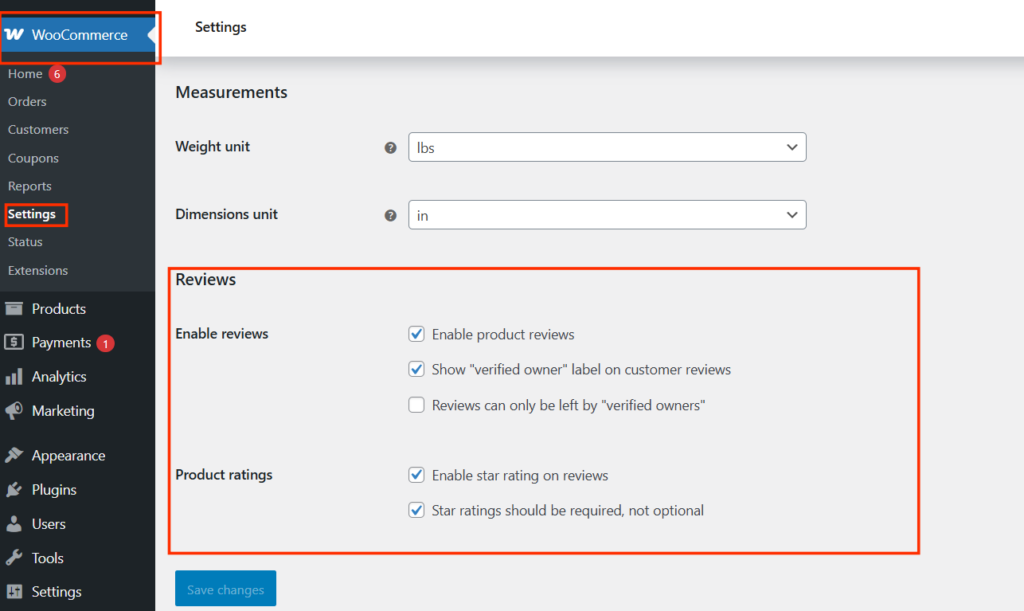
Customizing Review Settings in WooCommerce
To improve user experience, WooCommerce allows customization of review settings:
- Allow only verified buyers – Ensures only real customers leave reviews.
- Enable star ratings – Adds rating stars to reviews.
- Make ratings required – Ensures every review includes a rating.
You can find these options under WooCommerce > Settings > Products > Reviews.
How to Display Reviews Effectively
To make product reviews more visible and impactful:
- Use review summary boxes on product pages.
- Highlight top reviews to build trust.
- Add a filter option so users can find relevant reviews easily.
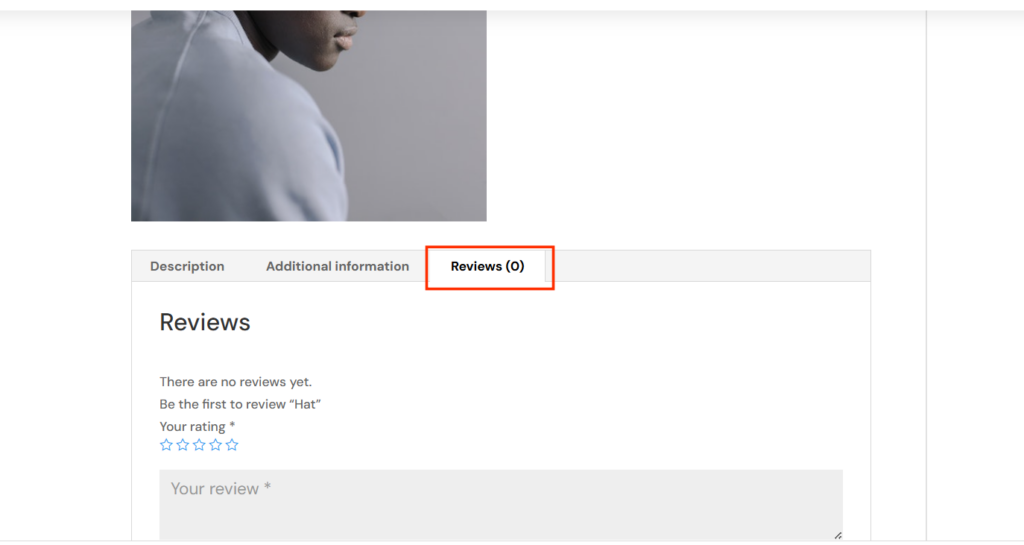
Best Plugins to Enhance WooCommerce Reviews
WooCommerce offers many plugins to enhance reviews. Some top options include:
- Customer Reviews for WooCommerce – Adds review reminders and Google Rich Snippets.
- WooCommerce Photo Reviews – Allows customers to add images to reviews.
- YITH WooCommerce Advanced Reviews – Provides filtering and sorting features.
Encouraging Customers to Leave Reviews
Getting more customer reviews can be easy with these tips:
- Send follow-up emails requesting a review after purchase.
- Offer discounts or coupons as incentives.
- Use pop-ups or reminders on your site.
FAQ
How do I disable reviews on specific products?
Go to the product edit page, scroll to the Product Data section, and uncheck the Enable Reviews option.
Can I edit or delete a customer review?
Yes, go to WooCommerce > Reviews, find the review, and edit or delete it.
Do product reviews help with SEO?
Yes! Reviews add fresh content to your product pages, which can improve search rankings.
Can I import reviews from other platforms?
Yes, plugins like AliExpress Review Importer allow importing reviews from different marketplaces.







This Post Has 0 Comments