Table of Contents What is a Multi-Vendor Marketplace? Benefits for E-Commerce Businesses Importance of Choosing…
How to Fix Divi Builder Not Working After an Update

Table of Contents
- Why Divi Builder Stops Working After an Update
- Clear Cache and Browser Data
- Update Divi and WordPress
- Disable Plugins to Find Conflicts
- Check PHP Version and Increase Limits
- Enable Safe Mode in Divi
- Reinstall Divi Builder
- Contact Elegant Themes Support
- Frequently Asked Questions
Why Divi Builder Stops Working After an Update
After updating Divi or WordPress, you may find that the builder no longer loads or works correctly. This can happen due to caching issues, plugin conflicts, outdated PHP versions, or JavaScript errors.
Backup Your Website Before Proceeding
Before making any changes, take a complete backup of your website. This precaution ensures you can restore your site if anything goes wrong.
Clear Cache and Browser Data
Cached data can cause Divi Builder to malfunction. Try clearing your browser cache and any caching plugins on your website. Steps to do this:
- Open your browser settings.
- Clear browsing data, including cache and cookies.
- If using a caching plugin, clear the site cache from the plugin settings.
Update Divi and WordPress
Make sure both Divi and WordPress are running on the latest versions:
- Go to Dashboard > Updates.
- Update WordPress if needed.
- Navigate to Appearance > Themes and update Divi.
- Check if the builder is working after updates.
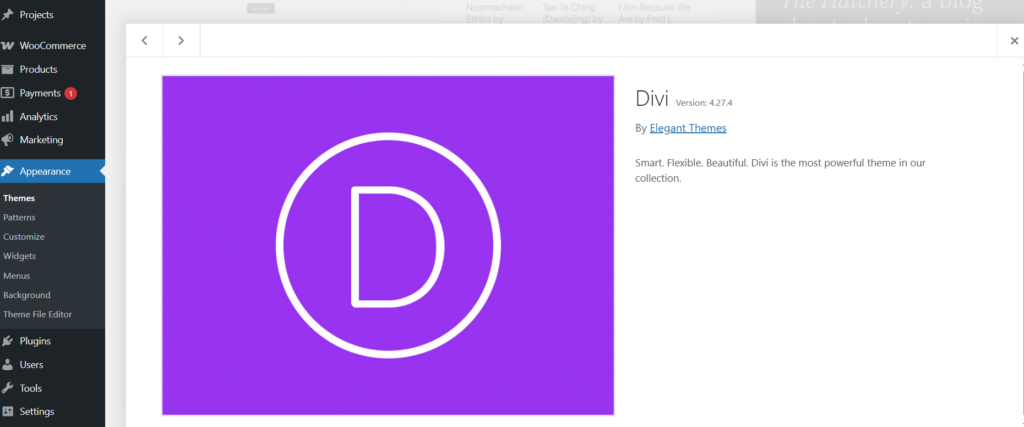
Disable Plugins to Find Conflicts
Some plugins may conflict with Divi Builder. To check:
- Go to Plugins > Installed Plugins.
- Deactivate all plugins.
- Reactivate them one by one while testing Divi Builder.
- If a plugin causes the issue, look for an alternative or contact the plugin developer.
Check PHP Version and Increase Limits
Divi requires a PHP version of at least 7.4. Also, increase memory and execution limits:
- Go to cPanel > Select PHP Version and ensure you have PHP 7.4 or higher.
- Edit the
php.inifile and increase:memory_limit = 256Mmax_execution_time = 300
- Save changes and restart your server.
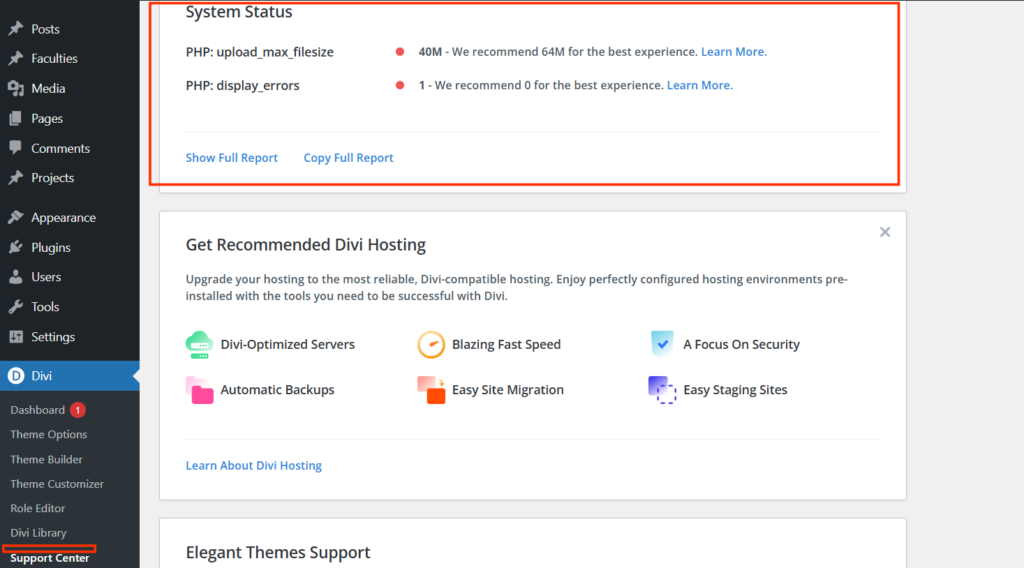
Enable Safe Mode in Divi
Divi’s Safe Mode helps diagnose issues:
- Go to Divi > Support Center.
- Enable Safe Mode.
- Check if the issue is resolved.
- If the builder works in Safe Mode, it confirms a plugin conflict.
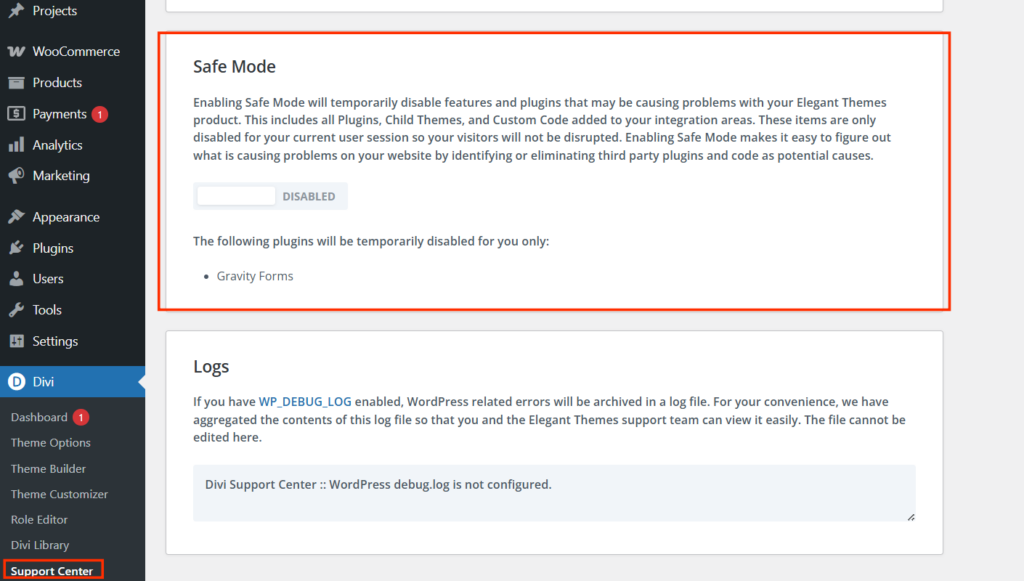
Reinstall Divi Builder
If nothing works, reinstall the Divi Builder:
- Download the latest version from Elegant Themes.
- Delete the current Divi theme and builder plugin.
- Upload and install the fresh copy.
- Activate and test the builder.
Contact Elegant Themes Support
If the issue persists, reach out to Elegant Themes support:
- Visit Elegant Themes Support
- Open a support ticket.
- Provide details and error messages for faster assistance.
FAQ
Why does Divi Builder keep loading forever?
This can be caused by caching, plugin conflicts, or outdated PHP versions. Try clearing the cache, disabling plugins, and updating PHP.
How do I fix Divi Builder not showing on pages?
Ensure Divi is active, update all themes and plugins, and check if Safe Mode resolves the issue.
Can I downgrade Divi to an older version?
Yes, you can download a previous version from Elegant Themes and reinstall it if the latest update causes issues.
Does Divi work with all plugins?
Divi is compatible with most plugins, but conflicts may occur with poorly coded or outdated plugins. Always test new plugins with Divi Builder.





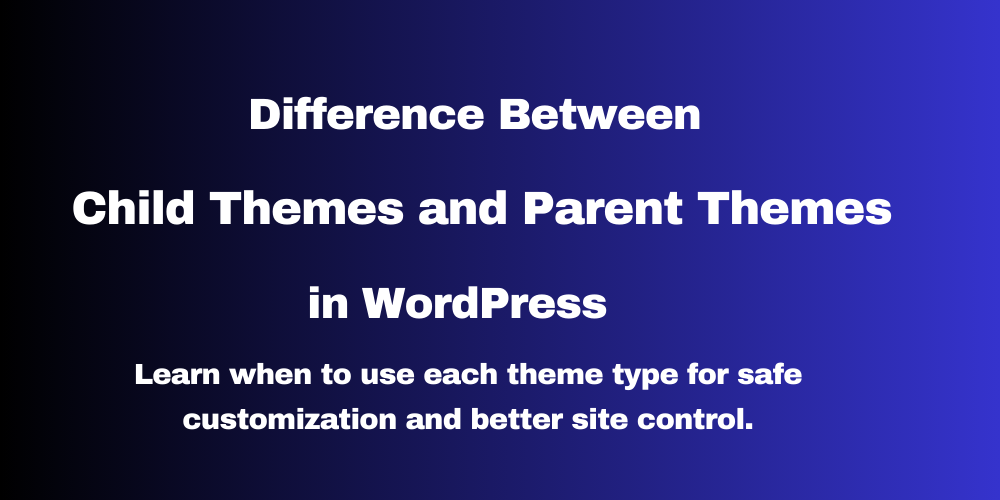
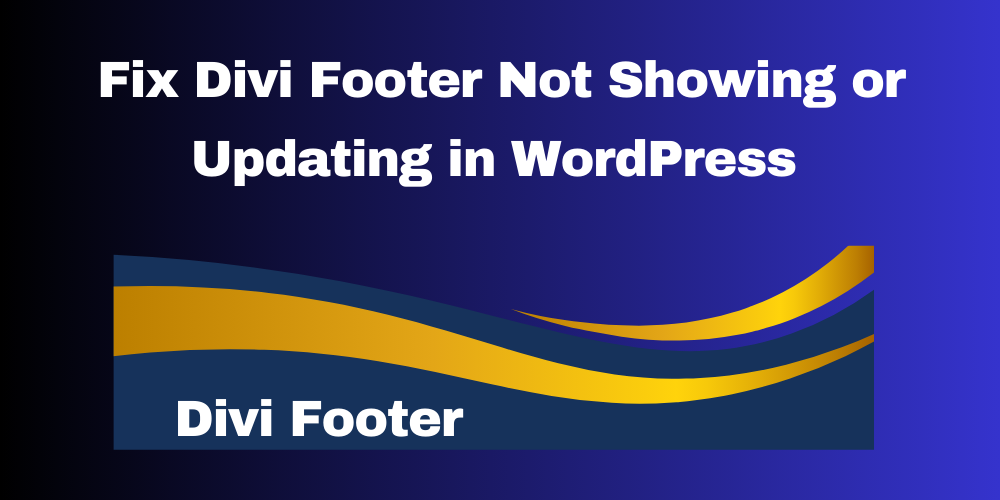
This Post Has 0 Comments