Learn the difference between WordPress Cron Jobs and Server Cron Jobs with examples, pros and cons. Make sure your website tasks run smoothly.
How to Create Studio Ghibli Style AI Images for Free
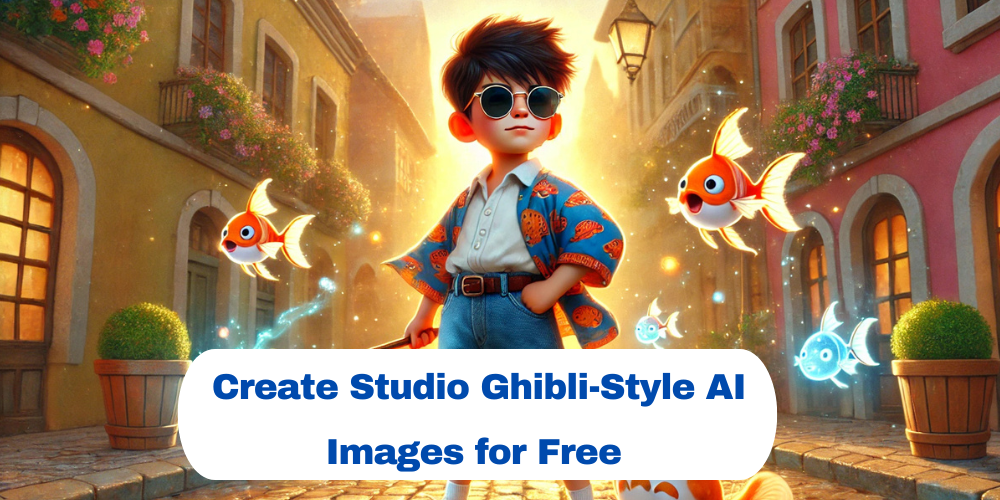
Table of Contents
- Introduction
- How to Create AI-Generated Images Using ChatGPT
- How Are People Creating Ghibli Style Images?
- How to Create Your Own AI-Generated Ghibli Art for Free
- Create Ghibli Art Using Mobile with X.com
- Conclusion
- FAQs
Introduction
Creating Studio Ghibli-style AI images is a fun and creative way to bring the magic of anime into your digital art. Whether you’re a fan of “My Neighbor Totoro” or “Spirited Away,” AI tools can help you craft stunning visuals inspired by Studio Ghibli’s iconic art style.
How to Create AI-Generated Images Using ChatGPT
- Access ChatGPT: Visit chat.openai.com and log in with your OpenAI account credentials.
- Initiate a New Chat: Once logged in, click on the “New Chat” button to start a conversation.
- Enter Your Image Prompt: Type a descriptive prompt for the image. For Studio Ghibli style, try: “Show me in Studio Ghibli style.”
- Generate the Image: Press Enter to submit your prompt. ChatGPT will process your request and create the image.
- Download and Save: Right-click the image and select “Save image as…” to download it.
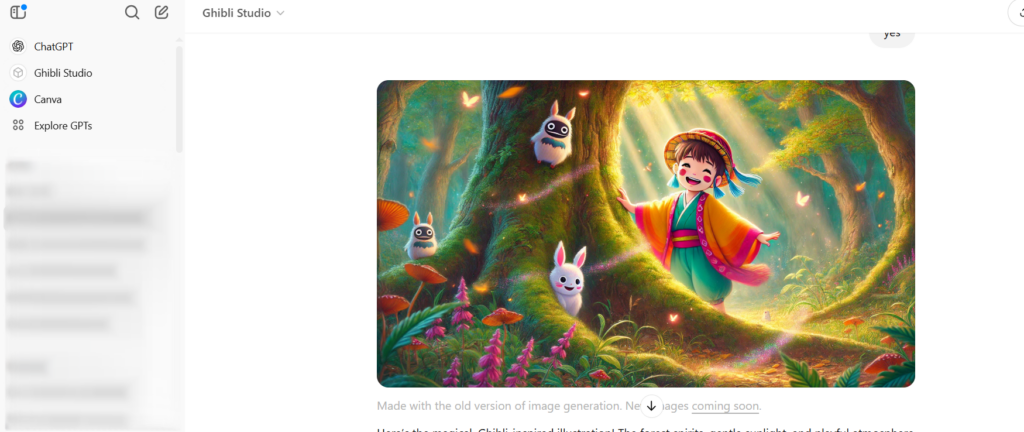
How Are People Creating Ghibli Style Images?
ChatGPT’s native image generator allows users to create unique AI-generated images with descriptive text prompts. You can upload a photo and provide a description to generate artwork in seconds. However, this feature is currently exclusive to ChatGPT Plus, Pro, Team, and select subscription tiers.
How to Create Your Own AI-Generated Ghibli Art for Free
If you don’t have access to ChatGPT’s image generator, try these free alternatives:
- Gemini and GrokAI: Generate Ghibli-style visuals using precise prompts, e.g., “A serene Ghibli-style girl with flowing hair under a cherry blossom tree.”
- Craiyon: A web-based tool that can create Ghibli-inspired images with simple prompts.
- Artbreeder: Blend images and customize styles. Some features may require a paid upgrade.
- Runway ML, Leonardo AI, Mage.space: Advanced platforms offering free trials with detailed control over styles.
Create Ghibli Art Using Mobile with X.com
Creating Ghibli-style images on mobile is easy using X.com (formerly Twitter):
- Log in to X.com: Access your X.com (formerly Twitter) account.
- Click on Grok: Select the “Grok” option to access AI tools.
- Upload Your Image: Choose an image to modify.
- Write Ghibli Style: Type “Ghibli style” in the description box.
- Generate and Edit: Create the image and make any desired edits.
- Download and Share: Save the image and share it directly from X.com.
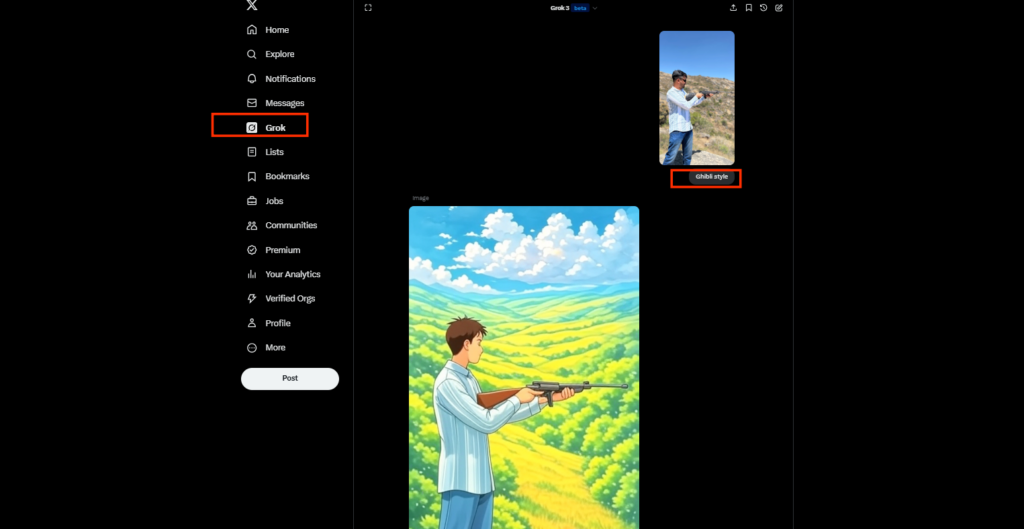
Conclusion
Creating Studio Ghibli-style AI images is now easier than ever with tools like ChatGPT and free alternatives. Start exploring your creativity and craft magical anime-inspired visuals!
FAQs
Can I use ChatGPT to create images for free?
Currently, the image generation feature is limited to certain ChatGPT subscription tiers.
What are some free alternatives for Ghibli style AI art?
Craiyon, Artbreeder, Gemini, GrokAI, and Runway ML are great options.
Are AI-generated images copyright-free?
Usage rights vary depending on the tool. Check each platform’s terms of service.

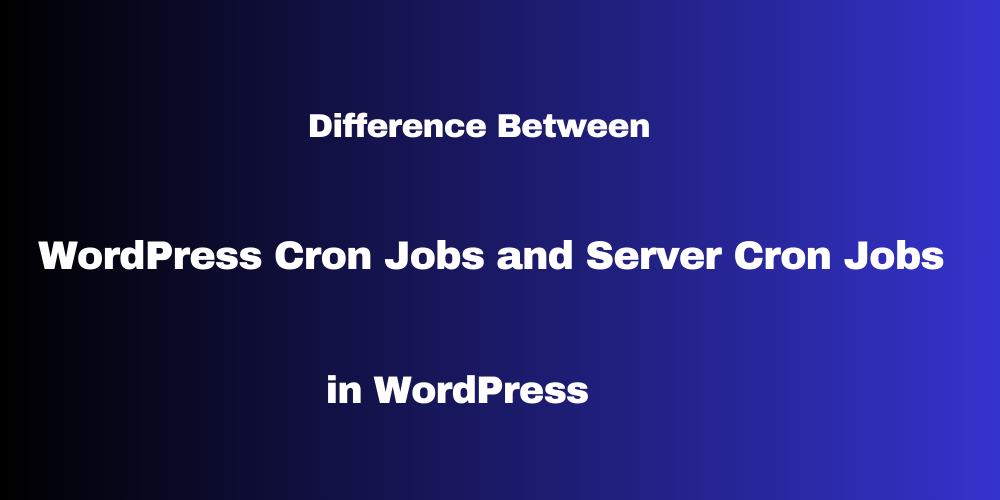

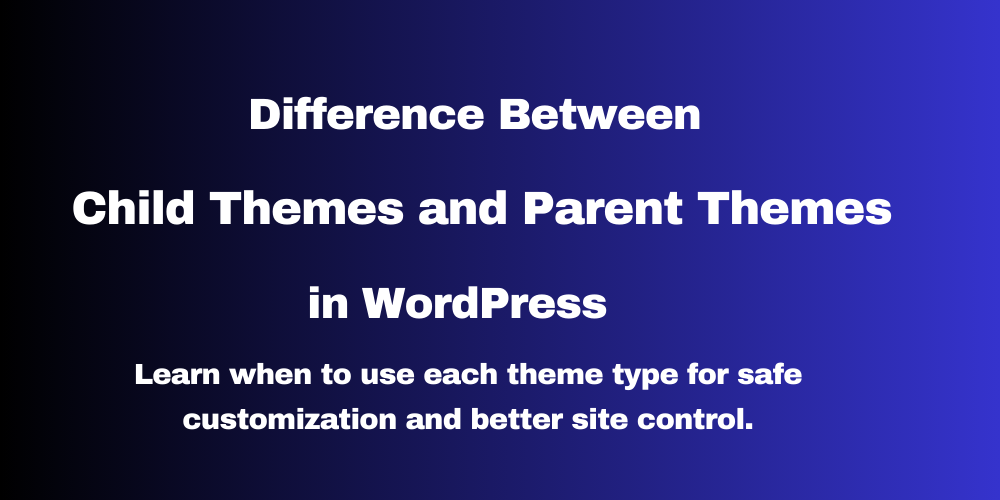
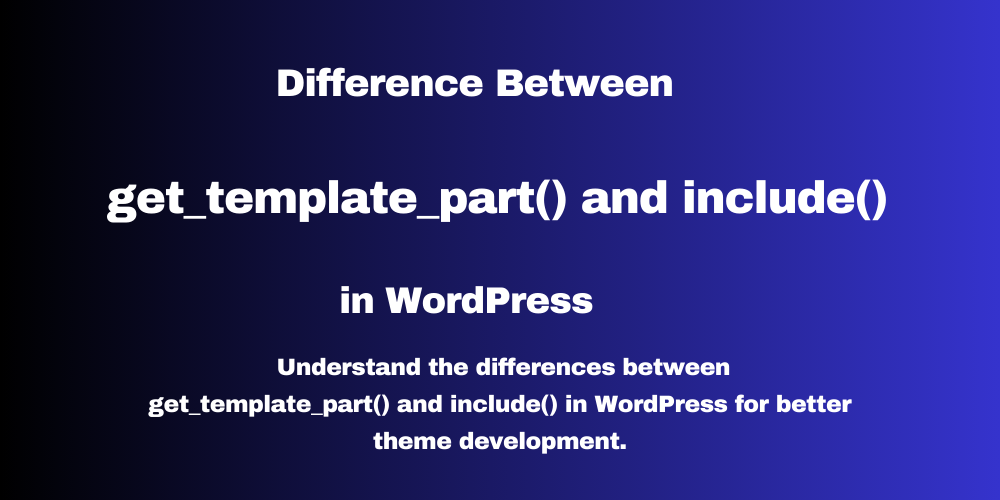
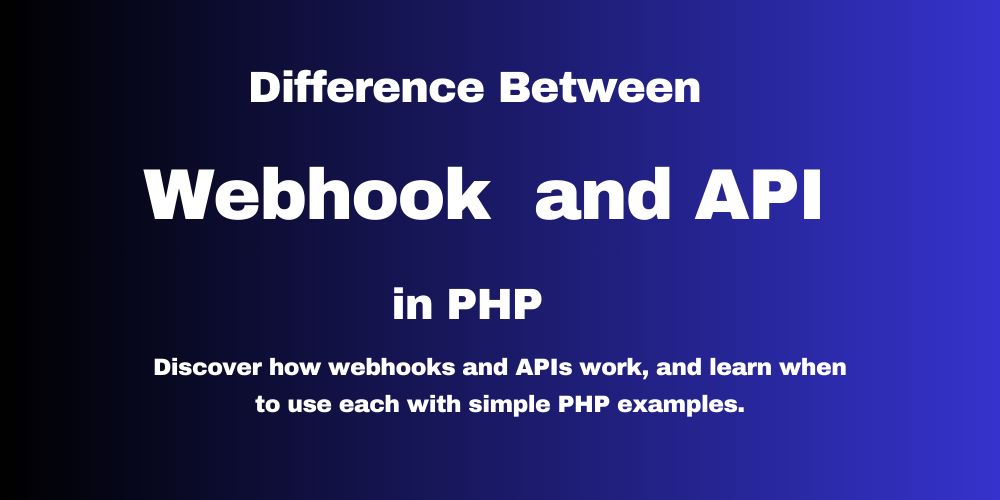
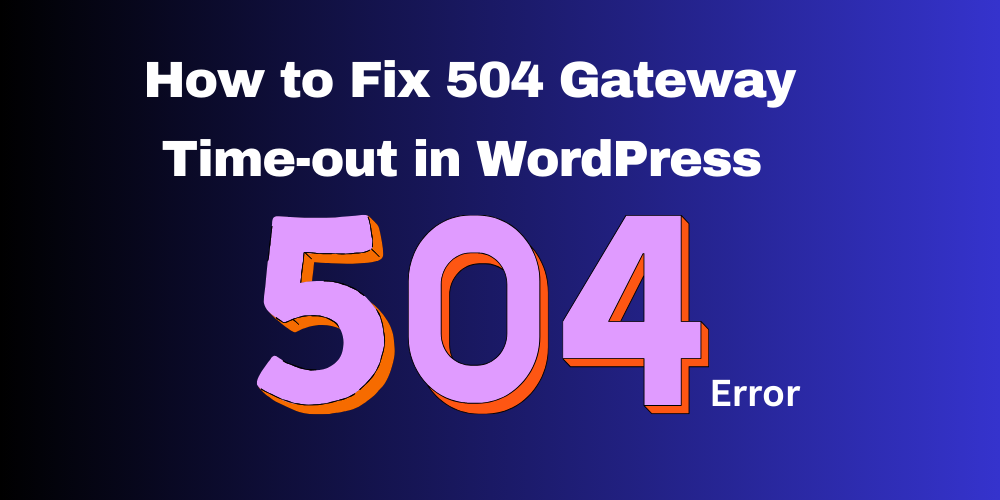
This Post Has 0 Comments