Table of Contents Overview Ultimate Auction Pro Auctions Made Easy for WooCommerce Auctions for WooCommerce…
Difference Between WordPress Child Themes and Parent Themes
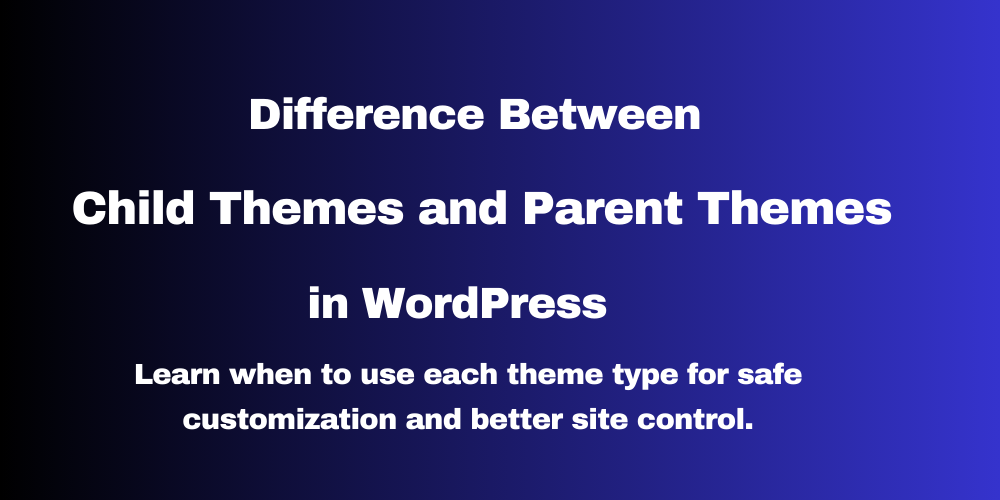
If you are building a WordPress website, you might hear about parent themes and child themes. But what do they really mean? And how are they different?
This blog explains everything in simple terms, so you can decide which one is right for your website.
Table of Contents
- What is a Parent Theme in WordPress?
- What is a Child Theme in WordPress?
- Main Differences Between Parent and Child Themes
- Advantages and Disadvantages of Parent and Child Themes
- When to Use a Parent Theme
- When to Use a Child Theme
- Conclusion
- FAQs
What is a Parent Theme in WordPress?
A parent theme is a complete WordPress theme. It includes all the design files and code needed to make your website work. Most themes you install from the WordPress directory are parent themes.
Examples: Astra, OceanWP, Hello Elementor, Neve
These themes are fully functional by themselves and often come with built-in layouts and design options.
What is a Child Theme in WordPress?
A child theme is a theme that relies on a parent theme to work. It inherits everything from the parent theme but allows you to make changes without touching the original theme files.
With a child theme, you can safely add custom code, styles, and features — even after updating the parent theme.
Main Differences Between Parent and Child Themes
| Feature | Parent Theme | Child Theme |
|---|---|---|
| Can run alone? | ✅ Yes | ❌ No |
| Used for? | Full theme structure and design | Customizing an existing theme |
| Updates affect design? | ✅ Yes, changes are overwritten | ❌ No, custom changes are safe |
| Easy to build? | Requires full coding | Easy setup with basic code |
| Includes all files? | Yes | Inherits from parent theme |
| Custom CSS/PHP support | Yes, but unsafe | Yes, safe and update-proof |
| Performance impact | Loads normally | Slightly slower due to loading two themes |
| Safe for beginners? | ✅ Yes | ✅ With basic knowledge |
| Depends on another theme? | ❌ No | ✅ Yes |
| Good for learning? | Basic use | Great for learning theme customization |
| Time-saving for devs | Not always | Yes, ideal for development |
| Best for minor tweaks | ❌ No | ✅ Yes |
Advantages and Disadvantages of Parent and Child Themes
Parent Theme
Advantages:
- Ready to use out of the box
- Easy for beginners
- Regular updates and official support
- Works well with page builders
Disadvantages:
- You may lose changes after an update
- Limited customizations
- Editing core files is risky
Child Theme
Advantages:
- Safe way to customize design and code
- Changes are not lost during theme updates
- Great for learning and experimenting
- Keeps parent theme clean
Disadvantages:
- Requires some coding skills
- Depends fully on the parent theme
- Breaks if the parent theme is missing or deleted
When to Use a Parent Theme
Choose a parent theme if:
- You don’t need advanced customization
- You’re happy with the theme’s design
- You want a fast and easy website setup
- You use a visual builder (like Elementor)
- You’re new to WordPress and want to avoid code
When to Use a Child Theme
Choose a child theme if:
- You plan to add custom CSS or PHP code
- You want to change layout or functions
- You want to keep changes safe during updates
- You’re building a site for clients
- You are learning or working with theme development
Conclusion
The difference between WordPress child themes and parent themes is all about control and customization.
If you want a quick and easy website with no code, go with a parent theme.
If you want to customize your site and keep changes safe, use a child theme.
Understanding the difference helps you build a more stable, future-proof website.
FAQs
Can I use a child theme without a parent theme?
No. A child theme depends on the parent theme to work properly.
Will my custom changes be lost during a theme update?
Yes, if you edit the parent theme directly. But if you use a child theme, your changes are safe.
Is a child theme hard to create?
Not really. You just need to create two files: style.css and functions.php, and link them to your parent theme.
Should beginners use a child theme?
Yes, if you’re learning or want to make simple code changes. But for basic use, a parent theme is enough.







This Post Has 0 Comments