Table of Contents Best WooCommerce Product Filter Plugins Why Use WooCommerce Product Filters? Benefits of…
How to Choose a Theme for Your WooCommerce Store

Table of Contents
- Overview
- Understand Your Business Needs
- Responsive Design
- Performance and Speed
- Customization Options
- WooCommerce Compatibility
- SEO-Friendly Features
- Design and Aesthetics
- Support and Updates
- Budget Considerations
- Testing and Evaluation
- Conclusion
- FAQ
Overview
Choosing the right WooCommerce theme is crucial for your store’s success. A great theme enhances user experience, boosts sales, and strengthens your brand identity. Here’s how to pick the perfect one.
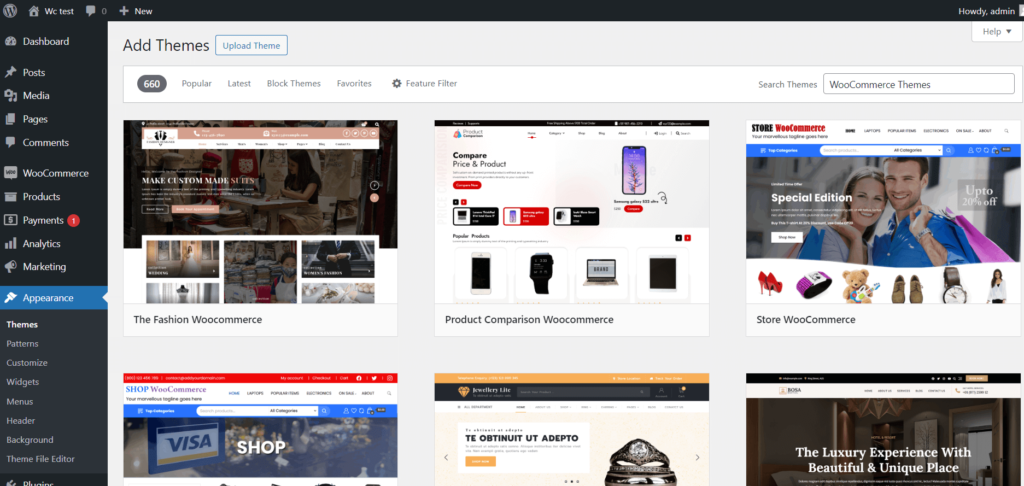
1. Understand Your Business Needs
Identify Your Goals
- Define your niche or product focus.
- Choose a theme that aligns with your business objectives.
Consider Your Audience
- Understand your target customers.
- Pick a theme that matches their preferences to boost engagement.
Evaluate Your Brand
- Select a theme that reflects your brand identity.
- Ensure the colors, fonts, and style align with your branding.
2. Responsive Design
- Why it Matters: Many users shop on mobile devices.
- Check Theme Demos: Test the theme on different devices to ensure it looks great and works well.
3. Performance and Speed
Impact on User Experience
- A slow theme can drive customers away.
- Opt for themes optimized for speed.
Performance Testing Tools
- Use tools like Google PageSpeed Insights or GTmetrix.
Additional Tips
- Choose themes with minimized CSS and JavaScript.
- Ensure image optimization and caching options.
4. Customization Options
Key Features
- Drag-and-drop functionality for easy customization.
- Pre-built templates to save time.
- Live previews to see changes in real-time.
Flexibility
- Look for themes compatible with page builders like Elementor.
- Ensure options for fonts, colors, and layouts to match your brand.
5. WooCommerce Compatibility
Check Features
- Ensure the theme is designed for WooCommerce.
- Verify compatibility with extensions and customizations.
Product Pages and Checkout
- Look for customizable layouts for product pages.
- Ensure smooth cart and checkout customization options.
6. SEO-Friendly Features
Essential Elements
- Built-in SEO features.
- Compatibility with SEO plugins like Yoast.
- Fast loading times and responsive design.
Schema Markup
- Themes with schema markup support improve search visibility.
7. Design and Aesthetics
Key Design Elements
- Support for high-quality images.
- Effective use of whitespace for readability.
Consistency
- Ensure the theme maintains a uniform look across all pages.
8. Support and Updates
Why It’s Important
- Reliable support helps resolve issues quickly.
- Regular updates ensure security and compatibility.
Check Reviews
- Read user reviews for insights on support quality.
- Look for positive feedback about features and usability.
9. Budget Considerations
- Free vs. Premium Themes: Free themes are a good start, but premium themes offer more features.
- Long-Term Costs: Factor in expenses for premium features and support.
10. Testing and Evaluation
Test Demo Versions
- Check functionality and design before purchasing.
- Gather feedback from team members or customers.
Conclusion
Choosing the right WooCommerce theme involves considering responsiveness, speed, customization, and support. Take your time to research and test themes to find the best fit for your business.
If you have any questions or need further assistance, feel free to contact us or leave a comment below!
FAQ
What should I prioritize when choosing a WooCommerce theme?
Focus on responsiveness, customization options, and compatibility with WooCommerce features.
Are free themes worth using for my store?
Free themes can be a good starting point, but premium themes often provide more robust features and support.
How can I test a theme before buying it?
Most themes offer demo versions. Use these to evaluate functionality and design before making a purchase.
Why is mobile optimization important for my WooCommerce theme?
With many users shopping on mobile devices, a responsive theme ensures a better user experience and can improve sales.
Can I customize a WooCommerce theme easily?
Yes, many modern themes offer user-friendly customization options. Look for themes compatible with page builders like Elementor for easy drag-and-drop functionality.







This Post Has 0 Comments