Table of Contents Overview Ultimate Auction Pro Auctions Made Easy for WooCommerce Auctions for WooCommerce…
Difference Between get_posts() and WP_Query() in WordPress: Easy Guide
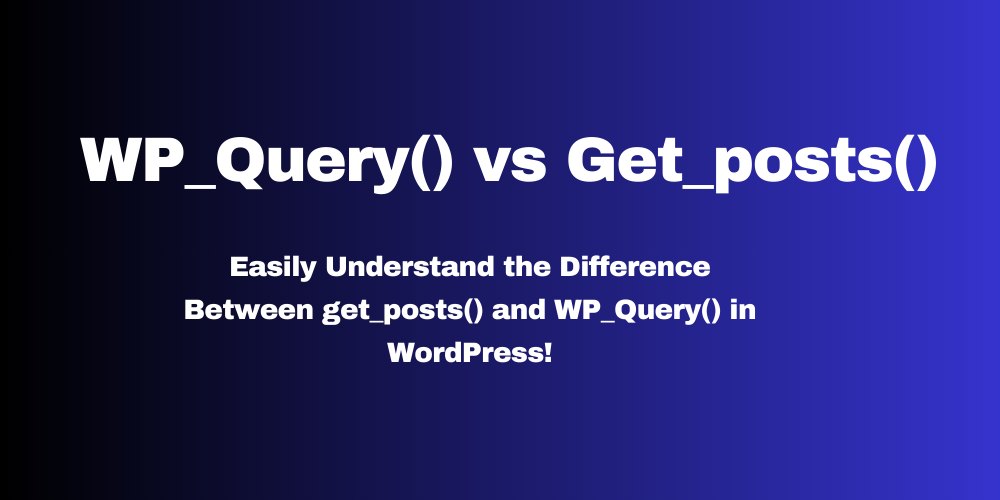
Table of Contents
- Introduction
- What is WP_Query()?
- What is get_posts()?
- Main Differences Between get_posts() and WP_Query()
- When to Use WP_Query()
- When to Use get_posts()
- Conclusion
- FAQs
Introduction
In WordPress development, we often need to fetch posts from the database. Two popular ways to do this are WP_Query() and get_posts(). Both are powerful, but they serve slightly different purposes. Let’s dive into the difference between get_posts() and WP_Query() in WordPress in easy English!
What is WP_Query()?
WP_Query() is a flexible and powerful class in WordPress. It lets you create custom queries to fetch posts based on your own rules, like category, tag, custom fields, post type, and more.
Example:
$query = new WP_Query( array( 'post_type' => 'post', 'posts_per_page' => 5 ) );
while ( $query->have_posts() ) {
$query->the_post();
the_title();
}
wp_reset_postdata();
Full control over the query
Can modify the main query (if needed)
Can be used for advanced custom loops
What is get_posts()?
get_posts() is actually a simpler way to retrieve posts. It uses WP_Query internally but returns an array of post objects and does not modify global variables like $post.
Example:
$posts = get_posts( array( 'numberposts' => 5 ) );
foreach ( $posts as $post ) {
setup_postdata( $post );
the_title();
}
wp_reset_postdata();
Lightweight and faster for simple tasks
Best for fetching lists or small sets of posts
Doesn’t change the main query
Main Differences Between get_posts() and WP_Query()
| Feature | WP_Query() | get_posts() |
|---|---|---|
| Returns | Object | Array of posts |
| Best for | Complex queries and loops | Simple post lists |
| Performance | Heavier (more options) | Lighter and faster |
| Changes global $post? | Yes | No |
| Pagination | Supports full pagination | Limited pagination options |
When to Use WP_Query()
Use WP_Query() when you need:
- Complex conditions (meta queries, taxonomy queries)
- Pagination (next/prev links)
- Full control over the post loop
When to Use get_posts()
Use get_posts() when you:
- Just need a quick list of posts
- Don’t need full pagination
- Want better performance for small tasks
Conclusion
Both get_posts() and WP_Query() are very useful. If you need advanced features, use WP_Query(). If you need a simple and fast solution, go with get_posts(). Choose wisely depending on your project needs!
FAQs
Can I paginate results with get_posts()?
get_posts() is not built for full pagination. Use WP_Query() if you need full pagination features.
Which is faster, get_posts() or WP_Query()?
get_posts() is faster for simple queries because it is lighter and skips some heavy operations.
Can get_posts() handle custom post types?
Yes, you can use post_type in the get_posts() arguments to fetch custom post types.
Do I need to reset post data after using WP_Query() and get_posts()?
Yes! Always call wp_reset_postdata() after a custom loop to prevent issues on the rest of your page.







This Post Has 0 Comments