Table of Contents Overview Ultimate Auction Pro Auctions Made Easy for WooCommerce Auctions for WooCommerce…
Difference Between PHP Sessions and WordPress Transients
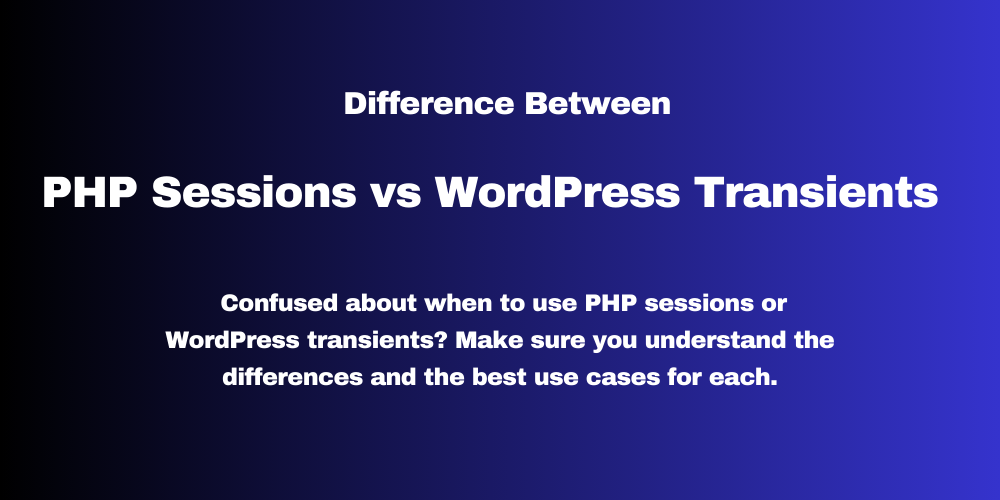
Table of Contents
- What Are PHP Sessions?
- What Are WordPress Transients?
- Key Differences Between PHP Sessions and WordPress Transients
- When to Use PHP Sessions
- When to Use WordPress Transients
- Which One Should You Use?
- Final Thoughts
- FAQ
What Are PHP Sessions?
PHP sessions store temporary data on the server. This data stays available while the user browses different pages. Sessions are perfect for login systems and shopping carts.
Example Use Case:
- Shopping carts
- Login systems
- Step-by-step forms
PHP Session Example
Here is a basic example of starting and using a PHP session in WordPress or any PHP site:
// Start session at the beginning of the script
if (!session_id()) {
session_start();
}
// Set session data
$_SESSION['user_name'] = 'John Doe';
// Get session data
echo 'Hello, ' . $_SESSION['user_name']; // Output: Hello, John Doe
// Destroy session (when logging out)
session_destroy();
What Are WordPress Transients?
WordPress transients are a way to store temporary data in the database. You can set an expiration time for this data. WordPress will automatically remove it when it expires. Transients are mainly used to improve website performance.
Example Use Case:
- Caching API responses
- Temporary product lists
- Caching homepage sections
WordPress Transient Example
Here’s how to set and retrieve a transient in WordPress:
// Set a transient that expires in 1 hour (3600 seconds)
set_transient('top_posts', array('Post A', 'Post B', 'Post C'), 3600);
// Get the transient
$top_posts = get_transient('top_posts');
if ($top_posts !== false) {
echo 'Top Posts: ' . implode(', ', $top_posts);
} else {
echo 'No cached posts found.';
}
// Delete the transient
// delete_transient('top_posts');
Key Differences Between PHP Sessions and WordPress Transients
| Feature | PHP Sessions | WordPress Transients |
|---|---|---|
| Storage Location | Server (file or memory) | WordPress Database (wp_options table) |
| Expiration | Until the browser is closed or manually destroyed | Set manually with an expiration time |
| Use in WordPress | Requires manual setup (session_start()) | Built-in WordPress API (set_transient, get_transient) |
| Scope | User-specific | Site-wide |
| Best For | Logged-in user tracking, cart sessions | Caching temporary data, API results |
| Persistence Across Users | Not shared between users | Can be accessed by all users if not user-specific |
| Speed and Performance | Can slow down under heavy traffic due to server-side storage | Improves speed by reducing database/API calls |
| Security Concerns | More secure for sensitive data (if HTTPS is used) | Not recommended for sensitive or personal user data |
| Scalability | Less scalable on high-traffic sites | More scalable and optimized for performance |
| Multisite Support | Not multisite-friendly by default | Works well with WordPress Multisite |
| Clearing Data | Must be cleared manually using session_destroy() | Automatically expires or can be deleted using delete_transient() |
| Cookie Dependency | Requires cookies to track session ID | No cookies needed |
When to Use PHP Sessions
Use PHP sessions when you need to store data for individual users that must stay the same across pages. This is helpful for eCommerce sites, form wizards, and login systems.
Use PHP sessions if you:
- Need to store temporary user login info
- Are building a shopping cart
- Want to keep data until the browser is closed
When to Use WordPress Transients
Transients are great for improving performance by caching data. They are best used when the data can be reused by multiple users and doesn’t change often.
Use WordPress transients if you:
- Want to cache API results (like weather or social feeds)
- Need to store non-sensitive temporary data
- Want to speed up page load times
Which One Should You Use?
Make sure you choose based on your need:
- Choose PHP Sessions for personal, user-specific, and secure temporary storage.
- Choose WordPress Transients for site-wide, performance-boosting temporary caching.
If your WordPress site is user-heavy and performance matters, transients are the way to go. If you’re tracking users across pages, then sessions might be better.
Final Thoughts
Understanding the difference between PHP sessions and WordPress transients can help you write cleaner code, reduce load times, and improve user experience.
Make sure to use the right tool for the right purpose.
- Use PHP sessions for user tracking and sensitive data.
- Use WordPress transients for performance and caching.
FAQ
Can I use PHP sessions inside WordPress?
Yes, but you have to manually start sessions with session_start() in your theme or plugin. It’s not built-in like transients.
Are WordPress transients good for login data?
No. Transients are not secure enough for login or personal information. Use PHP sessions or cookies for that.
How long do WordPress transients last?
It depends on the expiration time you set. You can define it in seconds using the set_transient() function.
What happens when a transient expires?
WordPress will automatically delete it the next time it is accessed after expiration.
Do transients use cookies?
No, WordPress transients do not use cookies. They are stored in the database.
Are PHP sessions bad for performance?
They can be if not managed well, especially on large or shared hosting. Use them only when necessary.







This Post Has 0 Comments