Make sure you know the difference between PHP sessions and WordPress transients for better data handling and performance in WordPress.
Difference Between WordPress Tags and Categories: Simple Guide for Beginners

Table of Contents
- Introduction
- What Are WordPress Categories?
- What Are WordPress Tags?
- Main Differences Between Tags and Categories
- When to Use Categories
- When to Use Tags
- How Tags and Categories Affect SEO
- Final Thoughts
- FAQs
Introduction
When you are blogging with WordPress, you often hear about categories and tags. But what do they really mean? And why are they important for SEO?
Let’s break it down simply.
What Are WordPress Categories?
Categories are like big groups or folders.
They organize your posts into broad topics.
Example: If you have a food blog, your categories might be Breakfast, Lunch, Dinner, Desserts.
- Every post must have at least one category.
- You can create sub-categories too (Example: Desserts > Cakes).
What Are WordPress Tags?
Tags are like labels or keywords.
They describe specific details of your post.
Example: In a “Chocolate Cake” post, your tags could be Chocolate, Cake, Baking Tips, Dessert Recipes.
- Tags are optional.
- You can add as many tags as you want to a post.
Main Differences Between Tags and Categories
| Categories | Tags |
|---|---|
| Broad topics | Specific details |
| Required for every post | Optional |
| Can have sub-categories | No sub-tags |
| Help structure your site | Help describe posts more precisely |
When to Use Categories
- To group your blog posts into sections.
- To help users find posts easily.
- To create a clear site structure.
Example: Travel Blog → Categories: Europe, Asia, America.
When to Use Tags
- To describe small details in your posts.
- To connect similar posts together.
- To improve user experience.
Example: Tags for a travel blog post → Beach Vacation, Summer Travel, Budget Travel.
How Tags and Categories Affect SEO
- Good use of categories and tags improves your site’s navigation.
- Helps Google understand your website better.
- Reduces duplicate content if managed properly.
- Never use too many tags or categories. Keep them clean and organized.
Final Thoughts
Understanding the Difference Between WordPress Tags and Categories is very important for good blogging and SEO.
Use categories to group your posts broadly.
Use tags to add more details.
This way, you make your site user-friendly and SEO-friendly.
FAQs
What is better for SEO, tags or categories?
Both help SEO, but categories are more important because they organize your site.
Can I use both tags and categories on the same post?
Yes! It is recommended to use both for better organization and SEO.
Should I add many tags to each post?
No. Only add a few relevant tags. Too many tags can hurt your SEO.
Can a post have multiple categories?
Yes, but it’s better to choose one main category to keep your site structure clean.

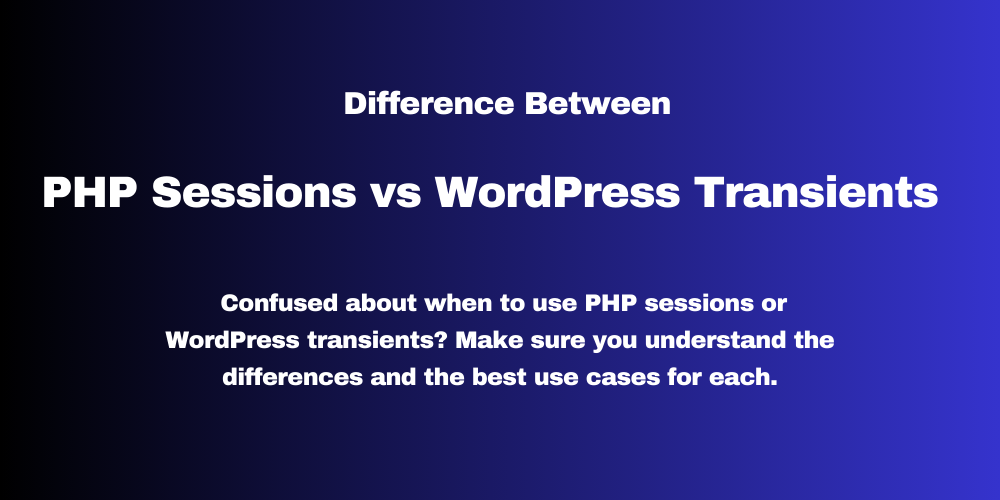
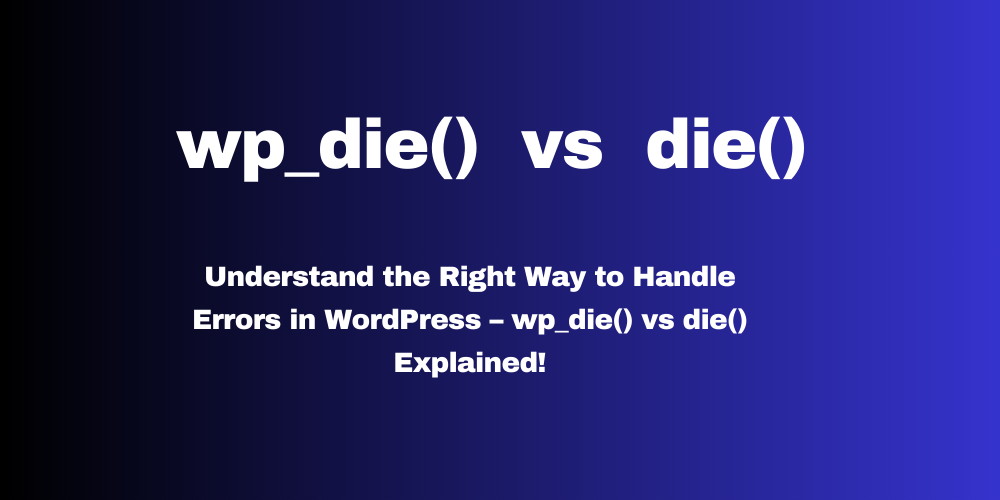
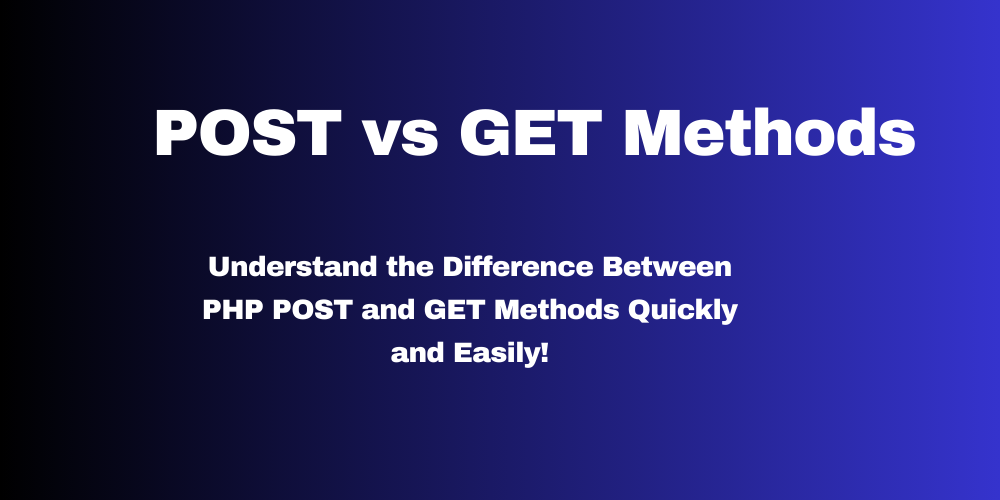
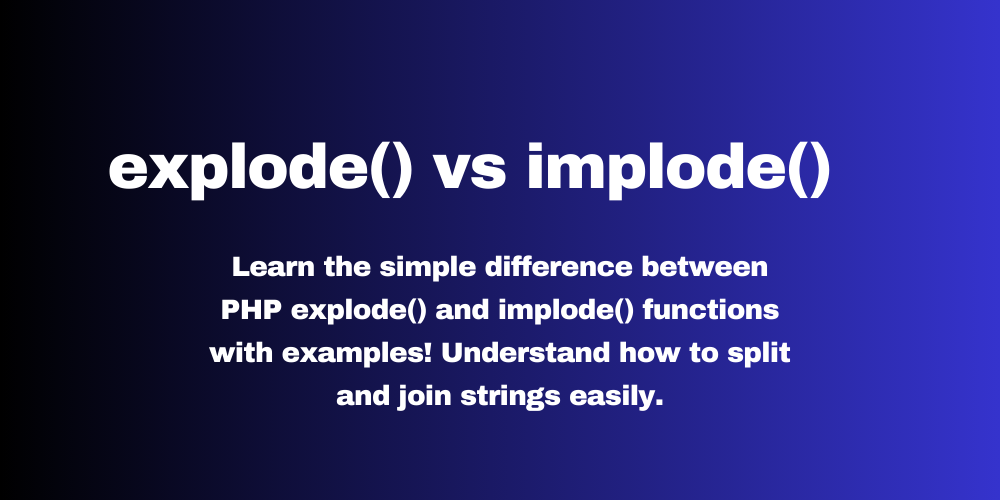
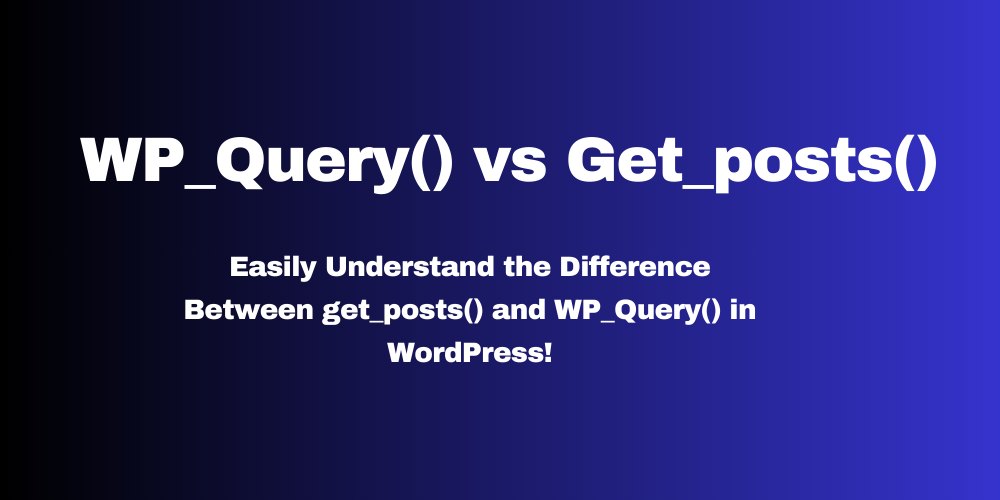
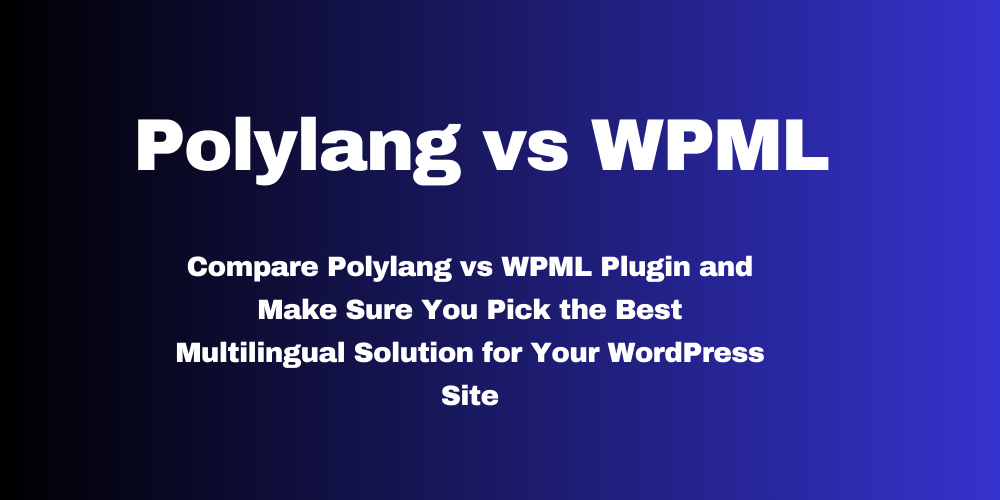
This Post Has 0 Comments