Table of Contents Overview Ultimate Auction Pro Auctions Made Easy for WooCommerce Auctions for WooCommerce…
Difference Between wp_remote_get() and cURL in WordPress

Table of Contents
- What is wp_remote_get() in WordPress?
- What is cURL in WordPress?
- Key Differences: wp_remote_get() vs. cURL
- When to Use wp_remote_get()
- When to Use cURL
- Code Examples
- Conclusion
- FAQs
Making HTTP requests in WordPress can be done using different methods. The two most popular ways are wp_remote_get() and cURL. But which one should you use? In this blog post, we’ll explain both in simple terms.
What is wp_remote_get() in WordPress?
wp_remote_get() is a built-in WordPress function used to send GET requests to a URL.
Features:
- Simple and easy to use
- Automatically uses the best available transport (like cURL or Streams)
- Handles errors and response parsing
- Works well with WordPress environment
Example:
$response = wp_remote_get('https://api.example.com/data');
if (!is_wp_error($response)) {
$body = wp_remote_retrieve_body($response);
echo $body;
}
What is cURL in WordPress?
cURL is a PHP library used to make HTTP requests manually. It’s powerful but requires more code.
Features:
- Full control over request and response
- Supports many protocols
- Must check if enabled in server
Example:
$ch = curl_init('https://api.example.com/data');
curl_setopt($ch, CURLOPT_RETURNTRANSFER, true);
$response = curl_exec($ch);
curl_close($ch);
echo $response;
Key Differences: wp_remote_get() vs. cURL
| Feature | wp_remote_get() | cURL |
|---|---|---|
| Built-in WordPress function | ✅ Yes | ❌ No |
| Easy to use | ✅ Yes | ❌ No (more code) |
| Server compatibility check | ✅ Done by WordPress | ❌ You must check |
| Error handling | ✅ Built-in | ❌ Manual |
| Recommended in WordPress | ✅ Yes | ⚠️ Use only if needed |
When to Use wp_remote_get()
- You’re building plugins or themes for WordPress
- You want less code and better error handling
- You want compatibility across hosting servers
Best choice for most WordPress projects
When to Use cURL
- You need full control over the HTTP request
- You are working outside of WordPress
- You need to set custom headers, methods, or timeouts not supported by
wp_remote_get()
Use with caution and only when needed
Code Examples
Using wp_remote_get()
$url = 'https://api.example.com/posts';
$response = wp_remote_get($url);
if (!is_wp_error($response)) {
$data = wp_remote_retrieve_body($response);
echo $data;
}
Using cURL
$url = 'https://api.example.com/posts';
$ch = curl_init($url);
curl_setopt($ch, CURLOPT_RETURNTRANSFER, true);
$response = curl_exec($ch);
curl_close($ch);
echo $response;
Conclusion
Both wp_remote_get() and cURL help make HTTP requests in WordPress.
If you’re developing in WordPress, always try wp_remote_get() first. It’s simple, secure, and follows WordPress standards. Use cURL only when you need advanced features or full control.
FAQs
Is wp_remote_get() better than cURL?
Yes, for WordPress development, wp_remote_get() is better because it’s easier to use and works on most servers.
Can I use cURL in a WordPress plugin?
Yes, but it’s not recommended unless you need advanced control. WordPress prefers wp_remote_get() and wp_remote_post().
What happens if cURL is not enabled on the server?
wp_remote_get() will try other available transports like fsockopen. But direct cURL will fail if it’s not enabled.
Does wp_remote_get() support POST requests?
No, for POST requests use wp_remote_post() instead.






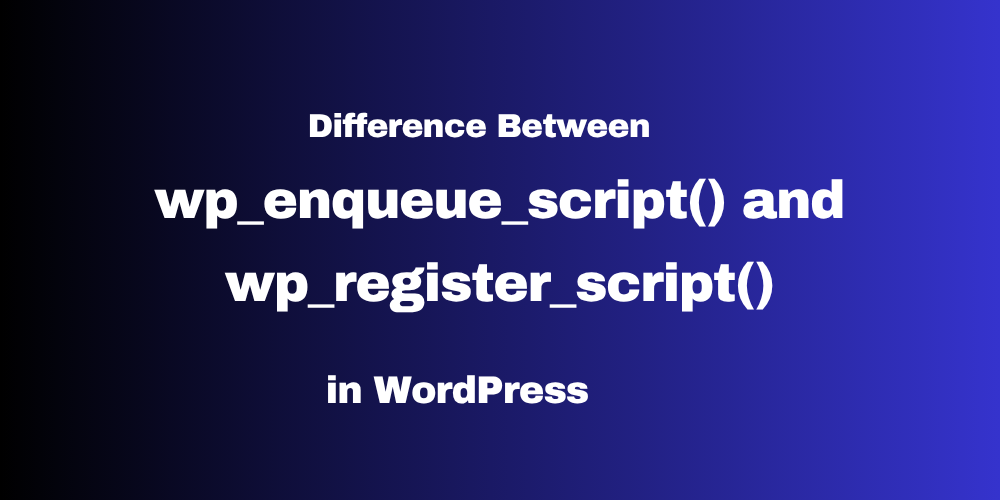
This Post Has 0 Comments