Table of Contents Overview Ultimate Auction Pro Auctions Made Easy for WooCommerce Auctions for WooCommerce…
How to Choose Theme for your WordPress Website

Overview
Choosing the right theme for your WordPress website is crucial for creating an engaging and user-friendly experience. With thousands of options available, it can be overwhelming. This guide will help you navigate the key considerations when selecting a WordPress theme, ensuring that your site looks great and performs well.
Why Choosing the Right Theme Matters
A well-designed theme does more than just look good. It also affects functionality, user experience, and search engine optimization (SEO). In fact, the right theme can help:
- Improve loading times, ensuring faster access for your visitors.
- Enhance mobile responsiveness, which is essential as more people browse on mobile devices.
- Support SEO best practices, making it easier for search engines to find your site.
- Reflect your brand identity, helping to build a stronger connection with your audience.
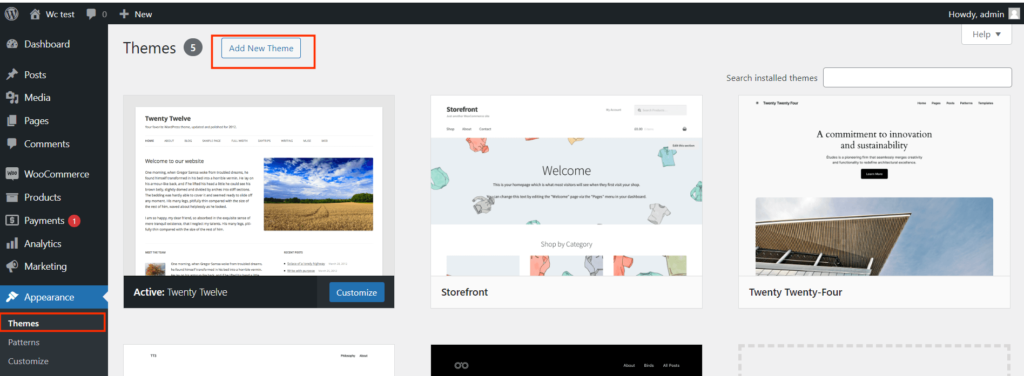
Identify Purpose of Your Website
First, consider what your website is for. Different types of websites have different needs. For example:
- Portfolio: Choose a theme that highlights images and visual content.
- Blog: Opt for themes that focus on readability and a clean layout.
- E-commerce: Pick themes that support WooCommerce and product showcase features.
Focus on Design and Aesthetics
Your theme should reflect your brand’s personality. Look at the color schemes, fonts, and layout options. A good theme will offer customization choices, so you can tailor the design to your style. This way, your website can look professional and unique.
Ensure Mobile Responsiveness
It’s important that your theme works well on all devices. Over half of all web traffic comes from mobile devices, so make sure your theme is mobile-responsive. You can use Google’s Mobile-Friendly Test to see how well the theme performs on mobile.
Customization Options Matter
While customization is important, it shouldn’t be complicated. Choose a theme that lets you change colors, fonts, and layouts easily, without needing coding skills. This balance between flexibility and simplicity will help you keep the design process stress-free.
Consider Speed and Performance
A slow website can drive visitors away and hurt your search rankings. So, check reviews and test themes for speed before you decide. You can use tools like Google PageSpeed Insights to assess a theme’s performance. Faster websites create a better user experience and improve SEO.
Prioritize SEO Optimization
SEO is vital for your website’s visibility. Choose a theme that supports SEO practices. Look for:
- Clean HTML/CSS code
- Fast loading times
- Schema markup support
- Compatibility with popular SEO plugins like Yoast SEO
A theme that’s optimized for SEO will make it easier for your site to rank higher in search results.
Think About Readability and Typography
Good readability is essential for keeping visitors on your site. Choose a theme that prioritizes clean fonts and clear typography. Look for themes with legible fonts, easy-to-read sizes, and proper spacing. This will improve the overall experience for your readers.
Test for Browser Compatibility
Your theme should function well on all major web browsers, including Chrome, Firefox, and Safari. Before committing, make sure it looks and works consistently across different browsers. This ensures all your visitors have the same great experience.
Check for Support and Regular Updates
Themes should be updated regularly to ensure security and functionality. Choose a theme from a reputable developer who offers reliable support. Regular updates also ensure your theme remains compatible with the latest version of WordPress.
Demo and Testing
Before making a final decision, always test the theme. Most theme providers offer demos or trial versions. Take time to explore the demo to see if the theme meets your expectations in design and functionality. Testing allows you to understand the theme’s usability.
Recommended Sources for WordPress Themes
- Elegant Themes: Known for the popular Divi theme, which offers extensive customization.
- WordPress Theme Directory: A vast selection of free themes that are vetted for quality.
- ThemeForest: A marketplace offering both free and premium themes with user reviews.
Conclusion
Choosing the right theme is essential for your WordPress website’s success. By considering factors like purpose, design, mobile responsiveness, and SEO, you can find a theme that not only looks great but also performs well. Remember to take your time and explore different options. The right theme will reflect your brand and help you reach your online goals.
FAQs
Can I change my WordPress theme later?
Yes, you can change your WordPress theme at any time. However, be aware that this may affect your site’s layout and functionality. Always back up your site before making changes.
Are free themes good enough?
Free themes can be great, but they may lack certain features and support. If you’re serious about your website, consider investing in a premium theme for better quality and functionality.
How do I install a WordPress theme?
To install a WordPress theme, go to your WordPress dashboard, navigate to Appearance > Themes, and click on “Add New.” You can upload a theme or choose from the available options.
What if I can’t find a theme I like?
If you can’t find a theme that meets your needs, consider hiring a developer to create a custom theme or look into theme frameworks that allow for extensive customization.
Will my theme affect SEO?
Yes, the right theme can positively impact your SEO. Look for themes that are lightweight, mobile-responsive, and built with SEO best practices in mind.







This Post Has 0 Comments