Table of Contents Overview WooCommerce Shipping & Tax WooCommerce USPS Shipping WooCommerce FedEx Shipping Table…
How to Create a Custom 404 Page in Divi Theme Without Plugins
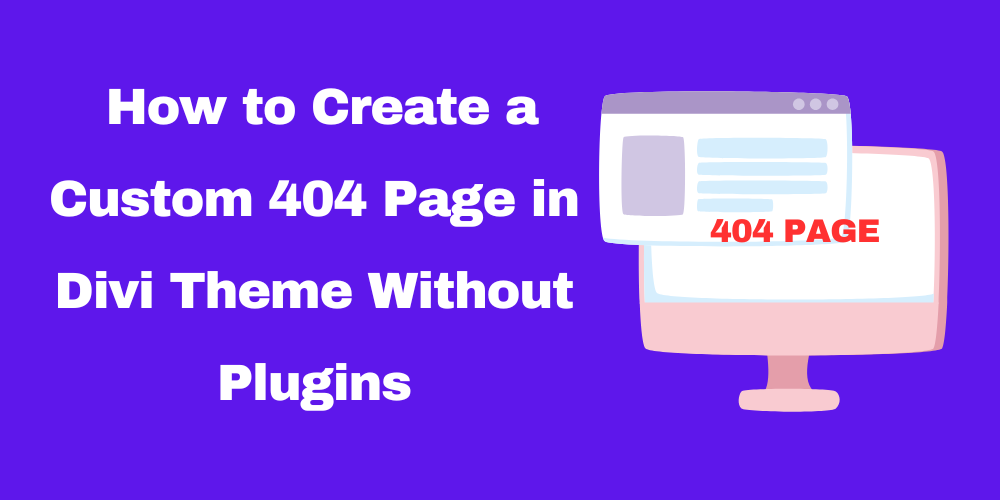
Table of Contents
- What is a 404 Page in WordPress?
- Why You Need a Custom 404 Page
- Creating a Custom 404 Page in Divi Theme
- Tips for an Effective 404 Page
- FAQ
What is a 404 Page in WordPress?
A 404 page is the default error page displayed when a visitor tries to access a page on your website that does not exist. This can happen due to broken links, deleted pages, or incorrect URLs. Instead of showing a generic error message, creating a custom 404 page helps keep visitors engaged by guiding them to relevant content on your site.
Why You Need a Custom 404 Page
A custom 404 page enhances user experience and keeps visitors engaged instead of making them leave your site. It also improves SEO by guiding users back to useful content.
Creating a Custom 404 Page in Divi Theme
Step 1: Open the Divi Theme Builder
- Log in to your WordPress dashboard.
- Navigate to Divi > Theme Builder.
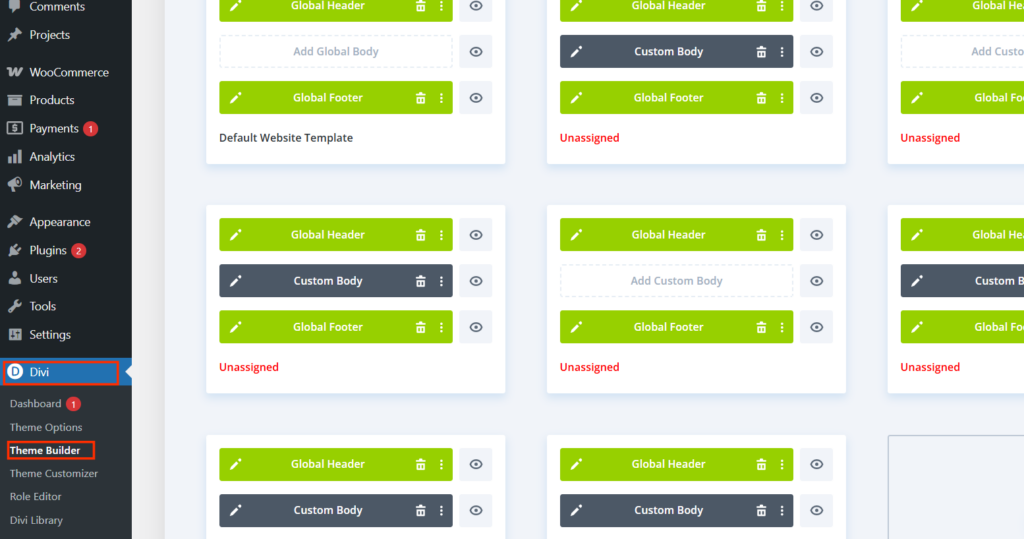
Step 2: Add a New Template for 404 Page
- Click Add New Template.
- Choose 404 Page from the list.
- Click Create Template.
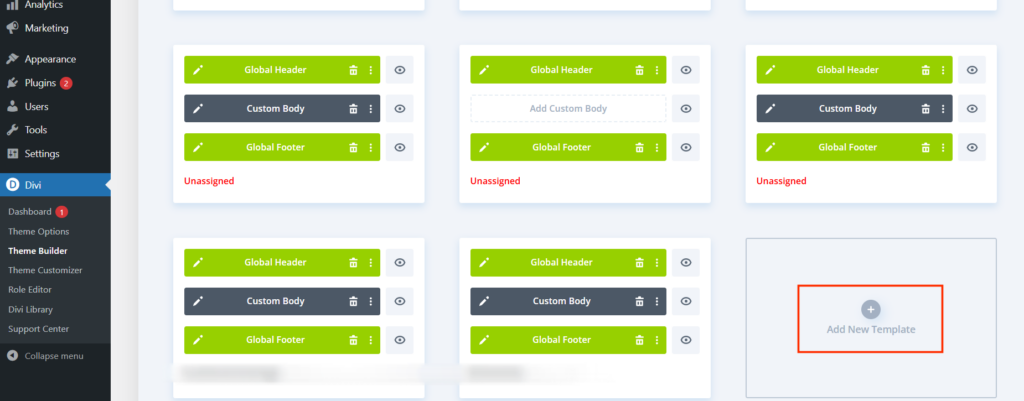
Step 3: Design Your 404 Page
- Click on Add Custom Body and select Build Custom Body.
- Use the Divi Builder to design your page.
- Include helpful elements like:
- A friendly error message (e.g., “Oops! Page not found”)
- A search bar
- Links to popular pages
- A call-to-action (e.g., “Return to Homepage”)
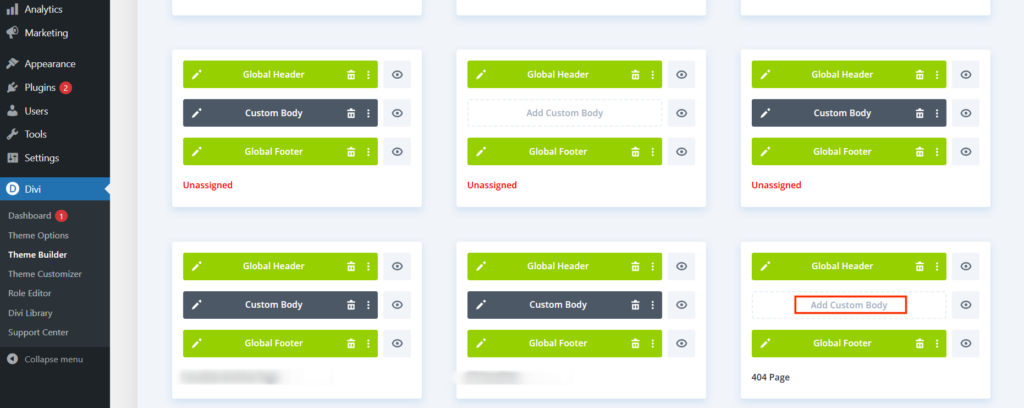
Step 4: Save and Assign the Template
- Click Save after designing your page.
- Ensure that your template is assigned to 404 Page.
- Exit the Theme Builder and test your new 404 page.
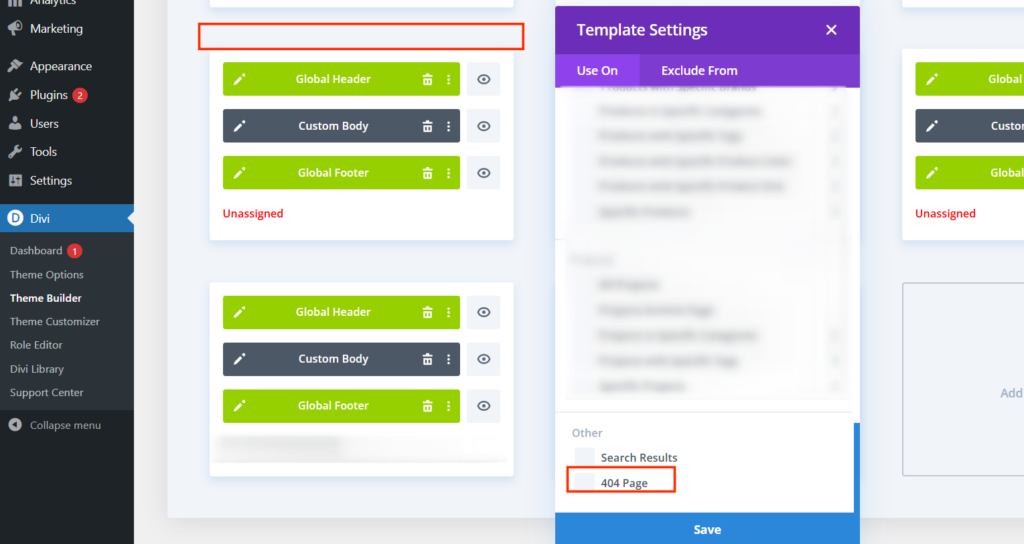
Tips for an Effective 404 Page
- Keep it simple and visually appealing.
- Provide clear navigation options.
- Add humor or creativity to engage users.
- Ensure it aligns with your site’s branding.
FAQ
Why should I create a custom 404 page?
custom 404 page improves user experience, keeps visitors on your site, and helps with SEO.
Can I make a 404 page without using plugins?
Yes! With Divi’s Theme Builder, you can create a custom 404 page without extra plugins.
How do I test my 404 page?
Try entering a non-existent URL on your site and check if your custom 404 page appears.




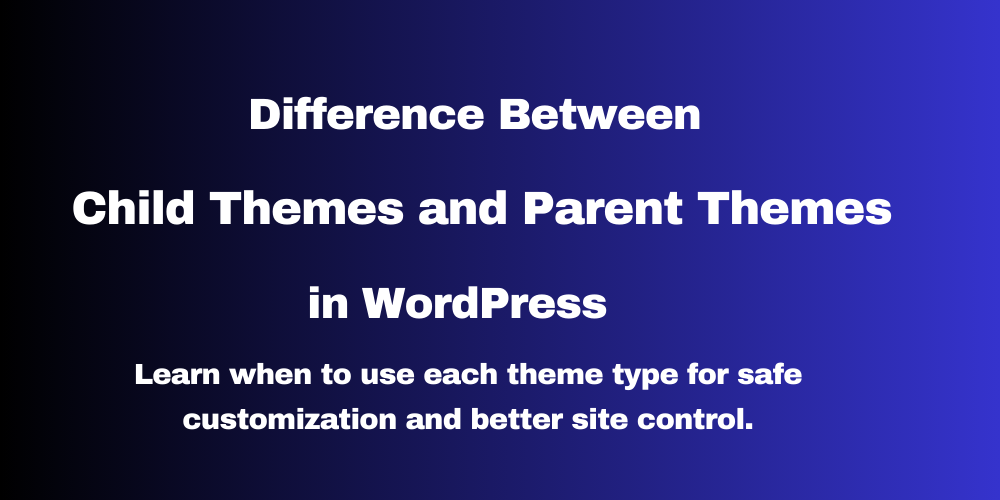
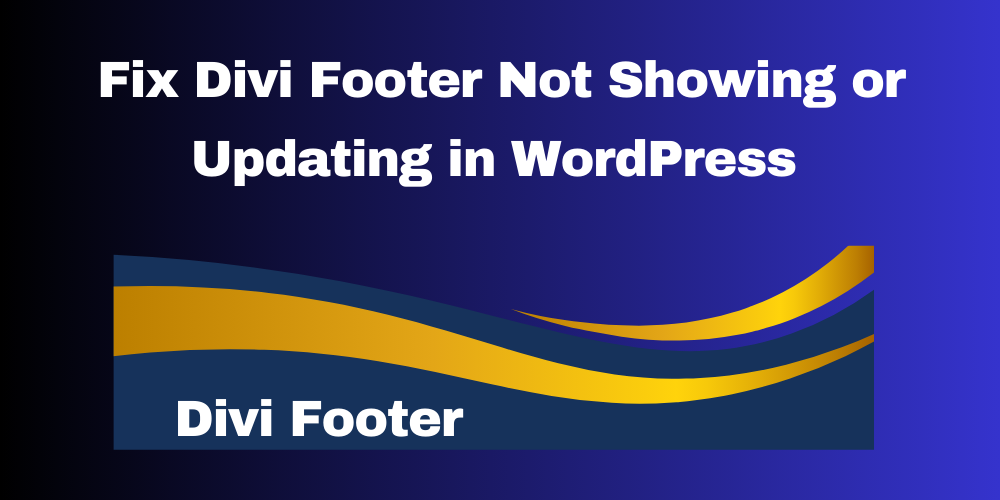

This Post Has 0 Comments