Table of Contents Overview Ultimate Auction Pro Auctions Made Easy for WooCommerce Auctions for WooCommerce…
How to Install and Configure WordPress Plugins: A Beginner’s Guide

Table of Contents
- What Are WordPress Plugins?
- How to Install a WordPress Plugin
- How to Activate and Configure a Plugin
- How to Update and Delete Plugins
- Best Practices for Using Plugins
- FAQs
What Are WordPress Plugins?
WordPress plugins are tools that add extra functionality to your website. They help in adding new features such as contact forms, SEO tools, and eCommerce functionalities without the need for coding.
How to Install a WordPress Plugin
There are multiple ways to install a plugin in WordPress:
Installing via WordPress Plugin Directory
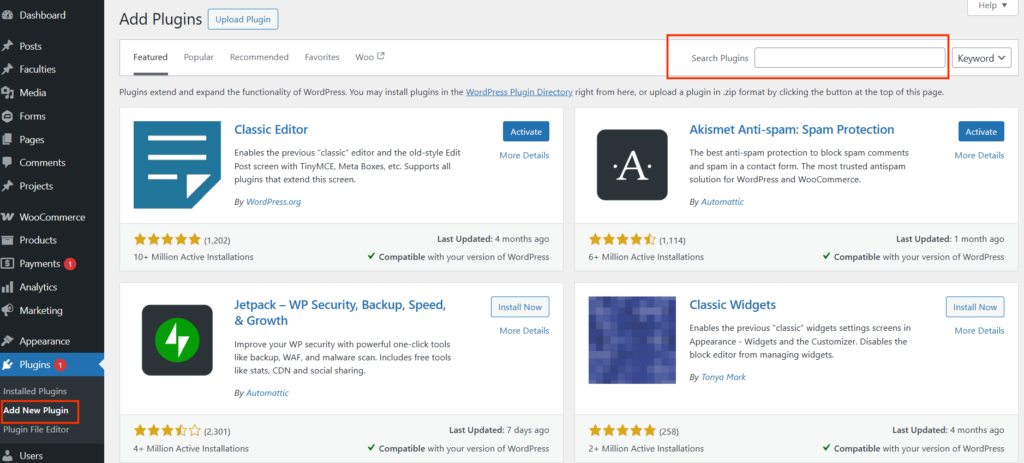
- Log in to your WordPress dashboard.
- Navigate to Plugins > Add New.
- Use the search bar to find the desired plugin.
- Click Install Now and then Activate the plugin.
Uploading a Plugin Manually
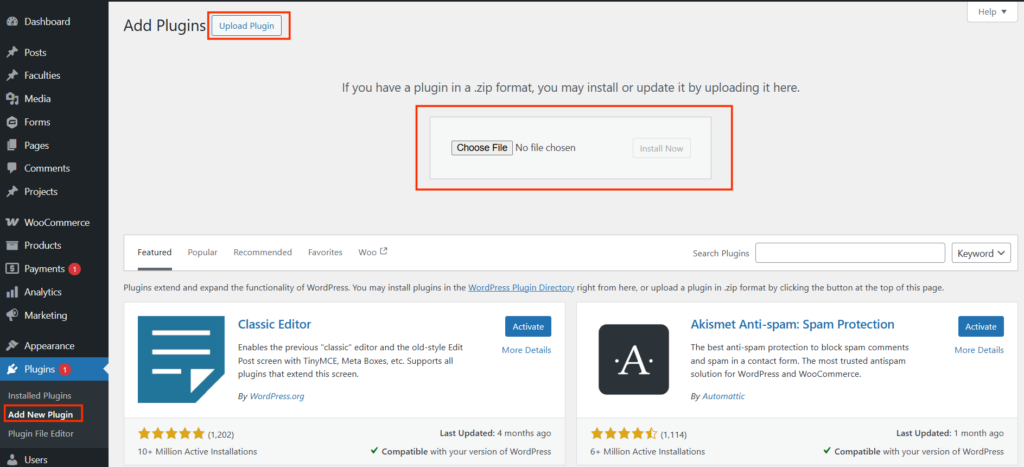
- Download the plugin ZIP file from a trusted source.
- Go to Plugins > Add New and click Upload Plugin.
- Select the ZIP file and click Install Now.
- After installation, click Activate.
Installing via FTP
- Download the plugin ZIP file and extract it.
- Use an FTP client to connect to your website.
- Upload the extracted plugin folder to
wp-content/plugins/. - Go to the WordPress dashboard and activate the plugin under Plugins.
How to Activate and Configure a Plugin
After installation, go to Plugins > Installed Plugins, find the plugin, and click Activate. To configure, locate the plugin settings under Settings or within a separate menu created by the plugin.
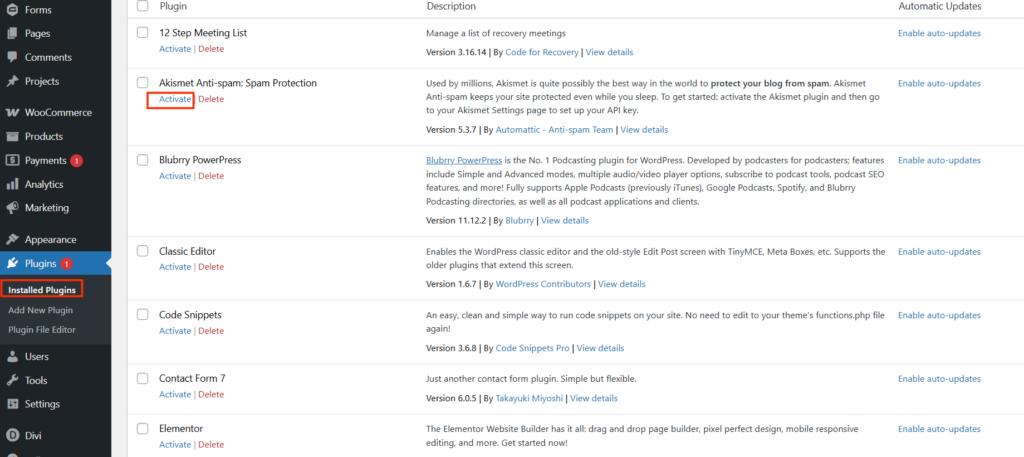
How to Update and Delete Plugins
- Updating Plugins: Go to Plugins > Installed Plugins and click Update Now when an update is available.
- Deleting Plugins: Deactivate the plugin first, then click Delete under the plugin name.
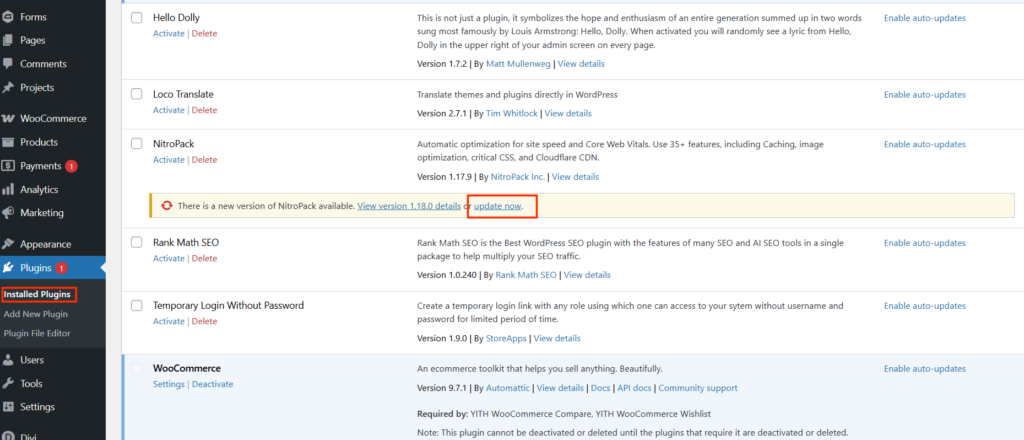
Best Practices for Using Plugins
- Only install plugins from trusted sources (WordPress.org, reputable developers).
- Keep plugins updated to prevent security vulnerabilities.
- Remove unused plugins to keep your site optimized.
- Check plugin compatibility before installing.
FAQs
How many plugins can I install in WordPress?
There is no limit, but too many plugins can slow down your website.
Are WordPress plugins free?
Many plugins are free, but premium plugins offer advanced features.
Can I install plugins on WordPress.com?
Plugin installation is only available on WordPress.com business and higher plans.
How do I know if a plugin is safe?
Check reviews, last updated date, and compatibility with your WordPress version.
What should I do if a plugin breaks my site?
Deactivate it via the Plugins menu or access your site via FTP and remove the plugin folder.







This Post Has 0 Comments