Table of Contents Best WooCommerce Product Filter Plugins Why Use WooCommerce Product Filters? Benefits of…
How to Make Your Plugin High Performance Order Storage Compatible -HPOS
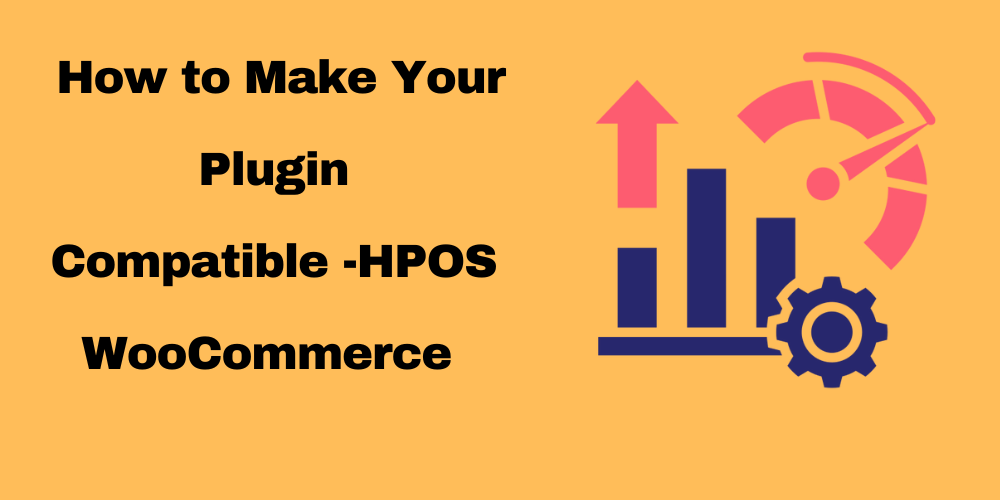
Table of Contents
- Overview
- Understanding the Challenge
- Steps to Make Your Plugin HPOS-Compatible
- Enhancing Plugin Performance
- PHP Code Snippet
- FAQ
Overview
In the fast-paced world of eCommerce, speed is critical. Customers expect fast-loading pages and smooth order processing. For WordPress sites using WooCommerce, optimizing your plugin for performance is essential. One area that often gets overlooked is order storage. This guide will show you how to make your plugin compatible with WooCommerce’s High-Performance Order Storage (HPOS) for improved efficiency.
Understanding the Challenge
WooCommerce stores order data in standard WordPress tables by default. While this approach works for small stores, it struggles with performance as the number of orders increases. Database queries, particularly those involving complex filtering or reporting, can slow down significantly.
To overcome this, WooCommerce introduced High-Performance Order Storage (HPOS), which uses custom tables optimized for speed. Ensuring your plugin is compatible with this feature is a game-changer for performance.
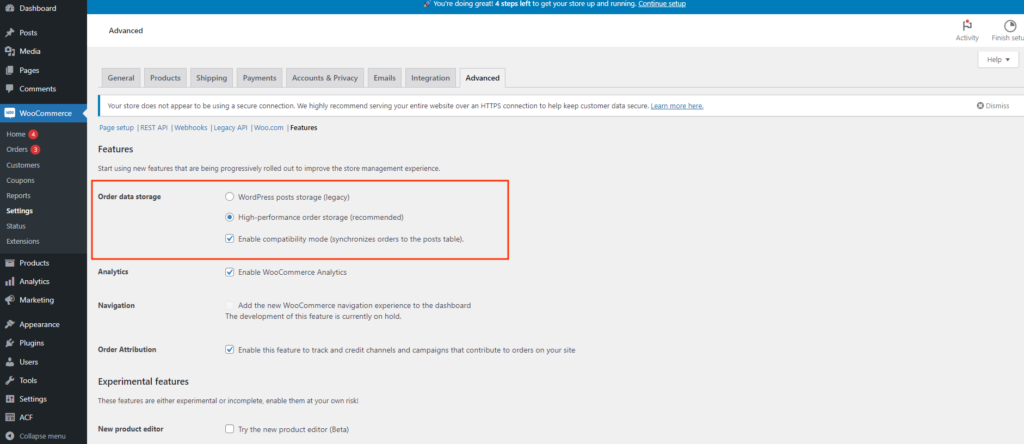
Order Storage Compatibility – HPOS
Step 1: Declare Compatibility
Add the following code to your plugin to declare HPOS compatibility:
add_action('before_woocommerce_init', function() {
if (class_exists(\Automattic\WooCommerce\Utilities\FeaturesUtil::class)) {
\Automattic\WooCommerce\Utilities\FeaturesUtil::declare_compatibility('custom_order_tables', __FILE__, true);
}
});
This code checks if the required WooCommerce class exists. If it does, it registers your plugin as compatible with HPOS.
Step 2: Use the WooCommerce API
Always use the WooCommerce API to interact with orders. Replace generic functions like get_post() with the API’s methods:
// Instead of
$order = get_post($order_id); // returns WP_Post object.
// use
$order = wc_get_order($order_id); // returns WC_Order object.
Use the order object’s built-in methods for metadata management to ensure efficiency:
$order->update_meta_data($meta_key_1, $meta_value_1);
$order->add_meta_data($meta_key_2, $meta_value_2);
$order->delete_meta_data($meta_key_3, $meta_value_3);
$order->get_meta($meta_key_4, true);
$order->save();
Step 3: Verify WooCommerce Orders
To check if a post is a WooCommerce order, use this helper function:
if ( ! function_exists( 'codebykp_wc_is_wc_order' ) ) {
/**
* Check is post WooCommerce order.
* @param int $post_id Post id.
* @return bool $bool True|false.
*/
function codebykp_wc_is_wc_order( $post_id = 0 ) {
$bool = false;
if ( 'shop_order' === OrderUtil::get_order_type( $post_id ) ) {
$bool = true;
}
return $bool;
}
}
Enhancing Performance
To further boost your plugin’s performance, follow these tips:
- Indexing: Ensure that custom order tables are indexed for faster queries.
- Data Archiving: Move older orders to an archive table to keep the active database lightweight.
- Caching: Implement caching for frequent queries to minimize database hits.
- Optimized Queries: Eliminate redundant operations in your SQL queries.
- Scalability: Build your plugin to handle growth in order volume and user traffic.
PHP code snippet
Below is a complete example for making your plugin HPOS-compatible:
<?php
/**
* Plugin Name: Your Plugin Name
* Description: A WooCommerce plugin optimized for High-Performance Order Storage (HPOS).
* Version: 1.0
* Author: Your Name
*/
// Declare compatibility with HPOS
add_action('before_woocommerce_init', function() {
if (class_exists(\Automattic\WooCommerce\Utilities\FeaturesUtil::class)) {
\Automattic\WooCommerce\Utilities\FeaturesUtil::declare_compatibility('custom_order_tables', __FILE__, true);
}
});
/**
* Retrieve a WooCommerce order using the WooCommerce API.
*
* @param int $order_id The ID of the order.
* @return WC_Order|false The order object or false if not found.
*/
function get_woocommerce_order($order_id) {
return wc_get_order($order_id);
}
/**
* Update order metadata efficiently.
*
* @param int $order_id The ID of the order.
* @param string $meta_key The meta key to update.
* @param mixed $meta_value The new meta value.
*/
function update_order_meta($order_id, $meta_key, $meta_value) {
$order = get_woocommerce_order($order_id);
if ($order) {
$order->update_meta_data($meta_key, $meta_value);
$order->save(); // Save changes
}
}
/**
* Check if a post is a WooCommerce order.
*
* @param int $post_id The post ID.
* @return bool True if it's a WooCommerce order, false otherwise.
*/
if ( ! function_exists( 'codebykp_wc_is_wc_order' ) ) {
/**
* Check is post WooCommerce order.
*
* @param int $post_id Post id.
*
* @return bool $bool True|false.
*/
function codebykp_wc_is_wc_order( $post_id = 0 ) {
$bool = false;
if ( 'shop_order' === OrderUtil::get_order_type( $post_id ) ) {
$bool = true;
}
return $bool;
}
}
?>
Conclusion
Making your WooCommerce plugin high-performing ensures a better shopping experience. Use HPOS, indexing, caching, and optimized queries to improve speed and scalability. Focus on performance to succeed in eCommerce.
FAQ
What is HPOS in WooCommerce?
HPOS stands for High-Performance Order Storage. It refers to custom order tables that improve how WooCommerce handles order data, making it faster and more efficient, especially for stores with a large number of orders.
Why should I make my plugin HPOS compatible?
Making your plugin HPOS compatible ensures that it can efficiently handle large volumes of order data. This can significantly improve performance, reduce loading times, and enhance the overall user experience for your customers.
How do I declare compatibility with HPOS in my plugin?
You can declare compatibility by adding specific code to your plugin’s main file. This code checks for the presence of the required class and informs WooCommerce that your plugin is compatible with custom order tables.
Is it difficult to make my existing plugin HPOS compatible?
The difficulty depends on your plugin’s current architecture. If your plugin is well-structured, adding HPOS compatibility should be straightforward. However, you may need to refactor certain parts to fully leverage the benefits of HPOS.







This Post Has 0 Comments