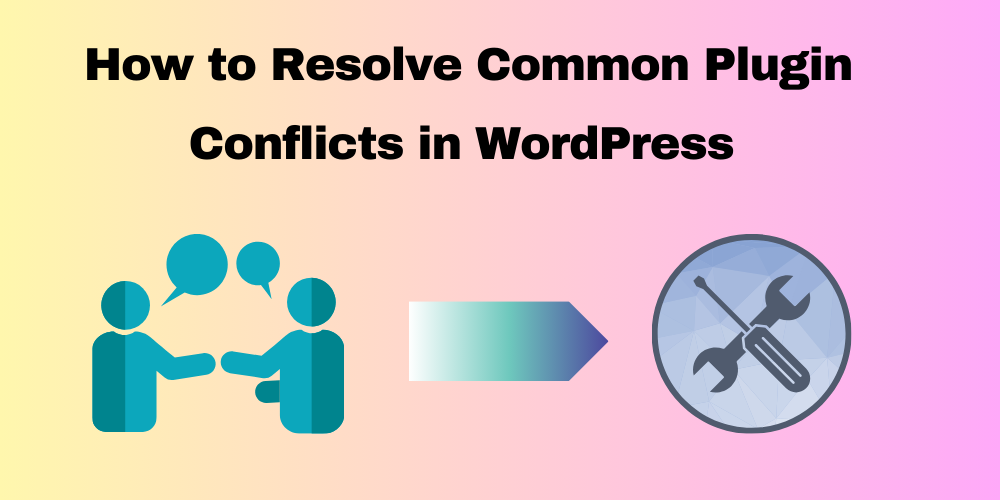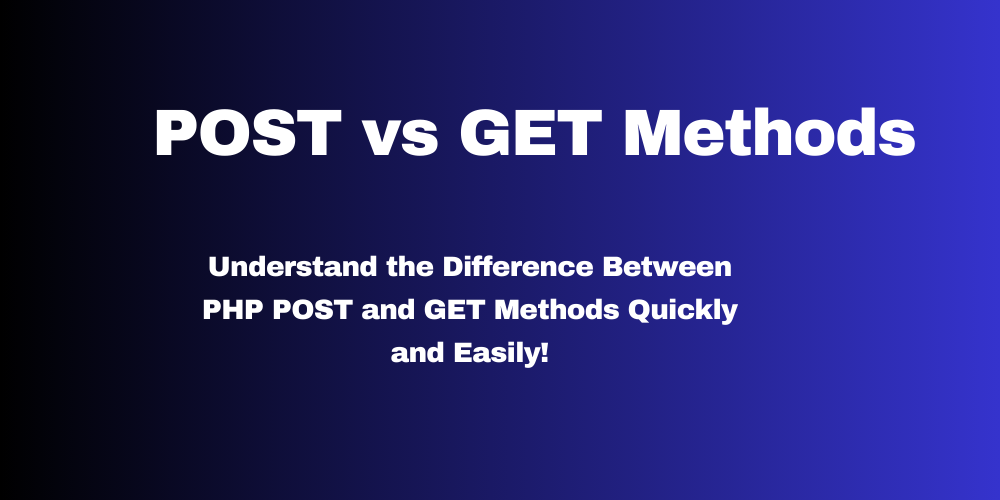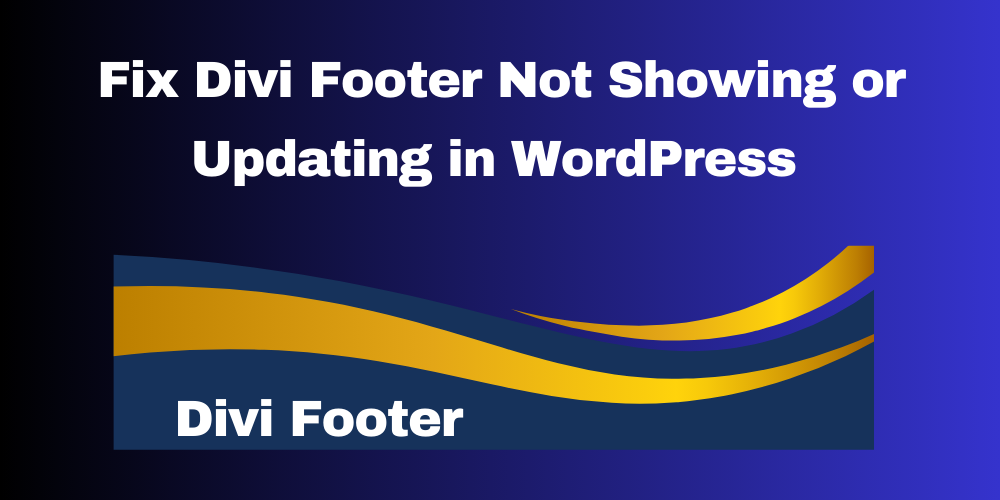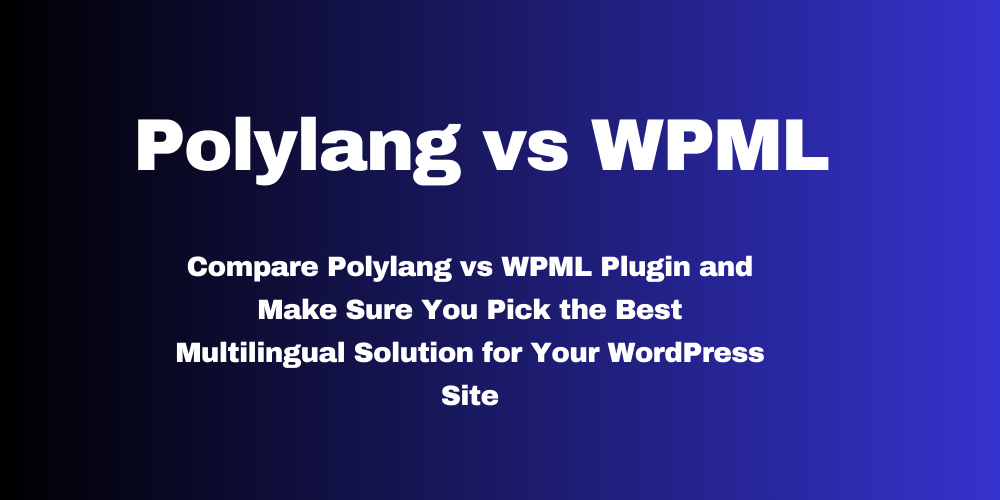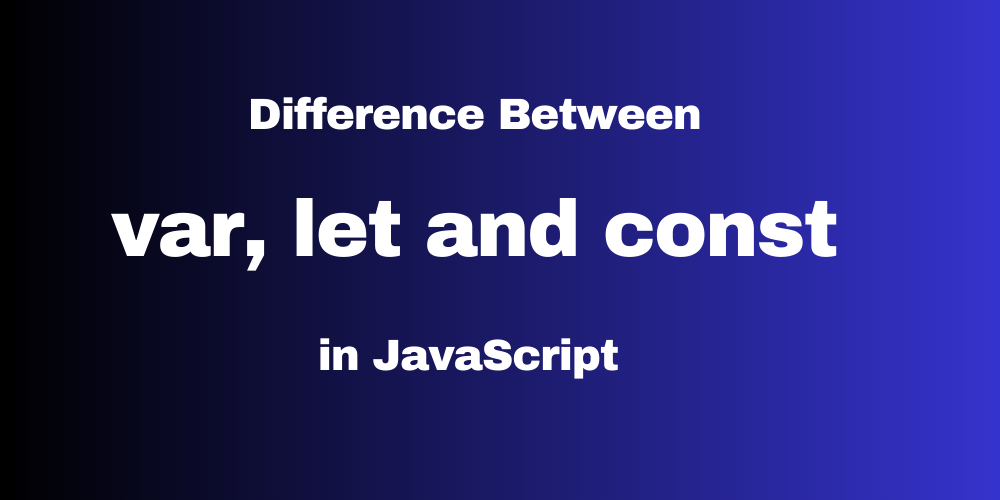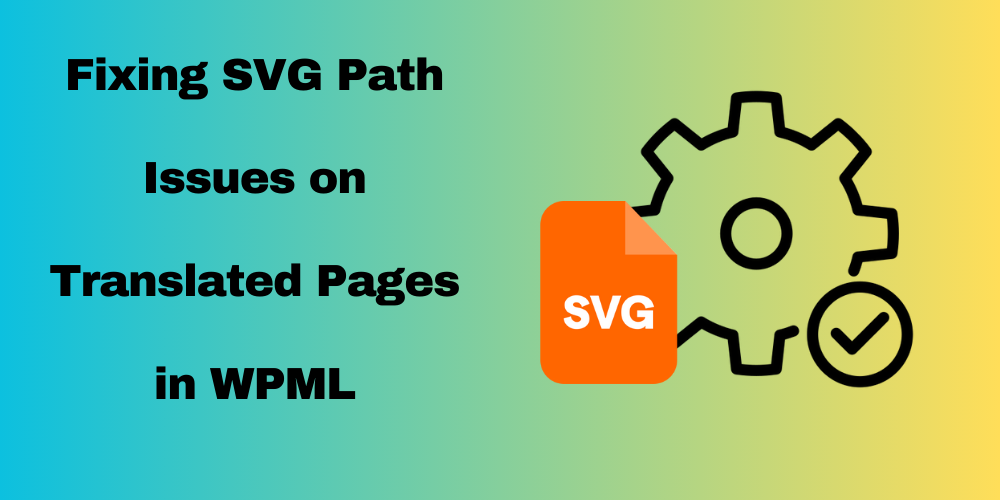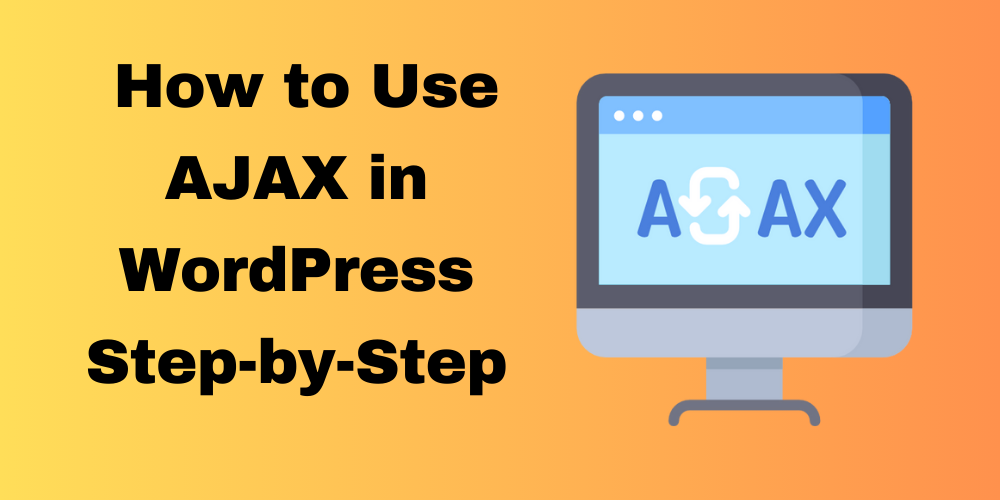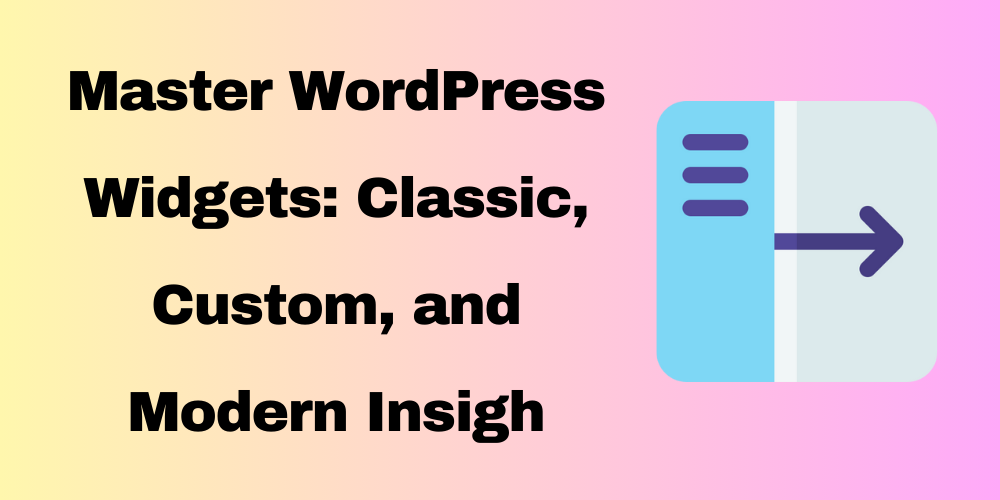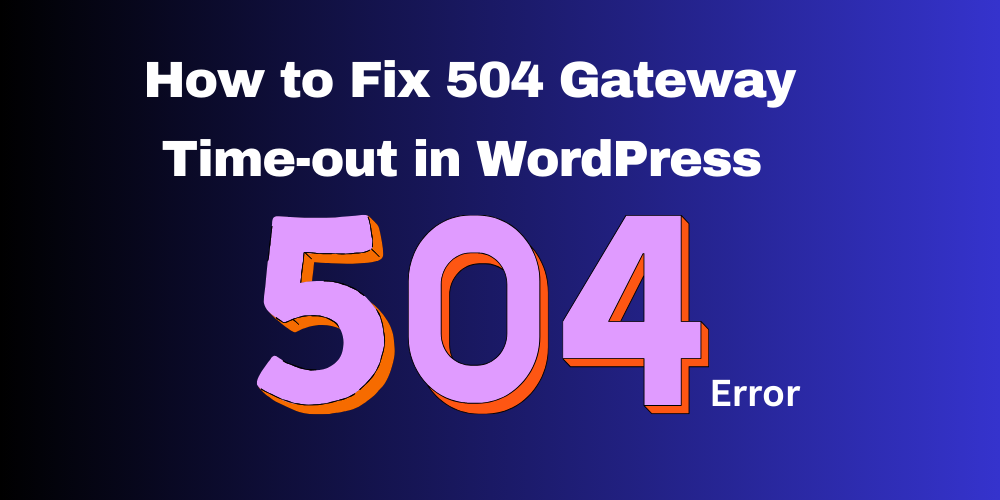Learn how to display the sale percentage for discounted items in your WooCommerce store to attract more customers.
// Show sale percentage on sale products
add_action( 'woocommerce_after_shop_loop_item_title', 'codebykp_display_sale_percentage', 10 );
function codebykp_display_sale_percentage() {
global $product;
if ( $product->is_on_sale() ) {
$regular_price = $product->get_regular_price();
$sale_price = $product->get_sale_price();
$percentage = round( ( ( $regular_price - $sale_price ) / $regular_price ) * 100 );
echo '<span class="sale-percentage">-' . $percentage . '%</span>';
}
}