Learn how to add custom fields to WooCommerce products easily. Follow our step-by-step guide to customize product data on your WooCommerce store.
How to Boost WooCommerce Sales: Expert Tips and Tricks for Success

Table of Contents
- Overview
- 1. Optimize Your Product Pages for Conversion
- 2. Leverage WooCommerce Plugins for Better Functionality
- 3. Improve Site Speed for a Better User Experience
- 4. Personalize the Shopping Experience
- 5. Implement a Strong Mobile Strategy
- 6. Utilize Social Proof to Build Trust
- 7. Offer Multiple Payment Options for Customer Convenience
- 8. Use Effective Email Marketing Strategies
- 9. Create Urgency with Limited-Time Offers and Discounts
- 10. Track and Analyze Performance with WooCommerce Reports
- Conclusion
- FAQ
Overview
Do you need help maximizing WooCommerce? Setting up your WooCommerce store is just the first step. To boost sales, you need to take action. WooCommerce has many features to help businesses succeed. It’s one of the most popular eCommerce platforms. However, you can only achieve your goals with the right strategies. Here are some helpful tips to get the most out of WooCommerce and grow your online store.
1. Optimize Your Product Pages for Conversion
An optimized product page can turn a visitor into a buyer. Start by making your product descriptions clear and detailed. Use keywords that your customers will recognize. Highlight what makes each product special. Use high-quality photos to build trust. Adding user reviews can boost credibility. Keep the layout simple, showing prices and “Add to Cart” buttons clearly. This will improve the shopping experience and increase sales.
Optimize Product Pages
- Write clear and convincing product descriptions.
- Use strong keywords and highlight unique features.
- Include high-quality images and user reviews.
- Ensure a simple layout with easy access to prices and “Add to Cart” buttons.
2. Leverage WooCommerce Plugins for Better Functionality
WooCommerce has a strong plugin library that can enhance your store. These plugins are essential for improving functionality. For example, the WooCommerce Stock Manager helps you track inventory, ensuring popular items are always available. Consider adding live chat and wishlists to boost customer engagement and repeat sales. When choosing plugins, make sure they meet your business needs. However, avoid using too many plugins, as this can slow down your site and harm user experience and SEO.
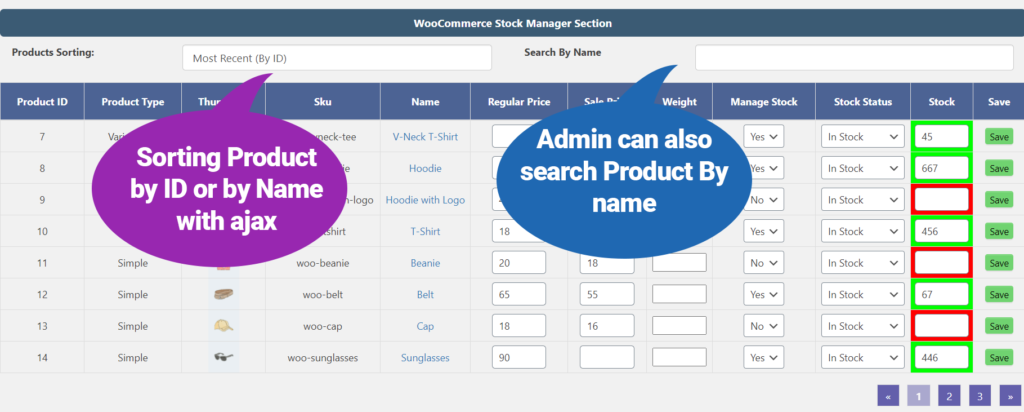
Use Useful Plugins
- Explore WooCommerce’s plugin library to enhance your store.
- Consider plugins for inventory management, live chat, and wishlists.
- Avoid using too many plugins to keep your site fast.
3. Improve Site Speed for a Better User Experience
A slow website can lead to lost sales. Research shows that even a one-second delay in loading can lower conversions. To keep customers coming back, your WooCommerce store must load quickly.
Start by choosing a reliable and fast hosting service, ideally one optimized for WooCommerce. Consider using a Content Delivery Network (CDN) to speed up loading times from different locations. You can also use tools to compress images without losing quality.
By improving your website’s speed, you’ll make shopping easier for customers and increase retention.
Improve Site Speed
- A slow site can lead to lost sales. Aim for quick loading times.
- Choose reliable hosting and consider using a Content Delivery Network (CDN).
- Optimize images for faster loading.
4. Personalize the Shopping Experience
Personalization is key to boosting engagement and sales. When customers feel their shopping experience is tailored to them, they are more likely to buy.
With WooCommerce, you can add features that customize the shopping journey. For example, provide product recommendations at checkout or on product pages based on customers’ browsing history and past purchases.
You can also send personalized emails to remind customers about abandoned carts or promote special sales. These strategies can enhance customer loyalty and encourage repeat purchases.
Personalize Shopping Experience
- Tailor your store to individual customers’ preferences.
- Offer product recommendations based on their browsing history.
- Send personalized emails to encourage purchases and reduce cart abandonment.
5. Implement a Strong Mobile Strategy
With the rise of mobile shopping, having a mobile-friendly WooCommerce store is crucial. Your website should work well on all devices and adapt to different screen sizes. Customers should easily browse, add items to their cart, and complete purchases, no matter what device they use.
Make sure to optimize images, adjust button sizes, and improve touchscreen usability. Additionally, offering payment options like Apple Pay or Google Pay can enhance the mobile shopping experience. A user-friendly mobile site can significantly boost sales and reduce cart abandonment.
Focus on Mobile Users
- Make sure your store is mobile-friendly and easy to navigate on any device.
- Optimize images and buttons for smaller screens.
- Offer mobile payment options like Apple Pay or Google Pay.
6. Utilize Social Proof to Build Trust
Using social proof is a smart way to boost sales. Showing customer reviews, testimonials, and user-generated content can build buyer confidence. Display reviews prominently on your product pages and encourage satisfied customers to share their experiences.
You can also use pop-up alerts to show real-time purchases, creating a sense of urgency. When potential buyers see that others are happy with their purchases, they’re more likely to feel comfortable buying from your store.
Use Social Proof
- Showcase customer reviews and testimonials to build trust.
- Highlight recent purchases to create urgency and confidence.
7. Offer Multiple Payment Options for Customer Convenience
Make the buying process easy for customers. The more payment options you provide, the more likely they are to complete their purchase. WooCommerce supports various methods like Bitcoin, PayPal, and credit cards.
You can also offer payment plans or “Buy Now, Pay Later” options. Customers appreciate flexibility, and a smoother checkout can lead to higher conversion rates.
Offer Multiple Payment Options
- Provide various payment methods (credit cards, PayPal, etc.) to make checkout easy.
- Consider flexible payment plans to encourage purchases.
8. Use Effective Email Marketing Strategies
Email marketing remains one of the best tools for boosting sales. Offer discounts or special deals to encourage sign-ups for your email list.
Send personalized campaigns based on customers’ purchase history and preferences. Use automated follow-ups, product suggestions, and cart abandonment reminders to engage your audience.
By adding value and personal touches to your emails, you can increase sales and build stronger connections with customers, leading to more repeat purchases.
Leverage Email Marketing
- Build an email list with special offers.
- Send personalized emails based on customer preferences and past purchases.
- Use automated reminders for abandoned carts.
9. Create Urgency with Limited-Time Offers and Discounts
Creating a sense of urgency can greatly boost your sales. Use flash sales, limited-time deals, or countdown timers to encourage quick buying decisions.
Promote sales with messages like “Deal of the Day” or “Limited Stock” to attract hesitant customers. However, avoid overusing this tactic to keep it effective. When done right, urgency can lead to higher conversions and sales, especially during key promotional periods.
Create Urgency with Limited-Time Offers
- Use flash sales or countdown timers to encourage quick purchases.
- Promote limited-time deals to entice hesitant buyers.
10. Track and Analyze Performance with WooCommerce Reports
It’s important to keep an eye on how your WooCommerce store is performing. Use WooCommerce’s built-in reports to understand sales trends, customer behavior, and inventory levels.
Monitoring campaign performance and product popularity helps you make informed decisions. You can also use tools like Google Analytics to track website traffic and customer interactions. Regularly reviewing this data allows you to improve your marketing strategies, refine your product listings, and enhance the customer experience, leading to sustained sales growth.
Track and Analyze Performance
- Use WooCommerce reports to understand sales trends and customer behavior.
- Monitor your campaigns and popular products to make informed decisions.
- Regularly analyze data to improve your marketing and customer experience.
Conclusion
If you own a business, you can benefit from WooCommerce’s robust and adaptable platform. Elevate your business by optimizing product pages, enhancing site speed, customizing client experiences, and utilizing innovative plugins such as WooCommerce Pre-Order. Your store’s potential may be even more significant if you accept various payment methods, use email marketing, and generate reports to monitor your success. Hold on to the thought that even little adjustments might result in considerable gains in revenue. Your WooCommerce business will be successful in the long run if you follow these guidelines, which will increase traffic and retention.
FAQ
How can I speed up my WooCommerce store?
Use a fast, WooCommerce-optimized host, implement a Content Delivery Network (CDN), and compress images. Also, limit the number of plugins to keep your site running quickly.
What plugins can help boost sales in WooCommerce?
Key plugins include WooCommerce Stock Manager (for inventory), Cart Abandonment Recovery (for saving incomplete orders), and live chat tools to engage customers.
How do I personalize my WooCommerce store?
Use product recommendation tools and personalized email campaigns. Tailoring product suggestions and sending custom emails based on past behavior can increase sales.
How can I reduce cart abandonment?
Simplify the checkout process, offer multiple payment methods, and use abandoned cart reminders. Adding payment plans like “Buy Now, Pay Later” also helps.
Why should I use email marketing with WooCommerce?
Email marketing helps drive repeat sales by offering personalized promotions, product recommendations, and cart recovery reminders to your customers.
How can I track my WooCommerce store’s performance?
Use WooCommerce’s built-in reports and Google Analytics to track sales, customer behavior, and inventory. Regular data reviews can help you optimize and grow your store.

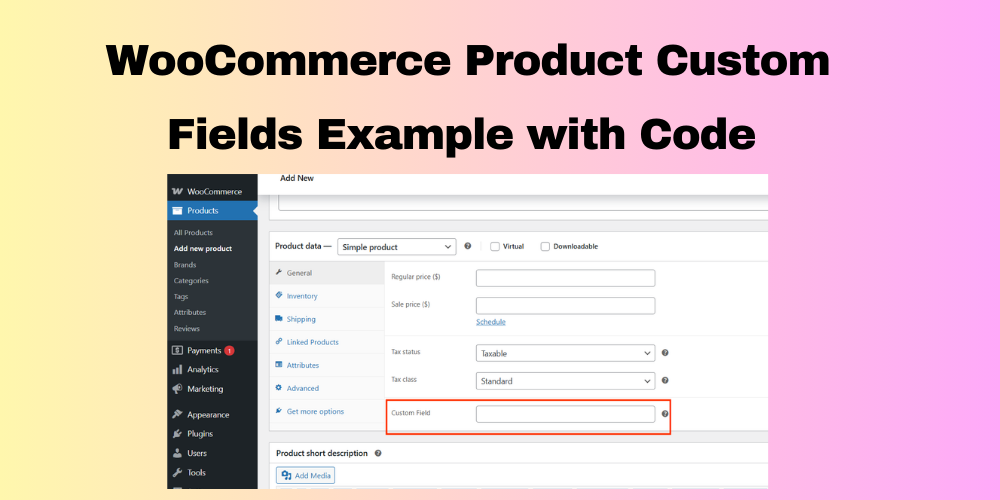




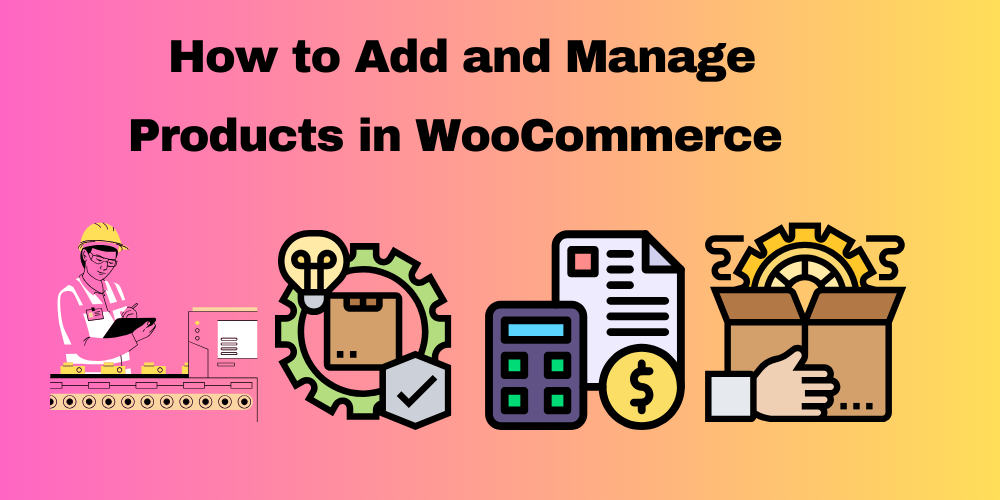
This Post Has 0 Comments