Table of Contents Best WooCommerce Product Filter Plugins Why Use WooCommerce Product Filters? Benefits of…
Polylang vs WPML Plugin: Which Multilingual Plugin Is Better for Your WordPress Site?
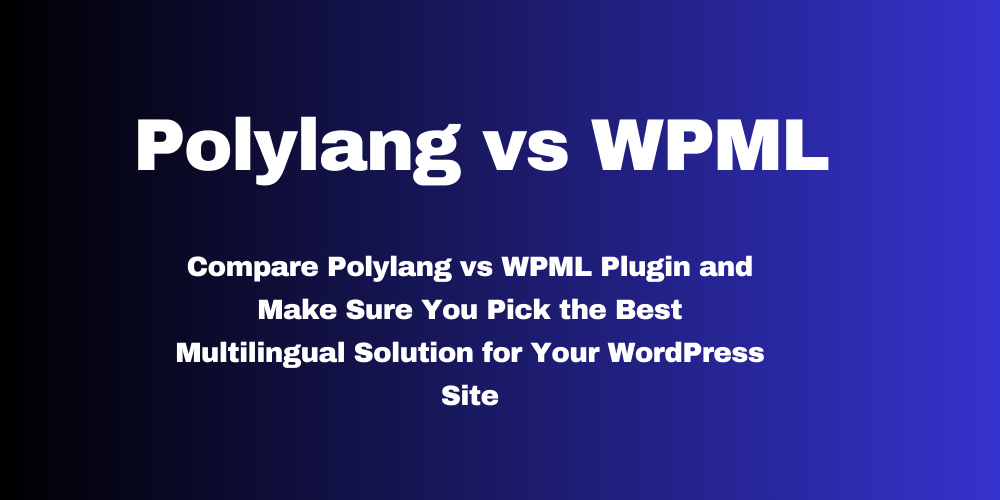
Table of Contents
- What Are Polylang and WPML?
- Key Features Comparison
- Ease of Use
- Compatibility and Performance
- Pricing
- SEO Support
- Which Plugin Should You Choose?
- Conclusion
- FAQ
What Are Polylang and WPML?
Polylang and WPML are popular WordPress plugins that help you build multilingual websites. You can translate posts, pages, categories, menus, and more.
- Polylang (Free Version): Download from WordPress.org
- Polylang Pro (Paid): View on Official Website
- WPML (Paid Only): View Pricing and Download
Note: WPML does not have a free version, but it offers a 30-day money-back guarantee.
Key Features Comparison
| Feature | Polylang | WPML |
|---|---|---|
| Manual Translation | ✅ Yes | ✅ Yes |
| Automatic Translation | ✅ (via Lingotek/DeepL) | ✅ (via WPML Advanced Editor) |
| Custom Post Support | ✅ Yes | ✅ Yes |
| E-commerce Support | ✅ (with Polylang for WooCommerce) | ✅ Full WooCommerce support |
| Media Translation | ✅ Optional | ✅ Built-in |
Ease of Use
- Polylang is easy to use with a clean interface, perfect for beginners.
- WPML has more features and options, which may feel complex at first, but it offers strong documentation and support.
Compatibility and Performance
- Polylang is lightweight and works well with most themes and plugins.
- WPML is compatible with more themes and plugins but may impact performance on large websites.
Pricing
- Polylang
- Free version: Download here
- Pro version starts at €99: Check pricing
- WPML
- Paid plans start at $39/year: See full pricing
SEO Support
Both plugins support:
- Language-specific URLs
- hreflang tags
- SEO plugin integration like Yoast SEO or Rank Math
Polylang includes basic SEO support in the free version, while WPML offers advanced SEO control in premium plans.
Which Plugin Should You Choose?
Use Polylang if:
- You want a free or low-cost solution
- You prefer simplicity and lightweight performance
Use WPML if:
- You need advanced translation workflows
- You’re running a multilingual WooCommerce store
- You want professional support
Conclusion
When choosing between Polylang vs WPML plugin, think about your website needs, translation complexity, and budget. Both are great options—Polylang is perfect for simple multilingual sites, while WPML shines in more complex and commercial setups.
FAQ:
Is Polylang free to use?
Yes, Polylang has a free version available on WordPress.org. Some features like WooCommerce support are available in the Pro version.
Does WPML have a free version?
No, WPML is a premium plugin only. However, it offers a 30-day refund policy.
Which is better for WooCommerce?
WPML has better out-of-the-box support for WooCommerce. Polylang requires the paid Polylang for WooCommerce add-on.
Can I switch from Polylang to WPML or vice versa?
Yes, but migration may require manual work or third-party tools. Always back up your site before switching.
Which one is more SEO-friendly?
Both support essential multilingual SEO features, but WPML gives more control for advanced users, while Polylang provides SEO features even in the free version.







This Post Has 0 Comments