Table of Contents Best WooCommerce Product Filter Plugins Why Use WooCommerce Product Filters? Benefits of…
The Best WordPress Page Builder Plugins in 2025: Your Ultimate Guide
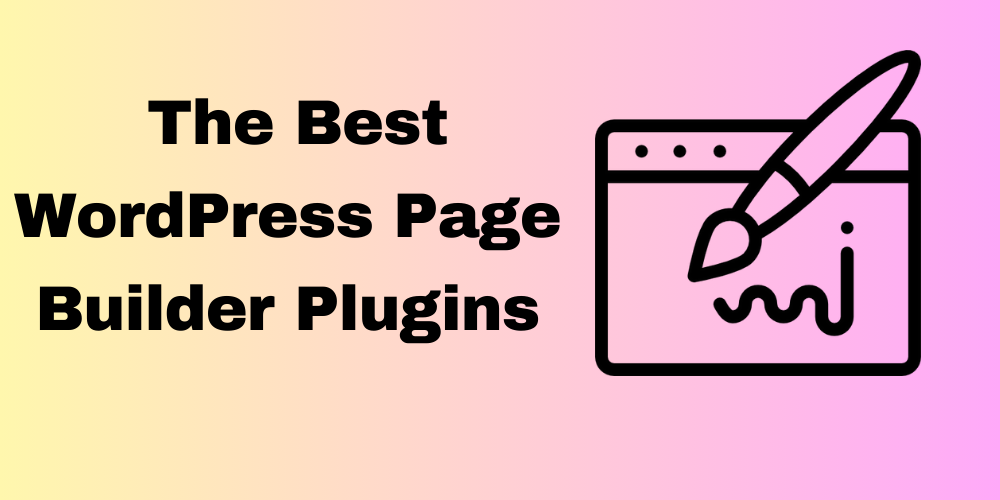
Table of Contents
- Why You Need a Page Builder for WordPress
- Elementor
- Beaver Builder
- WPBakery Page Builder
- Breakdance Page Builder
- SiteOrigin Page Builder
- Thrive Architect
- Divi Builder
- Brizy Page Builder
- BoldGrid Page Builder
- Spectra Page Builder
- SeedProd Page Builder
- Visual Composer
- Conclusion
- FAQ
Overview
Creating a visually stunning website is a priority for every business owner, blogger, and entrepreneur. WordPress, being the most popular website builder, offers an array of page builder plugins that can make this task easier. But with so many options, you might wonder which are the best page builder plugins for WordPress in 2025?
In this blog post, we will explore the best WordPress page builder plugins—both free and premium—and how they can enhance your website design experience. Whether you are building a WooCommerce store, a landing page, or a simple blog, this guide will help you choose the right tool for your needs.
Why You Need a Page Builder for WordPress
Page builders give you control over your website’s design without needing to write any code. They are especially useful for users with little to no technical knowledge. These WordPress builder plugins allow you to easily drag and drop elements like images, text blocks, buttons, and more into your page layout.
For those looking to build specific pages, like landing pages or WooCommerce product pages, a landing page builder plugin for WordPress can make the process even easier and more efficient.
Elementor: The Best Page Builder for WordPress
Overview:
Elementor is the most popular and feature-packed page builder for WordPress. Its drag-and-drop editor makes designing web pages effortless, and it works equally well for beginners and advanced users. Elementor offers a free version and a premium version with additional features for more customization.
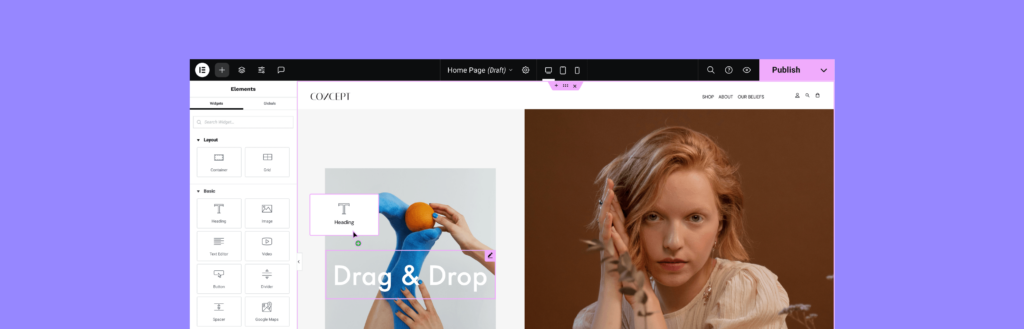
Key Features:
- Drag-and-Drop Editor: Easy-to-use interface with real-time design.
- Pre-built Templates: A wide range of templates for various page types.
- Advanced Widgets: Includes widgets like buttons, forms, image galleries, and more.
- Responsive Design: Automatic optimization for mobile, tablet, and desktop devices.
Additional Features:
- Theme Builder: Build custom headers, footers, and single post layouts.
- Popup Builder: Create conversion-boosting popups.
- WooCommerce Integration: Design stunning online stores.
Pros and Cons:
- Pros:
- Intuitive and beginner-friendly.
- Huge template library.
- Extensive design and customization options.
- Cons:
- The premium version can be pricey for small businesses.
- Advanced customization may require some learning.
Best For:
- Beginners to advanced users.
- Anyone looking for a versatile page builder for any type of website.
- WooCommerce store owners.
Beaver Builder: A Reliable WordPress Page Builder
Overview:
Beaver Builder is a user-friendly page builder plugin that offers a robust frontend and backend editor. It’s ideal for creating responsive, aesthetically pleasing websites with minimal effort. It has both a free and paid version, but the premium version unlocks more features.

Key Features:
- Frontend and Backend Editors: Choose your preferred way of editing.
- Content Modules: Includes modules like text, sliders, and photo galleries.
- Customizable Layouts: Flexibly design rows and columns for any type of page.
Additional Features:
- White-Labeling: Customize the builder interface for clients.
- Developer-Friendly: Access advanced tools like custom hooks and filters.
- Multisite Support: Ideal for WordPress multisite networks.
Pros and Cons:
- Pros:
- Easy for beginners.
- Lightweight and fast.
- Excellent customer support.
- Cons:
- Lacks the advanced features of other builders like Elementor.
- The free version is quite limited.
Best For:
- Users looking for a simple, reliable page builder.
- Those who need a stable and fast-loading website.
- Developers who need white-labeling options.
WPBakery Page Builder: Feature-Packed and Popular
Overview:
WPBakery is a feature-rich page builder that works well for both frontend and backend editing. It’s one of the most popular page builders in the WordPress ecosystem, offering tons of design elements and a large library of templates.
Key Features:
- Frontend & Backend Editing: Work in either editor based on your preference.
- Design Elements: Over 50+ design elements like images, text, and buttons.
- Advanced Grid Builder: Customize row and column layouts with ease.
Additional Features:
- Large Template Library: Includes pre-designed templates for easy website building.
- Add-On Support: Supports third-party add-ons to expand functionality.
- Custom Post Types: Create unique content types for your website.
Pros and Cons:
- Pros:
- Highly flexible and customizable.
- Large number of content elements.
- Excellent for experienced users.
- Cons:
- Interface can be a bit overwhelming for beginners.
- The premium version is relatively expensive.
Best For:
- Advanced users looking for a feature-packed page builder.
- Websites that require custom content types and flexible design options.
Breakdance Page Builder: Next-Level Design Flexibility
Overview:
Breakdance is a newer but powerful page builder for WordPress that emphasizes design flexibility and speed. Its intuitive drag-and-drop editor allows for fast website creation, with a focus on performance and customization.
Key Features:
- Full Control Over Design: Offers pixel-perfect design tools for complete customization.
- Dynamic Content: Integrates well with dynamic content and custom fields.
- Multi-Device Design: Easily optimize layouts for mobile, tablet, and desktop.
Additional Features:
- WooCommerce Support: Ideal for designing online stores.
- Global Styles: Apply consistent styling across your website.
- Custom Code: Add custom HTML, CSS, and JavaScript for advanced users.
Pros and Cons:
- Pros:
- Fast and lightweight.
- Highly customizable with drag-and-drop ease.
- User-friendly interface.
- Cons:
- Newer to the market, so fewer tutorials and resources are available.
- Some advanced features are still being developed.
Best For:
- Users seeking complete design freedom.
- WooCommerce store owners.
- Developers who need custom coding options.
SiteOrigin Page Builder: Best Free Page Builder Plugin
Overview:
SiteOrigin is one of the best free WordPress page builder plugins. It offers an intuitive drag-and-drop editor and powerful layout design features, all without a price tag. It’s perfect for users who need basic design capabilities without breaking the bank.
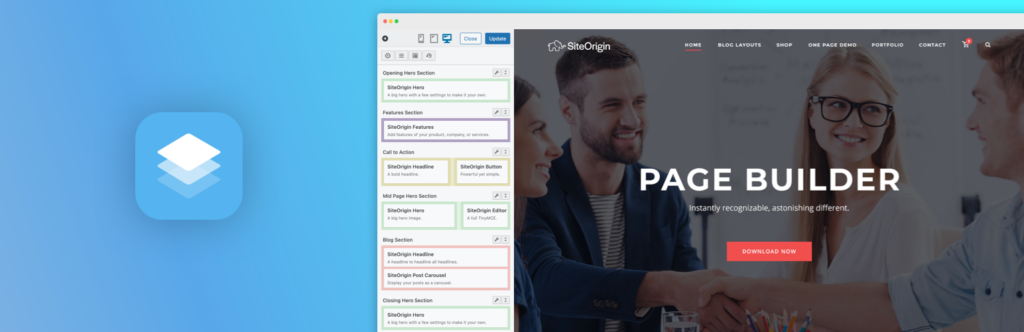
Key Features:
- Live Editor: Make edits in real-time and preview them instantly.
- Responsive Layouts: Automatically adapts your design for all screen sizes.
- Widgets Bundle: Includes essential widgets for basic page creation.
Additional Features:
- Global Widgets: Use the same widget across multiple pages.
- Grid-Based Layout System: Flexibly arrange content blocks in rows and columns.
- Cross-Theme Compatibility: Works seamlessly with any WordPress theme.
Pros and Cons:
- Pros:
- Free to use with no hidden costs.
- Simple interface that’s easy for beginners.
- Lightweight and fast-loading.
- Cons:
- Lacks advanced design features found in premium plugins.
- Few pre-designed templates compared to competitors.
Best For:
- Users on a budget who want a simple and free page builder.
- Beginners looking for basic design capabilities.
- Small websites or blogs needing quick setup.
Thrive Architect: Best Landing Page Builder Plugin for WordPress
Overview:
Thrive Architect is a landing page builder plugin specifically designed to help users create highly converting pages. It’s perfect for marketers and business owners who focus on lead generation and increasing conversions through well-optimized landing pages.
Key Features:
- Drag-and-Drop Editor: Easily build custom pages without coding.
- Conversion-Focused Templates: Pre-designed templates built for lead generation.
- A/B Testing: Test different versions of your landing pages to find what works best.
Additional Features:
- Lead Generation Tools: Built-in lead forms and opt-in elements.
- Countdown Timers: Create urgency and boost sales.
- Smart Landing Pages: Personalize pages based on user behavior.
Pros and Cons:
- Pros:
- Excellent for lead generation and conversion optimization.
- A/B testing tools help optimize performance.
- Easy-to-use interface with pre-built templates.
- Cons:
- Premium plugin, which may be expensive for smaller businesses.
- Primarily focused on landing pages, limiting flexibility for general website building.
Best For:
- Marketers and business owners focused on lead generation.
- Users looking to create high-converting landing pages.
- Anyone needing a conversion-optimized website.
Divi Builder: Versatile and All-in-One
Overview:
Divi by Elegant Themes is a powerful page builder with a highly customizable drag-and-drop editor. It’s a complete website design solution that offers a vast library of pre-designed templates, making it ideal for creating any type of website.
Key Features:
- Real-Time Visual Editor: Edit pages and see changes live.
- Flexible Design Modules: Hundreds of pre-designed elements for various content types.
- Customizable Theme: Works seamlessly with Divi theme for full site design.
Additional Features:
- WooCommerce Integration: Design product pages and shop layouts with ease.
- Split Testing: Optimize designs with built-in A/B testing tools.
- Global Elements: Use design elements globally across your site.
Pros and Cons:
- Pros:
- Extremely flexible with endless design possibilities.
- Great for WooCommerce integration and online stores.
- Extensive library of pre-made templates.
- Cons:
- Steeper learning curve for beginners.
- The premium plan requires a yearly subscription.
Best For:
- Users who want an all-in-one page builder for both pages and themes.
- WooCommerce store owners looking for seamless integration.
- Anyone who needs full design control over every part of their website.
Brizy Page Builder: Simple and Efficient
Overview:
Brizy is a fast and easy-to-use page builder plugin for WordPress, ideal for users who want to quickly build beautiful pages without a steep learning curve. It provides a highly intuitive drag-and-drop editor with a modern design.
Key Features:
- Drag-and-Drop Editor: Easy-to-use interface with live page editing.
- Pre-built Blocks: Includes numerous pre-designed content blocks.
- Responsive Design: Automatically adjusts to any screen size.
Additional Features:
- Global Settings: Apply global design styles across pages.
- WooCommerce Integration: Design store pages with ease.
- Popup Builder: Create customizable popups for lead generation.
Pros and Cons:
- Pros:
- Simple and intuitive for beginners.
- Includes advanced features like global settings and popups.
- Good WooCommerce support.
- Cons:
- Some features are limited to the Pro version.
- Less flexibility compared to more advanced page builders like Elementor.
Best For:
- Beginner users looking for an easy-to-use builder.
- Those who need a quick setup for landing pages.
- Users needing simple WooCommerce integration.
BoldGrid Page Builder: User-Friendly and Powerful
Overview:
BoldGrid is an all-in-one page builder designed to work seamlessly with WordPress. It offers a drag-and-drop editor with a focus on speed and ease of use, making it perfect for creating professional websites without technical skills.
Key Features:
- Drag-and-Drop Editor: Intuitive and beginner-friendly.
- SEO Tools: Built-in SEO tools to optimize pages for search engines.
- Responsive Themes: Automatically adjust themes for mobile and tablet.
Additional Features:
- Pre-made Templates: Access to a variety of high-quality templates.
- Custom Widgets: Add sliders, galleries, and other dynamic content.
- Client Management: Offers tools for managing client projects easily.
Pros and Cons:
- Pros:
- Highly user-friendly, ideal for beginners.
- Built-in SEO tools help optimize content.
- Good for both personal and client projects.
- Cons:
- Lacks some advanced design features of other builders.
- The Pro version can be costly for small websites.
Best For:
- Beginners who need a user-friendly page builder.
- SEO-focused websites and digital marketers.
- Freelancers and agencies managing client sites.
Spectra Page Builder: Lightweight and Fast
Overview:
Spectra is a lightweight WordPress page builder that delivers speed and performance. It’s an excellent choice for those who want a page builder with fewer bloat and optimized performance.
Key Features:
- Minimal Bloat: Focus on performance with fast page load times.
- Advanced Customization: Create custom content layouts with ease.
- Drag-and-Drop Interface: Simple interface for easy page creation.
Additional Features:
- Pre-designed Templates: Get started quickly with pre-made templates.
- Custom CSS Support: Customize pages with custom styles.
- SEO-Friendly: Built with SEO optimization in mind.
Pros and Cons:
- Pros:
- Extremely lightweight for fast page load.
- Great for performance optimization.
- User-friendly interface.
- Cons:
- Fewer features than more established page builders.
- Lacks advanced third-party integrations.
Best For:
- Users focused on site performance and speed.
- Minimalist websites needing fast-loading pages.
- Developers who prefer lightweight tools.
SeedProd Page Builder: Best for Landing Pages
Overview:
SeedProd is known as the best landing page builder for WordPress. It’s designed specifically for creating high-conversion landing pages with an easy-to-use drag-and-drop interface.
Key Features:
- Landing Page Templates: Use high-conversion templates designed for lead generation.
- Customizable Sections: Add and edit sections like forms, text, and buttons.
- Email Integrations: Integrate with popular email marketing services.
Additional Features:
- Coming Soon Pages: Build coming soon or maintenance pages for your site.
- Custom CSS & JS: Add custom styles and scripts for advanced users.
- A/B Testing: Test different landing page versions for optimal performance.
Pros and Cons:
- Pros:
- Specialized for landing pages.
- Easy integration with email marketing tools.
- User-friendly and intuitive.
- Cons:
- Limited features in the free version.
- Can be overkill for non-landing page websites.
Best For:
- Users building landing pages and opt-in pages.
- Digital marketers and anyone focused on lead generation.
Visual Composer: All-in-One Page Builder
Overview:
Visual Composer is an all-in-one website builder for WordPress that combines both drag-and-drop design and backend functionality for custom website creation.
Key Features:
- Frontend & Backend Editors: Work from both editors for ease.
- Flexible Grid Layout: Create custom grid-based layouts.
- Design Elements: Over 30 content elements like text blocks and images.
Additional Features:
- Advanced Theme Builder: Design headers, footers, and single page layouts.
- SEO-Friendly: Built with search engine optimization tools.
- WooCommerce Support: Create online stores with ease.
Pros and Cons:
- Pros:
- Great for advanced customization.
- Full theme and page building capabilities.
- Supports WooCommerce integration.
- Cons:
- The interface can feel overwhelming for beginners.
- Some essential features are behind the paywall.
Best For:
- Developers and designers looking for complete control over the design.
- Users creating complex websites with eCommerce or custom layouts.
Conclusion
Choosing the best WordPress page builder plugin depends on your specific needs, whether it’s designing landing pages, building a WooCommerce store, or optimizing for speed and performance. Plugins like Elementor, Beaver Builder, Brizy, and SeedProd are great for new users, while WPBakery and Visual Composer provide powerful features for more advanced users. Explore each one and select the best one for your website’s needs.
FAQ
What is the best page builder plugin for WordPress?
The best page builder plugin for WordPress is Elementor, offering a powerful drag-and-drop editor, tons of pre-designed templates, and advanced customization options.
Is Elementor the best free page builder plugin for WordPress?
Yes, Elementor’s free version is one of the best free page builder plugins, with essential features like drag-and-drop editing and responsive design.
Which page builder is best for WooCommerce?
Elementor and Beaver Builder are the top choices for WooCommerce websites, offering seamless integration with online stores and customizable product pages.
What is the best page builder for landing pages?
Thrive Architect is the best page builder for creating high-converting landing pages, with features like pre-built templates and A/B testing.
Are free WordPress page builder plugins good?
Yes, free WordPress page builder plugins like SiteOrigin and Elementor offer great functionality, though premium plugins provide more advanced features.
What is the easiest page builder for WordPress?
Beaver Builder and Elementor are among the easiest to use, with drag-and-drop functionality and intuitive interfaces suitable for beginners.
Which WordPress page builder is best for beginners?
Elementor is ideal for beginners due to its user-friendly interface, extensive tutorials, and free version with plenty of features.
Can I create custom themes with page builder plugins?
Yes, Elementor Pro, Divi Builder, and Beaver Builder allow users to design and customize themes directly from the page builder interface.
What is the best free WordPress page builder for speed?
SiteOrigin and Elementor free are among the best free page builder plugins that offer fast-loading, optimized pages for better performance.







This Post Has 0 Comments