Table of Contents Best WooCommerce Product Filter Plugins Why Use WooCommerce Product Filters? Benefits of…
10 Best WordPress Auction Plugins to Boost Sales in 2025

Table of Contents
- Overview
- Ultimate Auction Pro
- Auctions Made Easy for WooCommerce
- Auctions for WooCommerce
- WooCommerce Simple Auctions
- YITH Auctions for WooCommerce
- WP Auctions
- Auction Nudge
- FAQ
Overview
If you’re looking to build an auction website on WordPress, choosing the right WordPress auction plugin is essential. These plugins enable you to create an engaging auction website where customers can bid on products, be they antiques, digital goods, or handmade items. By using the best WordPress auction plugins, you can transform your WooCommerce store into a fully functional auction site, driving user engagement and boosting sales.
Ultimate Auction Pro
Ultimate Auction Pro is one of the most powerful WooCommerce auction plugins available. It allows users to seamlessly integrate auctions into their WooCommerce store. This auction plugin for WordPress is packed with features that simplify auction management, making it ideal for both beginners and experienced sellers.

Key Features
🔗 WooCommerce Integration : Add auctions to your store with ease.
🏷️ Multiple Auction Types : Choose from standard, reserve price, and buy now options.
⏱️ Real-Time Bidding : Keep users engaged with live updates.
⚙️ Customizable Auction Settings : Change auction times and bid amounts as needed.
📈 Bid History Tracking : Users can see past bids.
📧 Email Notifications : Automatic updates on bid changes.
📱 Responsive Design : Works well on all devices.
💳 Easy Payment Integration : Secure payment options available.
🎨 Customizable Auction Pages : Design auction pages to match your brand.
🔒 Anti Sniping : Extends auction time if bids come in at the last minute.
📲 WhatsApp Notifications : Instant updates via WhatsApp.
💰 Auto Debit Won Bid : Automatically charge winners after bidding.
🔄 Proxy Bidding : Allows users to set a max bid.
🔇 Silent Bidding : Bidders can keep their amounts private.
Auctions Made Easy for WooCommerce
Auctions Made Easy for WooCommerce is another excellent WooCommerce auction plugin that makes building an auction website a breeze. It provides an intuitive interface for both admins and customers, making it easy to start, manage, and track auctions.

Benefits of Auctions Made Easy for WooCommerce
- Quick Setup: Start auctions easily.
- User Registration: Ensures serious bidders.
- Separate Dashboards: Admins and customers have their own spaces.
- Direct Communication: Customers can contact you through the auction page.
- Full Control: Admins can start or end auctions anytime.
Key Features
👤 User Registration
Admins can require customers to register and confirm their participation before bidding, ensuring serious bidders only.
📊 Dashboards
Efficient management for both admins and customers.
📞 Direct Contact
Easy communication through the auction page.
🛠️ Auction Control
Admins can manage auctions directly.
Auctions for WooCommerce
Auctions for WooCommerce professional plugin introduces a custom product type: auction. You can create various auction formats, such as normal, reverse, and silent auctions
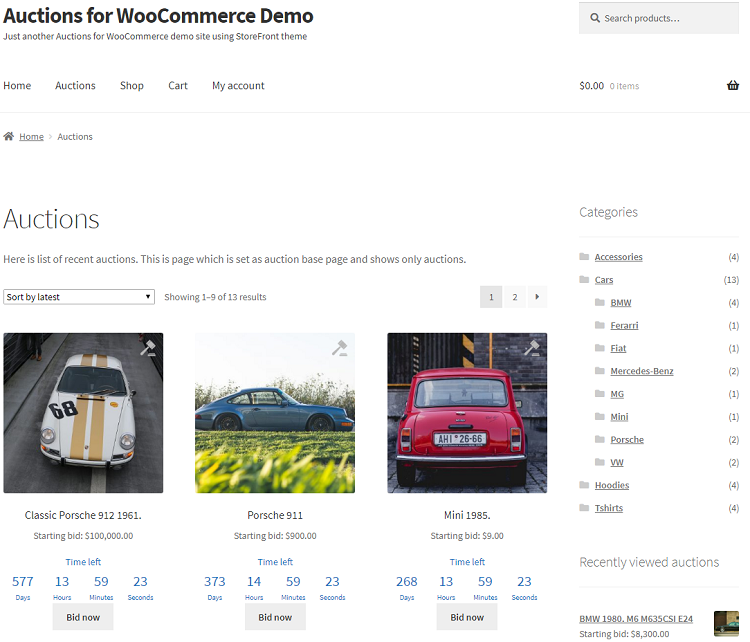
Key Features
✨ Seamless Integration: Works well with WooCommerce.
🔄 Various Auction Types: Normal, reverse, silent, and proxy auctions.
💰 Customizable Auction Parameters : Set bid amounts, times, and conditions.
⏳ Anti-Sniping: Extends auction time for last-minute bids.
📈 Variable Bid Increments : Set bid increments based on a fixed amount or a percentage of the current bid.
🌟 Elementor Support : Full support from version 2.0 with an available tutorial.
📧 Automated Email Notifications
Sends customizable email alerts when a customer is outbid, an auction is ending soon, or a customer wins an auction.
🔔 Browser Notifications
Receive notifications when a bid is placed, a new auction starts, or an auction closes.
🏅 Auction Badges
Displays badges for auction products and winning bids (shown to winning bidders only).
👤 My Auctions Page
Each customer gets a “My Auctions” page listing all auctions they’ve participated in, both active and won.
🔄 Sorting Options
Customers can sort auctions by current bid, date, buy now price, activity, and more.
⚡ Live AJAX Updates
Enjoy live updates for current bids and auction history.
WooCommerce Simple Auctions
Overview
WooCommerce Simple Auctions is a powerful plugin that integrates seamlessly with WooCommerce, allowing you to add auction functionality to your existing online store. Ideal for sellers looking to diversify their sales strategy, this plugin makes it easy to create and manage auctions alongside regular products.
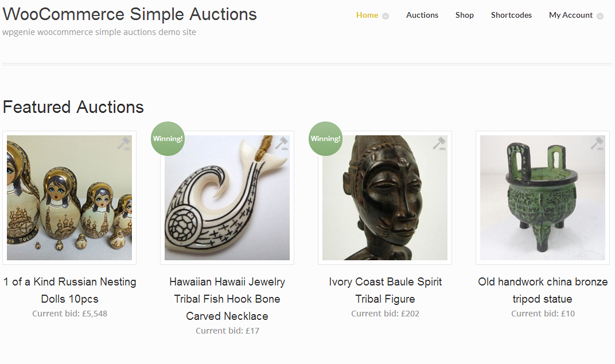
Key Features
- Easy Integration with WooCommerce
- Customizable Auction Settings
- Buy Now Option
- Real-Time Bid Updates
- Email Notifications
- Bid History
- Mobile-Friendly Design
- Proxy Bidding
- Silent Bidding
YITH Auctions for WooCommerce
Overview
YITH Auctions for WooCommerce is a premium auction plugin for WordPress that offers customization options and various auction types. This plugin enhances your WooCommerce store with advanced features, making it a top choice for anyone looking to create an auction website.

Key Features :
- Customizable Listings: Design auction pages as you wish.
- Minimum Bids: Set starting amounts and increments.
- Bidding History: Track past bids easily.
- User-Friendly: Simple to use for everyone.
- Proxy Bidding
- Silent Bidding
WP Auctions
Overview
WP Auctions is a straightforward yet effective auction plugin designed to help you set up and manage auctions on your WordPress site effortlessly. Ideal for those who want a simple solution without complicated features, WP Auctions provides all the essentials needed for a successful auction experience.
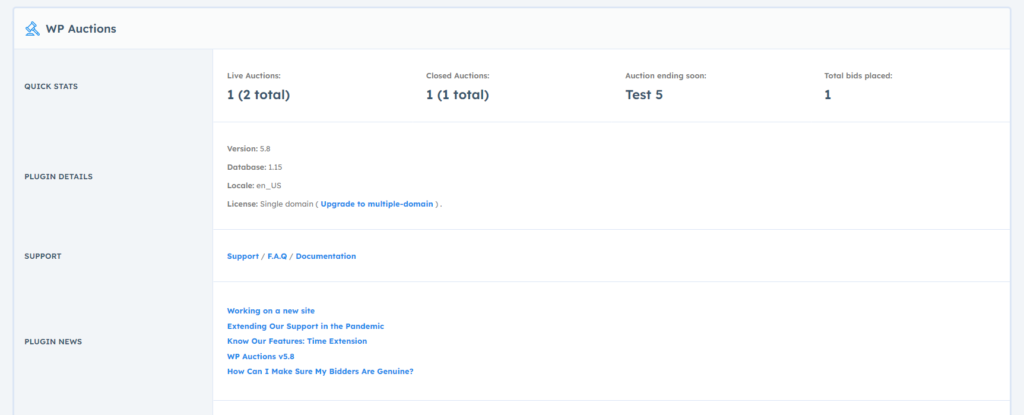
Key Features:
- No Fees: No extra charges on auctions.
- Bidding Options: Supports both online and offline bidding.
- PayPal Integration: Easy payments via PayPal.
- Customizable Pages: Design auction pages your way.
Auction Nudge
Overview
Auction Nudge is a unique plugin designed to help sellers seamlessly integrate their eBay listings into their WordPress site. By bridging the gap between eBay and WordPress, this plugin allows you to leverage your existing eBay auctions while enhancing your online presence.

Key Features:
- eBay Integration: Connects your eBay account easily.
- Automatic Updates: Keeps listings and bids current.
- Custom Layouts: Design your display options.
- Responsive Design: Looks good on any device.
FAQ
How do I start an online auction?
To start an online auction, you need to select a suitable WordPress auction plugin, install it on your website, and set up your auction listings according to your preferences.
What should I look for in a WordPress auction plugin?
Key factors include ease of use, integration with WooCommerce, customization options, payment integration, real-time bidding features, and customer support.
Can I integrate auctions with my existing WooCommerce store?
Yes, many auction plugins, such as Ultimate Auction for WooCommerce and WooCommerce Simple Auctions, are specifically designed to integrate seamlessly with WooCommerce.
Are there any fees associated with using auction plugins?
Fees vary by plugin. For instance, WP Auctions does not charge fees on auctions, while others may have transaction fees or premium features that require a subscription.
What types of auctions can I run?
Most plugins allow for various auction types, including standard auctions, buy now options, and reserve auctions. You can choose based on your business model and audience.
Can I track bids and auction history?
Yes, most plugins provide features for bid history tracking, allowing both sellers and buyers to review past bids and activity.
Is it possible to notify users about bid activity?
Absolutely! Many plugins offer email notifications for bid updates, helping keep participants informed about their auctions.
How do I ensure my auctions are secure?
Choose reputable plugins that offer secure payment integrations and anti-sniping features to protect against last-minute bidding tactics.







This Post Has 0 Comments