Table of Contents Overview Ultimate Auction Pro Auctions Made Easy for WooCommerce Auctions for WooCommerce…
What is Headless WordPress? Overview of Its Architecture
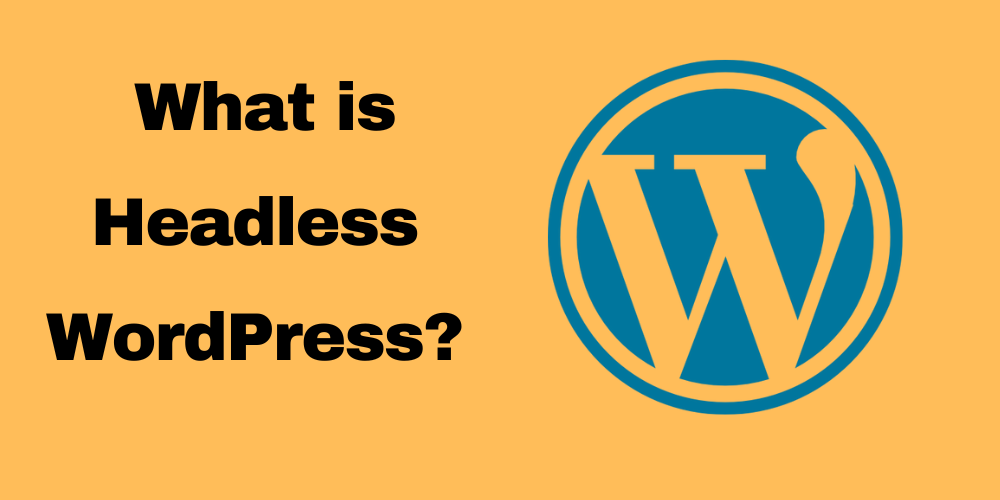
Table of Contents
- What is Headless WordPress?
- Understanding Headless Architecture
- Key Features of Headless WordPress
- API Access in Headless WordPress
- Flexibility in Design and Technology
- Improved Performance
- Enhanced Security
- Seamless Integration
- Use Cases for Headless WordPress
- Conclusion
- FAQ
Overview
In web development, new technologies are rapidly transforming how we build websites. One exciting trend is “headless” WordPress. But what does this mean?
What is Headless WordPress?
Headless WordPress utilizes WordPress solely for managing content. It does not display that content directly to users. Instead, the “head” (the display) is separate from the “body” (the content management).
In traditional WordPress setups, everything is linked through themes and templates. With headless WordPress, you can create and manage content without worrying about its appearance. This flexibility allows for enhanced design and delivery across various platforms.
Understanding Headless Architecture
In headless architecture:
- The backend handles content creation and management.
- The frontend fetches content via APIs to display it.
This decoupled setup allows developers to use technologies like React, Vue, or Angular for designing the frontend. Content delivery is powered by APIs like REST API or GraphQL.
Key Features of Headless WordPress
- Enhanced Security
- Reduced exposure of the backend to external threats.
- API-Driven Content Delivery
- Access content using REST API or GraphQL.
- Frontend Flexibility
- Use modern frameworks like React, Vue, or Angular.
- Improved Performance
- Faster load times and optimized user experiences.
API Access in Headless WordPress
Developers fetch content using:
- REST API: Offers endpoints to retrieve data like posts, pages, or media.
- GraphQL: Enables querying only the data you need, improving efficiency.
Applications:
- Web Apps: Use React or Vue for dynamic user interfaces.
- Mobile Apps: Deliver content to iOS or Android apps.
- IoT Devices: Share WordPress-managed content with smart devices.
Flexibility in Design and Technology
With headless WordPress, developers can:
- Build single-page applications (SPAs).
- Use cutting-edge technologies.
- Deliver seamless experiences across devices.
Improved Performance
By separating the frontend, developers can:
- Leverage static site generation for faster load times.
- Optimize content delivery with efficient caching techniques.
Enhanced Security
The decoupled nature minimizes vulnerabilities:
- The backend is hidden from direct user access.
- Attack vectors, like plugin exploits, are reduced.
Seamless Integration
Headless WordPress integrates with:
- E-commerce platforms (e.g., custom WooCommerce frontends).
- Analytics tools for tracking user behavior.
- Personalization engines for tailored experiences.
Use Cases for Headless WordPress
- Single-Page Applications (SPAs): Dynamic web apps with fast interactions.
- Example: News websites fetching live articles.
- Mobile Applications: Deliver content without web views.
- Example: Fitness apps with blog posts and workout guides.
- E-commerce Platforms: Custom shopping experiences.
- Example: A fashion retailer with a Vue.js frontend.
- Multi-Channel Publishing: Distribute content across platforms.
- Example: Media companies delivering to web, mobile, and IoT.
- Static Sites with Dynamic Content: Static portfolios with occasional updates.
- Example: Updating projects through WordPress without redeployment.
- Content-Heavy Applications: Knowledge bases with advanced filtering.
- Example: Searchable documentation portals.
Conclusion
Headless WordPress transforms content management by decoupling the backend from the frontend. This approach offers:
- Greater flexibility.
- Improved performance and security.
- Enhanced user engagement.
Whether you’re a developer, marketer, or business owner, headless WordPress opens doors to innovative digital solutions.
FAQ
What is headless WordPress?
Headless WordPress is a setup where WordPress is used only for content management, while the frontend display is handled separately, often through APIs.
What are the benefits of using headless WordPress?
Benefits include enhanced security, improved performance, greater design flexibility, and seamless integration with various technologies.
How can I access content in headless WordPress?
Content can be accessed through the WordPress REST API or GraphQL, allowing developers to fetch data for various applications.
What types of projects can benefit from headless WordPress?
Projects like single-page applications, mobile apps, e-commerce platforms, and multi-channel publishing can all benefit from a headless approach.







This Post Has 0 Comments