Table of Contents Overview Ultimate Auction Pro Auctions Made Easy for WooCommerce Auctions for WooCommerce…
When to Use (or Not Use) a Child Theme in WordPress
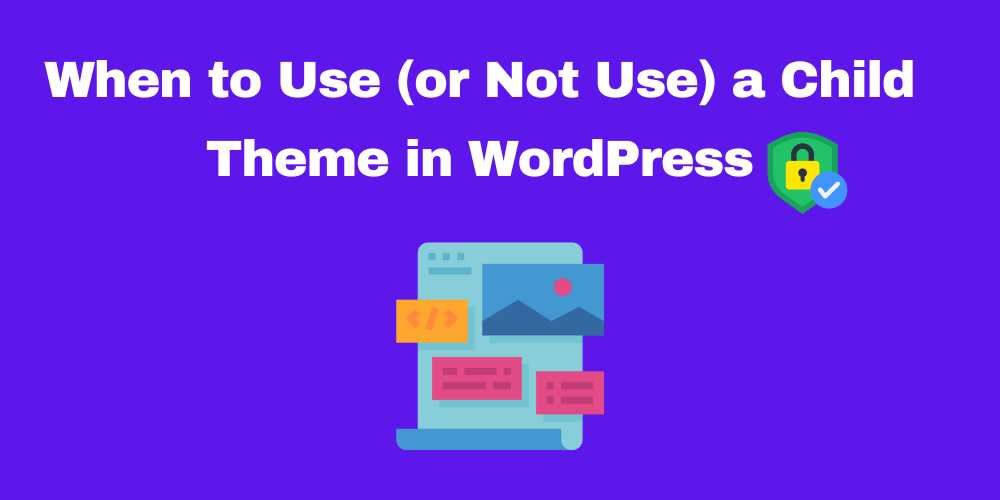
Table of Contents
- What is a Child Theme in WordPress?
- When to Use a Child Theme
- When Not to Use a Child Theme
- Alternatives to Using a Child Theme
- How to Create a Child Theme
- Advantages of Using a Child Theme
- Disadvantages of Using a Child Theme
- FAQs
What is a Child Theme in WordPress?
A child theme in WordPress is a sub-theme that inherits the functionality and styling of a parent theme. It allows you to customize your website without changing the parent theme’s code.
When to Use a Child Theme
You should use a child theme when:
- You need to make extensive customizations to your theme.
- You want your changes to remain after theme updates.
- You need to add or modify template files, functions, or styles.
When Not to Use a Child Theme
Avoid using a child theme when:
- You only need minor CSS tweaks (use Additional CSS in the Customizer instead).
- You are not comfortable with coding.
- The parent theme already has built-in customization options.
Alternatives to Using a Child Theme
If a child theme isn’t suitable, consider:
- Using the WordPress Customizer or Additional CSS.
- Creating a custom plugin for functionality changes.
- Opting for a page builder plugin for design changes.
How to Create a Child Theme
For a detailed step-by-step guide, check out our blog post: How to Create a WordPress Child Theme for Customization
Advantages of Using a Child Theme
- Preserves your changes during theme updates.
- Allows advanced customization.
- Ideal for developers.
Disadvantages of Using a Child Theme
- Requires coding knowledge.
- Can be complex for beginners.
- Dependent on the parent theme.
FAQs
Is a child theme necessary for minor changes?
No, use Additional CSS or a page builder.
Will updating the parent theme break my child theme?
No, unless the parent theme changes template files used in your child theme.
Can I create a child theme without coding?
Yes, plugins like Child Theme Configurator can help.







This Post Has 0 Comments